
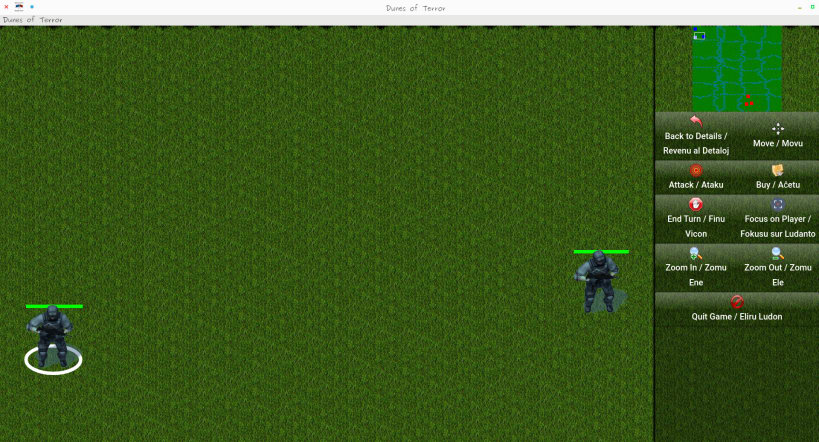
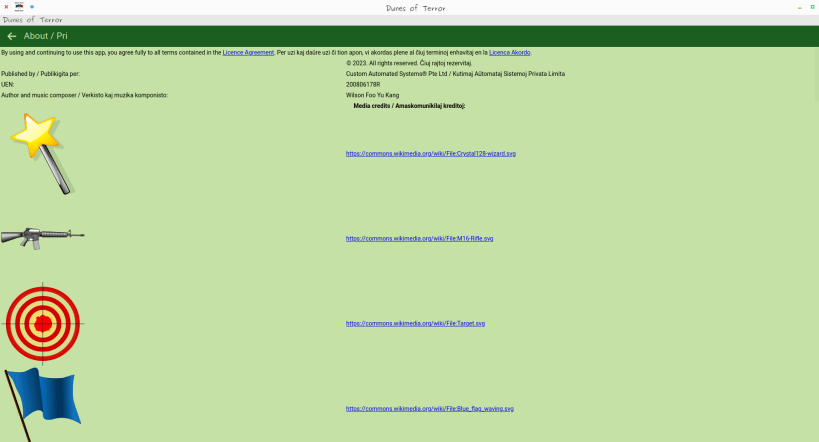
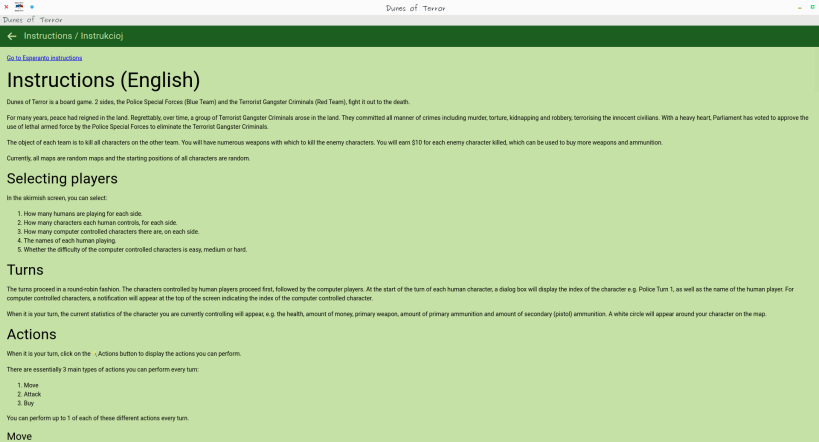
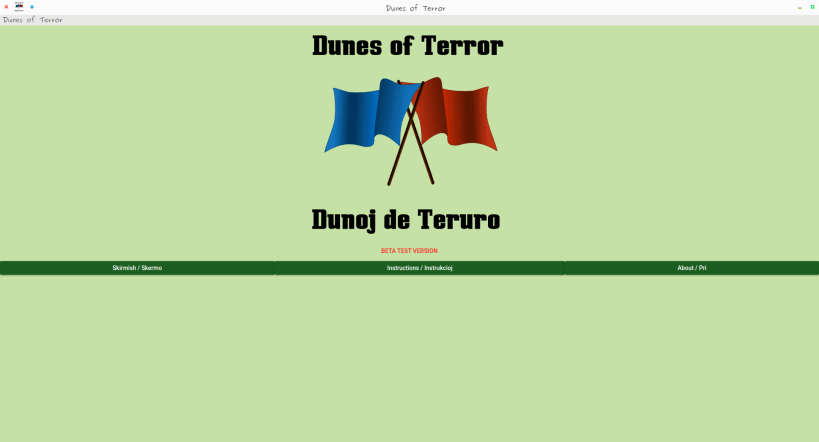
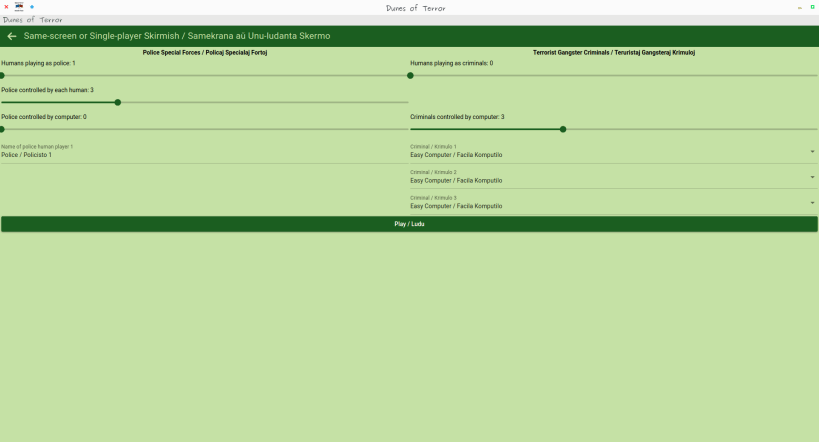
Dunes of Terror is a board game. 2 sides, the Police Special Forces (Blue Team) and the Terrorist Gangster Criminals (Red Team), fight it out to the death.
For many years, peace had reigned in the land. Regrettably, over time, a group of Terrorist Gangster Criminals arose in the land. They committed all manner of crimes including murder, torture, kidnapping and robbery, terrorising the innocent civilians. With a heavy heart, Parliament has voted to approve the use of lethal armed force by the Police Special Forces to eliminate the Terrorist Gangster Criminals.
The object of each team is to kill all characters on the other team. You will have numerous weapons with which to kill the enemy characters. You will earn $10 for each enemy character killed, which can be used to buy more weapons and ammunition.
Currently, all maps are random maps and the starting positions of all characters are random.
Selecting players
In the skirmish screen, you can select:
Turns
The turns proceed in a round-robin fashion. The characters controlled by human players proceed first, followed by the computer players. At the start of the turn of each human character, a dialog box will display the index of the character e.g. Police Turn 1, as well as the name of the human player. For computer controlled characters, a notification will appear at the top of the screen indicating the index of the computer controlled character.
When it is your turn, the current statistics of the character you are currently controlling will appear, e.g. the health, amount of money, primary weapon, amount of primary ammunition and amount of secondary (pistol) ammunition. A white circle will appear around your character on the map.
Actions
When it is your turn, click on the Actions button to display the actions you can perform.
There are essentially 3 main types of actions you can perform every turn:
You can perform up to 1 of each of these different actions every turn.
Move
Moving entails rolling a single 6-sided dice. When you click on the Move button, a dice will be rolled. The number on the dice will be the maximum number of steps you can move.
The tiles which you are eligible to move to will be demarcated in white. You are only eligible to move onto land tiles, which appear as grass, and you cannot move onto water tiles.
After clicking on the tile you want to move to, your character will move to that tile. You will then no longer be able to move again in the same turn.
Attack
When you click on the Attack button, you can select which weapon you want to attack with. Some weapons are disabled, usually due to them being out of range or out of ammunition.
Depending on the weapon, you will roll a number of dice 1 or more times. After all the dice rolls, you can then select the enemy character you wish to attack. The tiles of these enemy characters will be highlighted in red.
Your character will then deal a fixed amount of damage to the health of the enemy character depending on the dice rolls. All characters start at 100% health. After that, you will no longer be able to attack again in the same turn.
If the health of the enemy character has been reduced to 0%, you have killed the enemy character. You will then be rewarded with $10. If all enemy characters have been killed, your team would have won the game.
Buy
You will be paid $5 at the beginning of every turn.
There are 3 things you can buy:
Click on the Buy button, and then the corresponding button to buy a primary weapon, primary ammunition or secondary ammunition. If you are unable to buy something you want, this is usually because you have insufficient funds.
You are about to open
Do you wish to proceed?
Thank you for your report. Information you provided will help us investigate further.
There was an error while sending your report. Please try again later.
Snaps are applications packaged with all their dependencies to run on all popular Linux distributions from a single build. They update automatically and roll back gracefully.
Snaps are discoverable and installable from the Snap Store, an app store with an audience of millions.

Snap is available for Red Hat Enterprise Linux (RHEL) 8 and RHEL 7, from the 7.6 release onward.
The packages for RHEL 7, RHEL 8, and RHEL 9 are in each distribution’s respective Extra Packages for Enterprise Linux (EPEL) repository. The instructions for adding this repository diverge slightly between RHEL 7, RHEL 8 and RHEL 9, which is why they’re listed separately below.
The EPEL repository can be added to RHEL 9 with the following command:
sudo dnf install https://dl.fedoraproject.org/pub/epel/epel-release-latest-9.noarch.rpm
sudo dnf upgrade
The EPEL repository can be added to RHEL 8 with the following command:
sudo dnf install https://dl.fedoraproject.org/pub/epel/epel-release-latest-8.noarch.rpm
sudo dnf upgrade
The EPEL repository can be added to RHEL 7 with the following command:
sudo rpm -ivh https://dl.fedoraproject.org/pub/epel/epel-release-latest-7.noarch.rpm
Adding the optional and extras repositories is also recommended:
sudo subscription-manager repos --enable "rhel-*-optional-rpms" --enable "rhel-*-extras-rpms"
sudo yum update
Snap can now be installed as follows:
sudo yum install snapd
Once installed, the systemd unit that manages the main snap communication socket needs to be enabled:
sudo systemctl enable --now snapd.socket
To enable classic snap support, enter the following to create a symbolic link between /var/lib/snapd/snap and /snap:
sudo ln -s /var/lib/snapd/snap /snap
Either log out and back in again or restart your system to ensure snap’s paths are updated correctly.
To install Dunes of Terror, simply use the following command:
sudo snap install dunes-of-terror
Browse and find snaps from the convenience of your desktop using the snap store snap.

Interested to find out more about snaps? Want to publish your own application? Visit snapcraft.io now.