
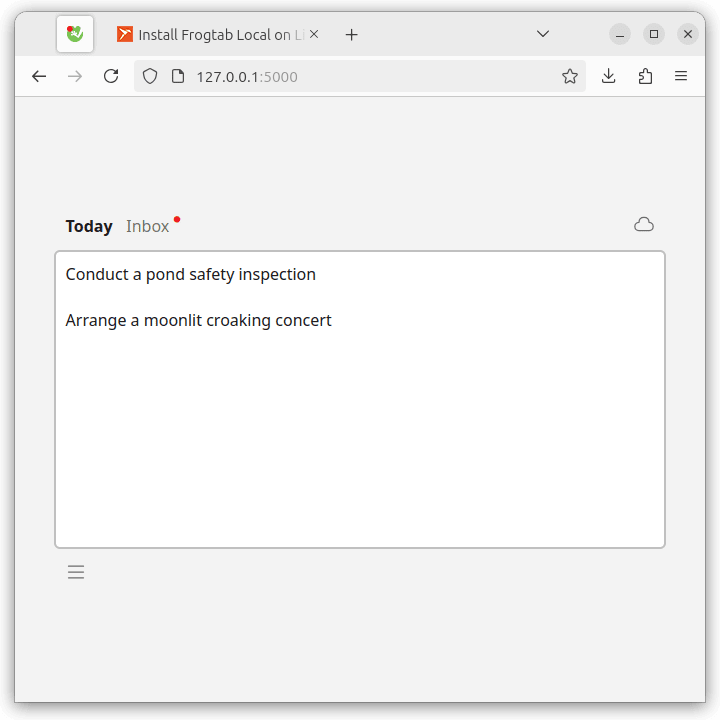
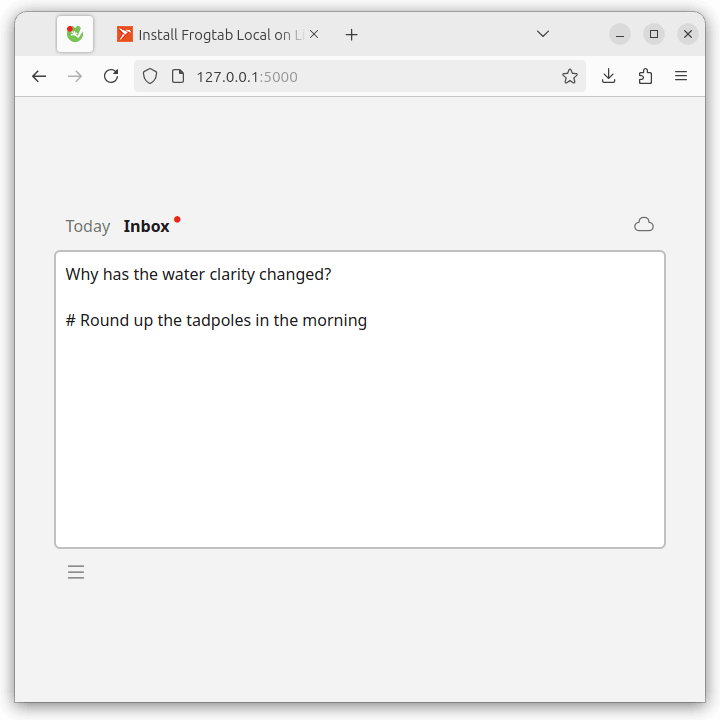
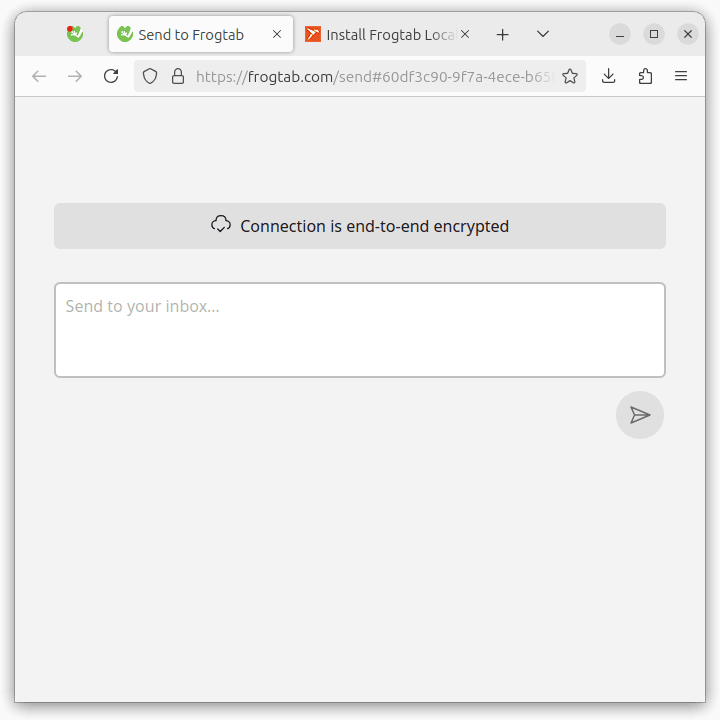
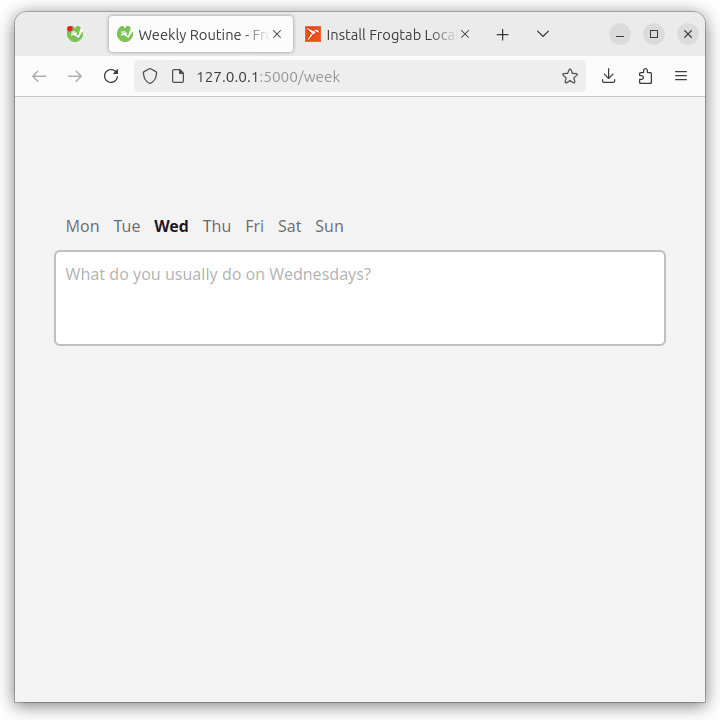
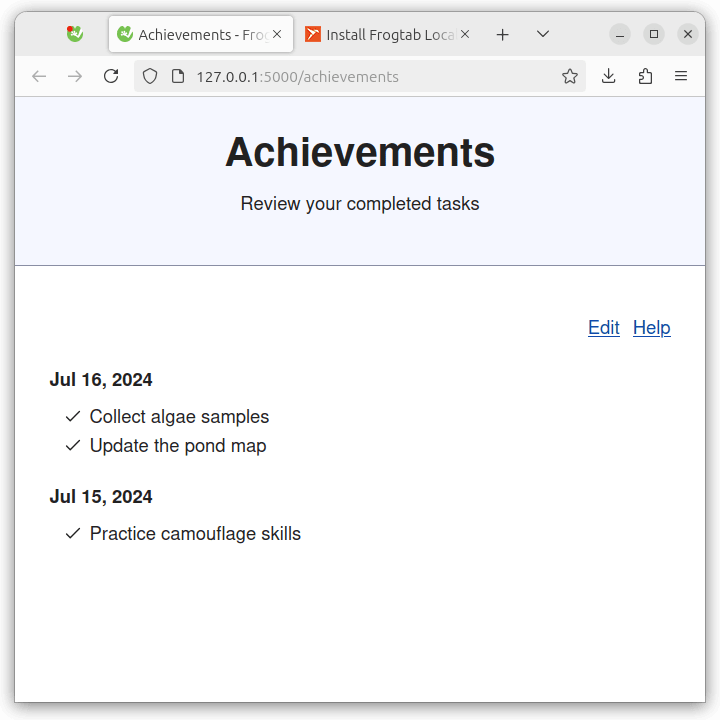
Frogtab Local is a version of https://frogtab.com that you can run on your computer. With Frogab Local, you can:
Starting Frogtab Local
To start Frogtab Local, run the following command:
frogtab start
Frogtab Local starts:
✓ Started Frogtab Local
To access Frogtab, open http://localhost:5000 in your browser
If you see the error "a different app is using port 5000", you'll need to use a different port. In this case, run the following commands:
frogtab set port 5001 # For example
frogtab start
As you use Frogtab, your data is automatically backed up by Frogtab Local. To find the location of the backup file, run frogtab find-backup. To learn more, run frogtab help or see the command reference below.
Sending tasks to Frogtab
To send a task to Frogtab:
frogtab.Command reference
Here's the output of frogtab help:
Frogtab Local enables you to run the Frogtab task manager on localhost.
Use 'frogtab' to manage Frogtab Local and send tasks to Frogtab.
Usage:
frogtab Send a task to Frogtab, starting Frogtab Local if needed
frogtab start Start Frogtab Local
frogtab stop Stop Frogtab Local
frogtab status Check whether Frogtab Local is running
frogtab find-backup Display the full location of the Frogtab backup file
Display/change settings:
frogtab get <setting>
frogtab set <setting> <value>
Available settings:
port Port that Frogtab Local runs on
(default: 5000)
expose yes/no Allow access to Frogtab Local on all network interfaces
(default: no)
backup-file Location of the Frogtab backup file
(default: Frogtab_backup.json in ~/snap/frogtab/common)
registration-server Server that Frogtab uses if you register this device
(default: https://frogtab.com/)
Additional commands:
frogtab help Display a summary of how to use 'frogtab'
frogtab --version Display the version of Frogtab Local that is installed
Environment variables:
FROGTAB_CONFIG_FILE If set, specifies where Frogtab Local stores settings
and internal state. If not set, Frogtab Local uses
Frogtab_config.json in ~/snap/frogtab/common.
NO_COLOR=1 If set, 'frogtab' doesn't display any colored text.
Release notes
https://github.com/dwilding/frogtab/releases
License
Frogtab Local is licensed under the MIT License.
Frogtab Local uses OpenPGP.js for PGP encryption. The source code of OpenPGP.js is available at https://github.com/openpgpjs/openpgpjs. OpenPGP.js is licensed under the GNU Lesser General Public License.
You are about to open
Do you wish to proceed?
Thank you for your report. Information you provided will help us investigate further.
There was an error while sending your report. Please try again later.
Snaps are applications packaged with all their dependencies to run on all popular Linux distributions from a single build. They update automatically and roll back gracefully.
Snaps are discoverable and installable from the Snap Store, an app store with an audience of millions.

On Debian 9 (Stretch) and newer, snap can be installed directly from the command line:
sudo apt update
sudo apt install snapd
After this, install the snapd snap in order to get the latest snapd:
sudo snap install snapd
To install Frogtab Local, simply use the following command:
sudo snap install frogtab
Browse and find snaps from the convenience of your desktop using the snap store snap.

Interested to find out more about snaps? Want to publish your own application? Visit snapcraft.io now.