
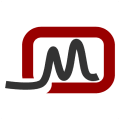
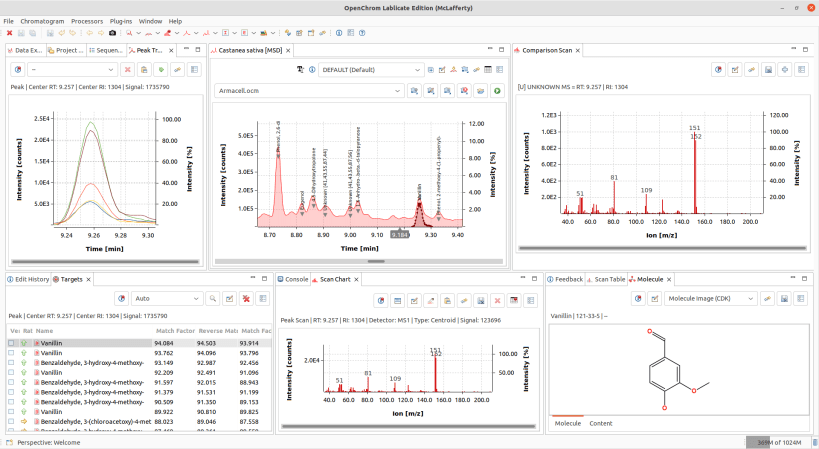
OpenChrom® is an Open Source tool for the analysis and visualization of mass spectrometric and chromatographic data developed by Lablicate GmbH.
Data from different systems can be imported and analyzed, hence it’s a vendor independent software. Originally, the intention was to create a ChemStation alternative. Meanwhile, it has become much more. Generally, it supports handling GC/MS, GC/FID, HPLC-UV/VIS, FTIR, PCR and NMR data. Originally, OpenChrom® was designed to analyze data from analytical pyrolysis, called Py-GC/MS. Thus, it has a strong focus on chromatography and nominal mass spectrometry.
In the course of time, additional requirements have been added. More features are already in the pipeline. Its strength is to handle GC/MS and GC/FID measurements. Methods for peak detection, integration, identification, quantitation and reporting are supported. Using internal (ISTD) and external standards (ESTD) for quantitation purposes is supported as well. Additional filter help to optimize the measurements and classifier calculate key values of the chromatographic data and help to point out problems like shifted retention times or degraded columns.
Did you know that it is easy to detect and identify peaks in a GC/MS file and to transfer these peaks to its corresponding GC/FID measurement for quantitation purposes? In summary, the modularity of OpenChrom® allows recombining the contained functionality for many different purposes. Both working in target screening (TS) and non-target screening (NTS) mode is possible. Therefore, the platform can be utilized for quality control purposes or for the analysis of chromatographic fingerprints.
While the base version is free and mostly Open Source, Lablicate offers commercial extensions in the Lablicate Marketplace. When registering an account with a university e-Mail you can apply for student discounts.
You are about to open
Do you wish to proceed?
Thank you for your report. Information you provided will help us investigate further.
There was an error while sending your report. Please try again later.
Snaps are applications packaged with all their dependencies to run on all popular Linux distributions from a single build. They update automatically and roll back gracefully.
Snaps are discoverable and installable from the Snap Store, an app store with an audience of millions.

Snapd can be installed from Manjaro’s Add/Remove Software application (Pamac), found in the launch menu. From the application, search for snapd, select the result, and click Apply.
Alternatively, snapd can be installed from the command line:
sudo pacman -S snapd
Once installed, the systemd unit that manages the main snap communication socket needs to be enabled:
sudo systemctl enable --now snapd.socket
To enable classic snap support, enter the following to create a symbolic link between /var/lib/snapd/snap and /snap:
sudo ln -s /var/lib/snapd/snap /snap
Either log out and back in again, or restart your system, to ensure snap’s paths are updated correctly.
To install OpenChrom, simply use the following command:
sudo snap install openchrom
Browse and find snaps from the convenience of your desktop using the snap store snap.

Interested to find out more about snaps? Want to publish your own application? Visit snapcraft.io now.