




Save your often used text snippets and then expand them whenever you type their abbreviation.
For example:- "spr`" expands to "Snippet Pixie rules!"
For non-accessible applications such as browsers and Electron apps, there's a shortcut (default is Ctrl+`) for opening a search window that pastes the selected snippet.
The Search and Paste window, opened with Ctrl+` (can be changed), is very convenient for quickly finding and pasting snippets, and shows the most recently used snippets first for quick access. Using Shift+Return or Shift+Click on an entry in the Search and Paste window will Shift+Ctrl+V paste, great for terminal emulators, vim etc.
Snippets can be imported and exported in a simple JSON format.
Supports placeholders:-
All placeholders are delimited (wrapped) by "$$", with the placeholder name starting with an "@" symbol. For example, today's date can be inserted with "$$@date$$".
Thank you for your report. Information you provided will help us investigate further.
There was an error while sending your report. Please try again later.
You are about to open
Do you wish to proceed?
Snaps are applications packaged with all their dependencies to run on all popular Linux distributions from a single build. They update automatically and roll back gracefully.
Snaps are discoverable and installable from the Snap Store, an app store with an audience of millions.
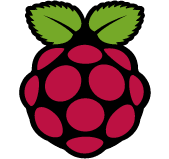
On a Raspberry Pi running the latest version of Raspbian snap can be installed directly from the command line:
sudo apt update
sudo apt install snapd
You will also need to reboot your device:
sudo reboot
After this, install the snapd snap in order to get the latest snapd:
sudo snap install snapd
To install snippetpixie, simply use the following command:
sudo snap install snippetpixie --classic
Browse and find snaps from the convenience of your desktop using the snap store snap.

Interested to find out more about snaps? Want to publish your own application? Visit snapcraft.io now.