

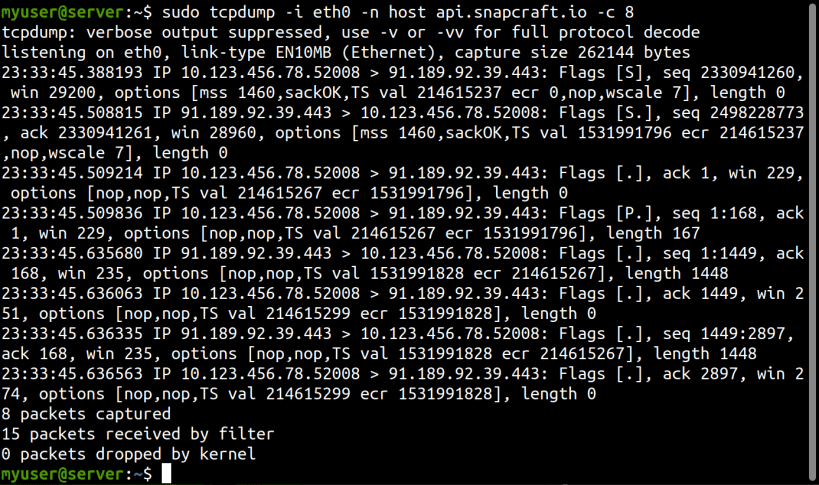
This program allows you to dump the traffic on a network. tcpdump is able to examine IPv4, ICMPv4, IPv6, ICMPv6, UDP, TCP, SNMP, AFS BGP, RIP, PIM, DVMRP, IGMP, SMB, OSPF, NFS and many other packet types.
It can be used to print out the headers of packets on a network interface, filter packets that match a certain expression. You can use this tool to track down network problems, to detect attacks or to monitor network activities.
This snap is not maintained by https://www.tcpdump.org/ and instead packages the deb of tcpdump from the Ubuntu archive as a snap. Please see the developer website (below) for details.
Usage
$ sudo tcpdump
tcpdump will drop privileges to the snap_daemon user and group by default. To write out captures, the /var/snap/tcpdump/common/captures directory is created with snap_daemon ownership. Eg:
$ sudo tcpdump -w /var/snap/tcpdump/common/captures/my.pcap
If you prefer, you may use '-Z root' to prevent dropping privileges and then write out anywhere in the snap's writable areas.
If want to save pcap files to $HOME or /media, optionally:
$ sudo snap connect tcpdump:home
$ sudo snap connect tcpdump:removable-media
In these cases, you will need to create a directory that snap_daemon can write to. Eg:
$ mkdir -m 770 $HOME/captures
$ sudo chown root:snap-daemon $HOME/captures
$ sudo tcpdump -w $HOME/captures/my.pcap
Integration with other snaps
This snap exports the /var/snap/tcpdump/common/captures as a writable area via the content interface. Other snaps may specify in their snap.yaml:
plugs:
captures:
interface: content
target: $SNAP_DATA/tcpdump-captures
Then when install that snap:
$ sudo snap connect <yoursnap>:captures tcpdump:captures
This snap hasn't been updated in a while. It might be unmaintained and have stability or security issues.
You are about to open
Do you wish to proceed?
Thank you for your report. Information you provided will help us investigate further.
There was an error while sending your report. Please try again later.
Snaps are applications packaged with all their dependencies to run on all popular Linux distributions from a single build. They update automatically and roll back gracefully.
Snaps are discoverable and installable from the Snap Store, an app store with an audience of millions.

Snap can be installed on Pop!_OS from the command line. Open Terminal from the Applications launcher and type the following:
sudo apt update
sudo apt install snapd
Either log out and back in again, or restart your system, to ensure snap’s paths are updated correctly.
To install tcpdump, simply use the following command:
sudo snap install tcpdump
Browse and find snaps from the convenience of your desktop using the snap store snap.

Interested to find out more about snaps? Want to publish your own application? Visit snapcraft.io now.