

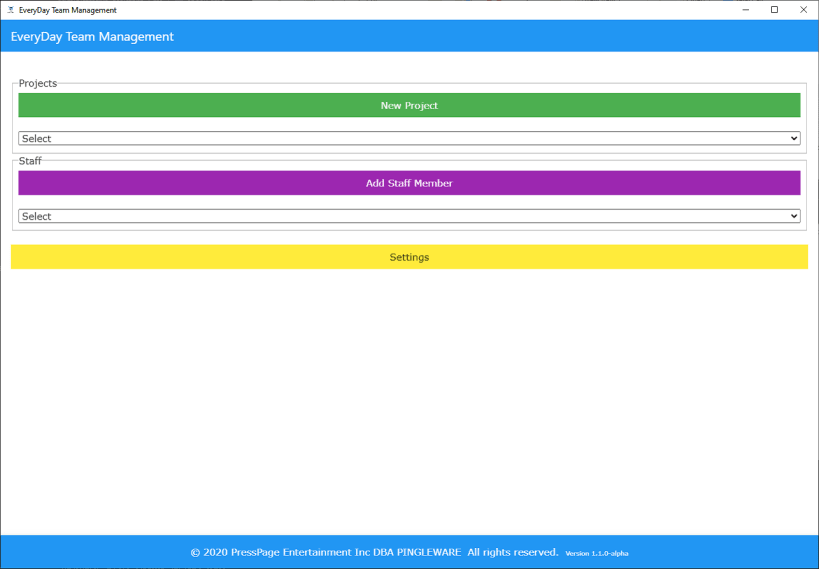
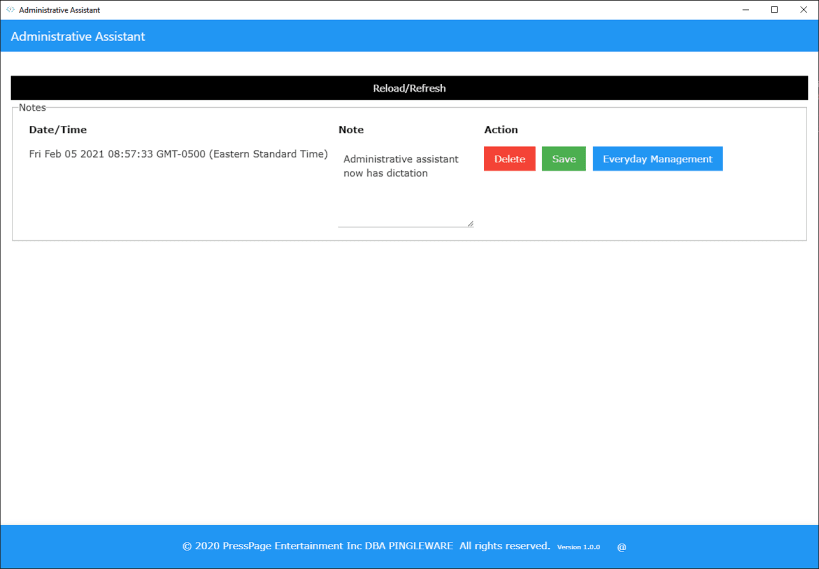
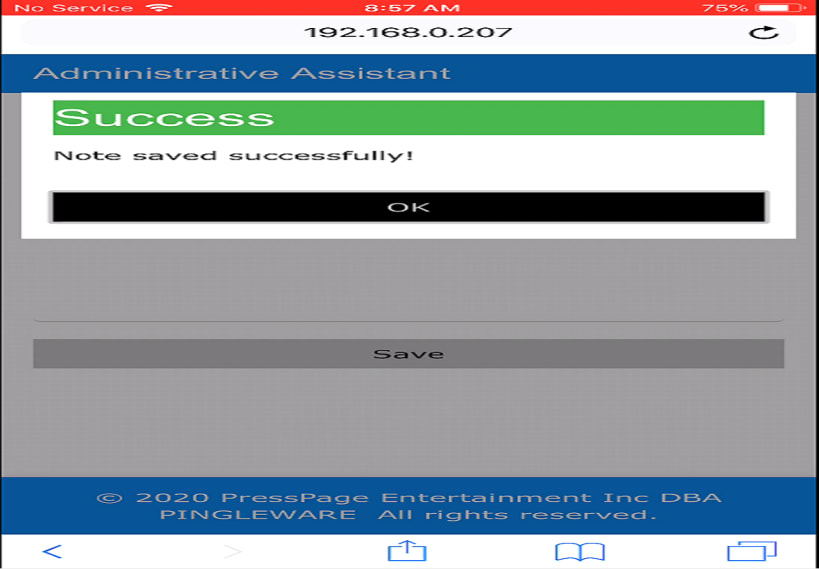
An Assistant Administrator provides administrative support to the employees in your company. They perform clerical and administrative duties that help your organization run more efficiently. Assistant Administrators answer phones, direct inquiries to the appropriate person, and take messages. They also schedule appointments and set up staff meetings, sometimes managing catering and audiovisual requirements.
Assistant Administrators are in charge of working with vendors to maintain office equipment and supplies. Editing documents, basic bookkeeping and keeping files or libraries organized are all parts of the Assistant Administrator’s job. The creation of reports, spreadsheets, and presentations may also be included in their job description.
The primary purpose of the Administrative Assistant application will be to maintain a thin, but highly effective upper management corporate tier, in order to support an appreciative workforce through employer-paid healthcare, pension, meals, etc.
After the administrative-assistant.json file is created, edit this file and change the sqlite_fullpathname directory reference of /x1/ to /current/, this ensures your will always reference the current database.
CHANGING timedate column in the following tables to TIMESTAMP versions prior to 1.2.8. 0. Backup your datbase first.
This snap hasn't been updated in a while. It might be unmaintained and have stability or security issues.
You are about to open
Do you wish to proceed?
Thank you for your report. Information you provided will help us investigate further.
There was an error while sending your report. Please try again later.
Snaps are applications packaged with all their dependencies to run on all popular Linux distributions from a single build. They update automatically and roll back gracefully.
Snaps are discoverable and installable from the Snap Store, an app store with an audience of millions.

Snap can be installed from the command line on openSUSE Leap 15.x and Tumbleweed.
You need first add the snappy repository from the terminal. Choose the appropriate command depending on your installed openSUSE flavor.
Tumbleweed:
sudo zypper addrepo --refresh https://download.opensuse.org/repositories/system:/snappy/openSUSE_Tumbleweed snappy
Leap 15.x:
sudo zypper addrepo --refresh https://download.opensuse.org/repositories/system:/snappy/openSUSE_Leap_15.6 snappy
If needed, Swap out openSUSE_Leap_15. for, openSUSE_Leap_16.0 if you’re using a different version of openSUSE.
With the repository added, import its GPG key:
sudo zypper --gpg-auto-import-keys refresh
Finally, upgrade the package cache to include the new snappy repository:
sudo zypper dup --from snappy
Snap can now be installed with the following:
sudo zypper install snapd
You then need to either reboot, logout/login or source /etc/profile to have /snap/bin added to PATH.
Additionally, enable and start both the snapd and the snapd.apparmor services with the following commands:
sudo systemctl enable --now snapd
sudo systemctl enable --now snapd.apparmor
To install Administrative Assistant, simply use the following command:
sudo snap install administrative-assistant
Browse and find snaps from the convenience of your desktop using the snap store snap.

Interested to find out more about snaps? Want to publish your own application? Visit snapcraft.io now.