


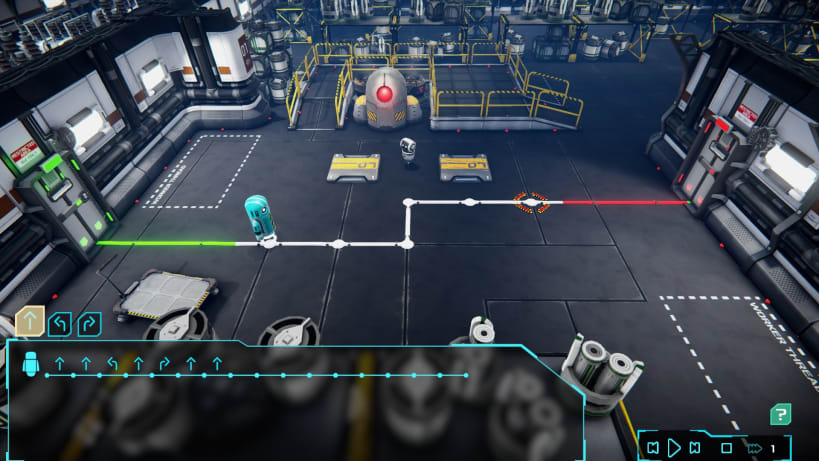
Algobot is an educational game developed in Belgium that aims to teach players the fundamentals of programming and algorithms through a series of interactive puzzles and challenges. The game centers around a friendly robot, which players must program to complete different tasks in a digital world. By writing simple code snippets, players guide the robot through various scenarios, ranging from navigating mazes to sorting objects or solving more complex algorithmic problems.
The gameplay is designed to be both fun and educational, with a focus on developing problem-solving skills and logical thinking. Each level introduces new programming concepts, such as loops, conditionals, and functions, allowing players to gradually build their knowledge and confidence. The puzzles are carefully crafted to be approachable for beginners, yet challenging enough to keep more experienced players engaged.
Algobot offers a visual and intuitive coding interface, making it accessible to a wide range of players, including children and adults who are new to coding. The game also includes tutorials and hints to assist players as they learn, ensuring a supportive learning environment.
By combining elements of gamification with educational content, Algobot makes learning to code an enjoyable experience. Players not only learn valuable technical skills but also enhance their ability to think critically and logically, all while having fun guiding their robot through the game's imaginative levels.
Note
You must be located in Belgium to play this version of the game (use a VPN if necessary). The internet is only required to start the game.
You are about to open
Do you wish to proceed?
Thank you for your report. Information you provided will help us investigate further.
There was an error while sending your report. Please try again later.
Snaps are applications packaged with all their dependencies to run on all popular Linux distributions from a single build. They update automatically and roll back gracefully.
Snaps are discoverable and installable from the Snap Store, an app store with an audience of millions.

Snap is available for Red Hat Enterprise Linux (RHEL) 8 and RHEL 7, from the 7.6 release onward.
The packages for RHEL 7, RHEL 8, and RHEL 9 are in each distribution’s respective Extra Packages for Enterprise Linux (EPEL) repository. The instructions for adding this repository diverge slightly between RHEL 7, RHEL 8 and RHEL 9, which is why they’re listed separately below.
The EPEL repository can be added to RHEL 9 with the following command:
sudo dnf install https://dl.fedoraproject.org/pub/epel/epel-release-latest-9.noarch.rpm
sudo dnf upgrade
The EPEL repository can be added to RHEL 8 with the following command:
sudo dnf install https://dl.fedoraproject.org/pub/epel/epel-release-latest-8.noarch.rpm
sudo dnf upgrade
The EPEL repository can be added to RHEL 7 with the following command:
sudo rpm -ivh https://dl.fedoraproject.org/pub/epel/epel-release-latest-7.noarch.rpm
Adding the optional and extras repositories is also recommended:
sudo subscription-manager repos --enable "rhel-*-optional-rpms" --enable "rhel-*-extras-rpms"
sudo yum update
Snap can now be installed as follows:
sudo yum install snapd
Once installed, the systemd unit that manages the main snap communication socket needs to be enabled:
sudo systemctl enable --now snapd.socket
To enable classic snap support, enter the following to create a symbolic link between /var/lib/snapd/snap and /snap:
sudo ln -s /var/lib/snapd/snap /snap
Either log out and back in again or restart your system to ensure snap’s paths are updated correctly.
To install algobot, simply use the following command:
sudo snap install algobot
Browse and find snaps from the convenience of your desktop using the snap store snap.

Interested to find out more about snaps? Want to publish your own application? Visit snapcraft.io now.