

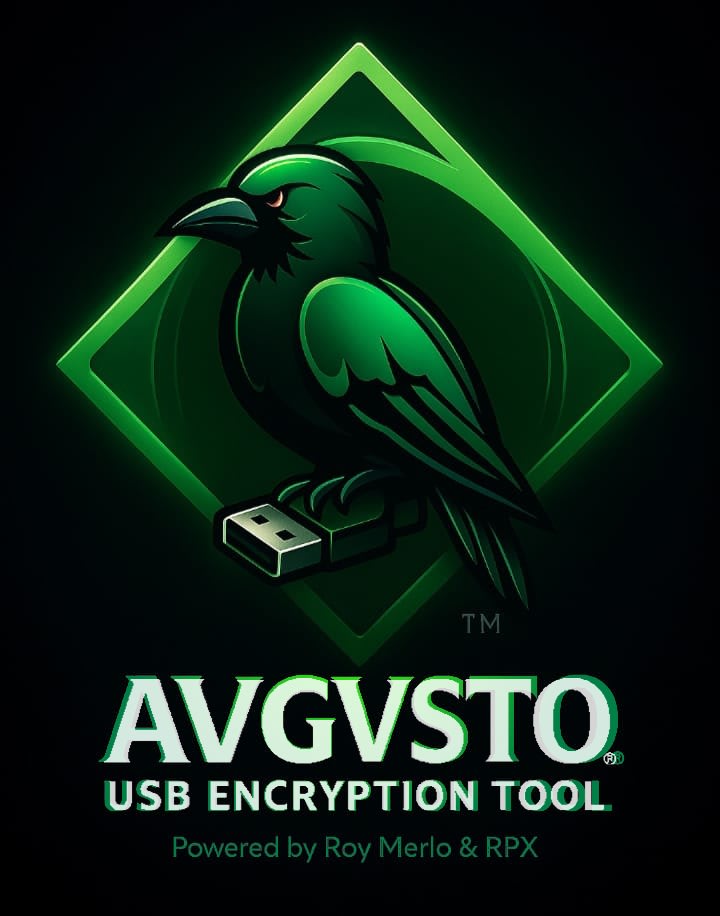
AVGVSTO - Advanced Security Suite with USB Binding
AVGVSTO is a Python-based encryption tool that binds sensitive data to a physical USB drive , ensuring decryption is only possible when the authorized device is connected. It combines AES-256 encryption with robust USB hardware authentication and brute-force protection for enhanced security. 🔍 Key Features
Hardware-Bound Encryption Files can only be decrypted when the original USB drive (used during encryption) is connected. The USB's unique identifier (st_dev) is embedded in the encrypted file. AES-256 with PBKDF2 Secure key derivation using SHA-256 with 1 million iterations for password-to-key conversion. Brute-Force Protection After 3 failed decryption attempts , encrypted files/folders are automatically deleted. Recursive Folder Encryption Encrypt entire directories and nested files with a single operation. Modern GUI Intuitive interface with drag-and-drop support, real-time feedback, and responsive design.
In case of problems with the execution of the Snap,you can find the .Deb at :
https://sourceforge.net/projects/avgvsto/ or sudo add-apt-repository ppa:roy1977/avgvsto sudo apt update sudo apt install avgvsto
avgvsto
Site: https://roymerlo.github.io/AVGVSTO-SITE/#home
Whatsapp Channel https://whatsapp.com/channel/0029Vb6TlLQJUM2Uzh7cEV2R
Powered by Roy Merlo & RPX
You are about to open
Do you wish to proceed?
Thank you for your report. Information you provided will help us investigate further.
There was an error while sending your report. Please try again later.
Snaps are applications packaged with all their dependencies to run on all popular Linux distributions from a single build. They update automatically and roll back gracefully.
Snaps are discoverable and installable from the Snap Store, an app store with an audience of millions.

Snapd can be installed from Manjaro’s Add/Remove Software application (Pamac), found in the launch menu. From the application, search for snapd, select the result, and click Apply.
Alternatively, snapd can be installed from the command line:
sudo pacman -S snapd
Once installed, the systemd unit that manages the main snap communication socket needs to be enabled:
sudo systemctl enable --now snapd.socket
To enable classic snap support, enter the following to create a symbolic link between /var/lib/snapd/snap and /snap:
sudo ln -s /var/lib/snapd/snap /snap
Either log out and back in again, or restart your system, to ensure snap’s paths are updated correctly.
To install AVGVSTO-USB, simply use the following command:
sudo snap install avgvsto-encryption
Browse and find snaps from the convenience of your desktop using the snap store snap.

Interested to find out more about snaps? Want to publish your own application? Visit snapcraft.io now.