
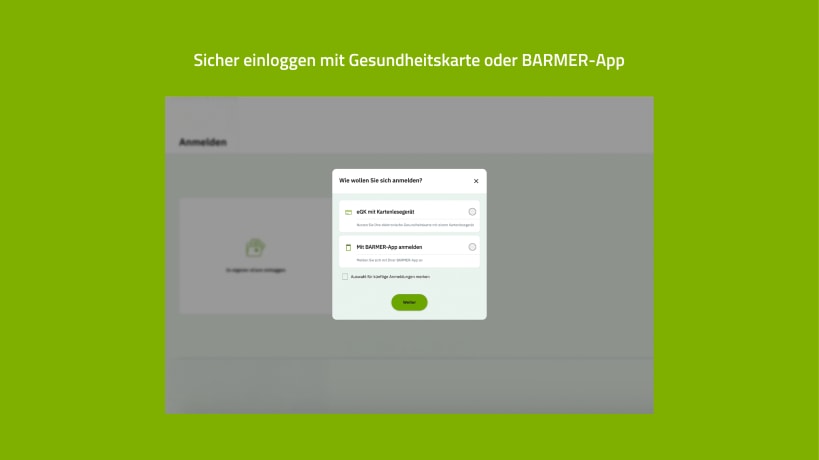
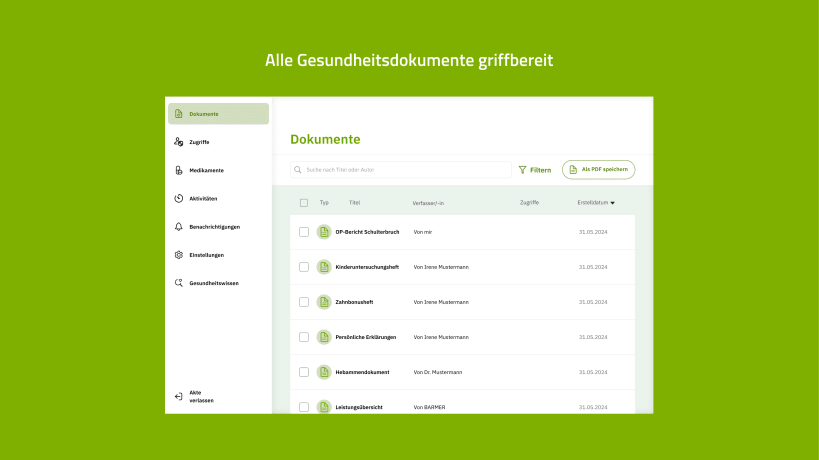
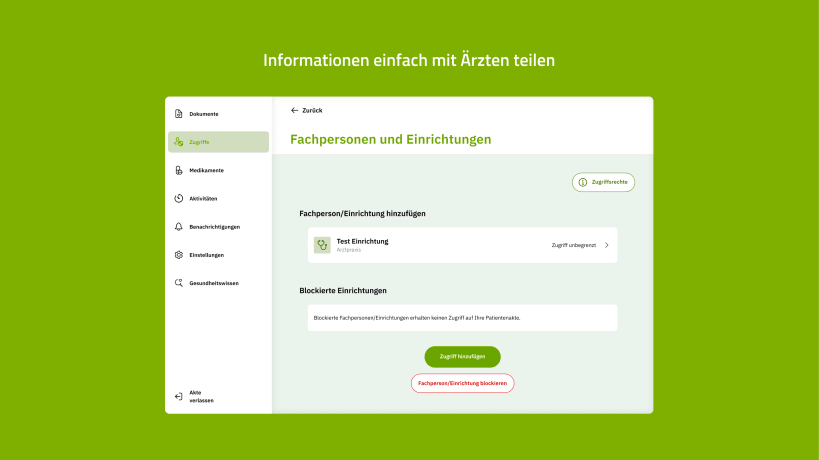
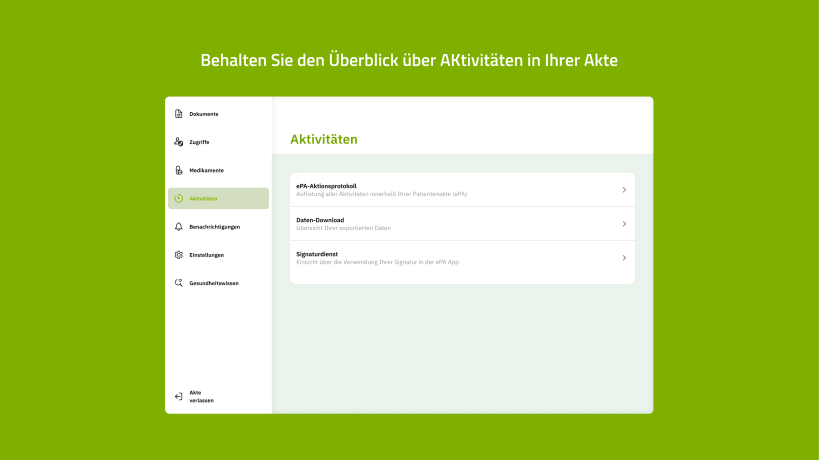
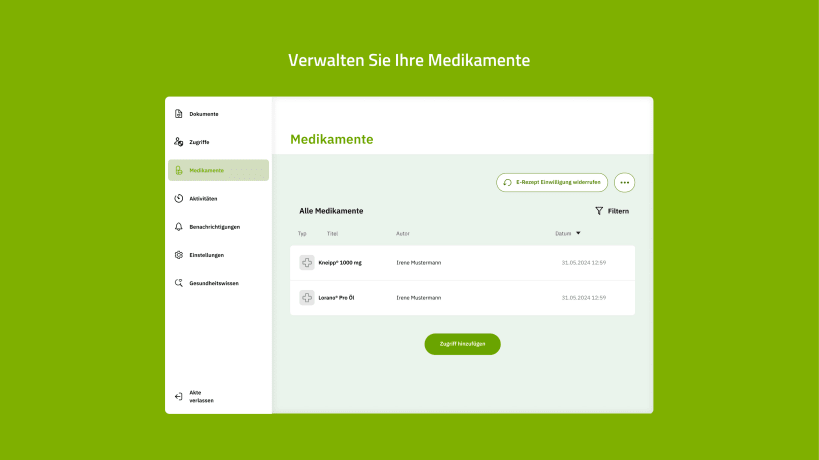
Mit der BARMER eCare haben Sie Zugriff auf Ihre elektronische Patientenakte und sehen, welche Informationen Ihre Ärzte und Ärztinnen eingestellt haben. Speichern Sie wichtige Dokumente auch selber ab und machen Sie Ihre Behandlung sicherer und schneller.
Goodbye Aktenordner! Mit der eCare haben Sie Ihre wichtigen Dokumente immer zur Hand.
Ihre verschriebenen und eingelösten Medikamente tauchen sofort und automatisch in Ihrer Medikationsliste auf.
Mit dem Stecken der Gesundheitskarte geben Sie einer Praxis Zugriff auf Ihre Akte. Über die eCare verwalten Sie Berechtigungen ganz nach Ihrem Wunsch. Sie können Ihre Akte für eine Praxis freigeben und die Zugriffsdauer verkürzen oder verlängern. Die Sperre einer Praxis ist auch möglich. Wenn Sie ein Dokument nicht teilen wollen, blenden Sie es aus.
Greifen Sie auch auf die Akte Ihrer Kinder und Angehörigen zu. Über die eCare können Sie eine Vertretung einrichten und für andere Dokumente sowie Berechtigungen verwalten.
Organisieren Sie Ihre Dokumente in Ruhe am PC und greifen Sie von unterwegs auf Ihre elektronische Patientenakte über die eCare-App zu.
Wie nutzen Sie Ihre eCare am PC/Laptop?
Die eCare steht exklusiv BARMER-Versicherten zur Verfügung. Um die eCare auf Ihrem PC oder Laptop zu nutzen, müssen Sie sich identifizieren. Dies tun Sie entweder per Gesundheitskarte und PIN mit einem Kartenlesegerät oder mit der BARMER-App. Eine Anleitung finden Sie unter www.barmer.de/ecare-pc
Nutzung eines Kartenlesegerätes:
Wenn Sie ein Kartenlesegerät benutzen, müssen Sie der App erlauben, auf das USB-Gerät zuzugreifen und angeschlossene Hardware auszulesen.
Befehle für Nutzung eines Kartenlesegerätes:
Die eCare ist für alle:
Wir arbeiten kontinuierlich daran, Ihnen das optimale Benutzererlebnis zu bieten und dass alle uneingeschränkt und ohne Barrieren die eCare nutzen können. In der Erklärung zur Barrierefreiheit finden Sie weitere Informationen: www.barmer.de/ecare-barrierefreiheit
You are about to open
Do you wish to proceed?
Thank you for your report. Information you provided will help us investigate further.
There was an error while sending your report. Please try again later.
Snaps are applications packaged with all their dependencies to run on all popular Linux distributions from a single build. They update automatically and roll back gracefully.
Snaps are discoverable and installable from the Snap Store, an app store with an audience of millions.

Snap can be installed from the command line on openSUSE Leap 15.x and Tumbleweed.
You need first add the snappy repository from the terminal. Choose the appropriate command depending on your installed openSUSE flavor.
Tumbleweed:
sudo zypper addrepo --refresh https://download.opensuse.org/repositories/system:/snappy/openSUSE_Tumbleweed snappy
Leap 15.x:
sudo zypper addrepo --refresh https://download.opensuse.org/repositories/system:/snappy/openSUSE_Leap_15.6 snappy
If needed, Swap out openSUSE_Leap_15. for, openSUSE_Leap_16.0 if you’re using a different version of openSUSE.
With the repository added, import its GPG key:
sudo zypper --gpg-auto-import-keys refresh
Finally, upgrade the package cache to include the new snappy repository:
sudo zypper dup --from snappy
Snap can now be installed with the following:
sudo zypper install snapd
You then need to either reboot, logout/login or source /etc/profile to have /snap/bin added to PATH.
Additionally, enable and start both the snapd and the snapd.apparmor services with the following commands:
sudo systemctl enable --now snapd
sudo systemctl enable --now snapd.apparmor
To install BARMER eCare für PC/Laptop, simply use the following command:
sudo snap install barmer-ecare
Browse and find snaps from the convenience of your desktop using the snap store snap.

Interested to find out more about snaps? Want to publish your own application? Visit snapcraft.io now.