
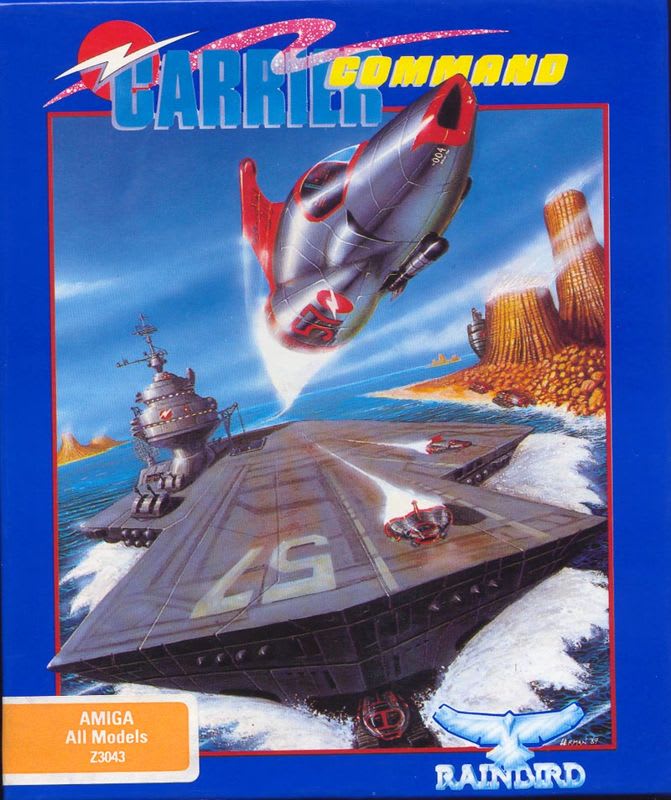
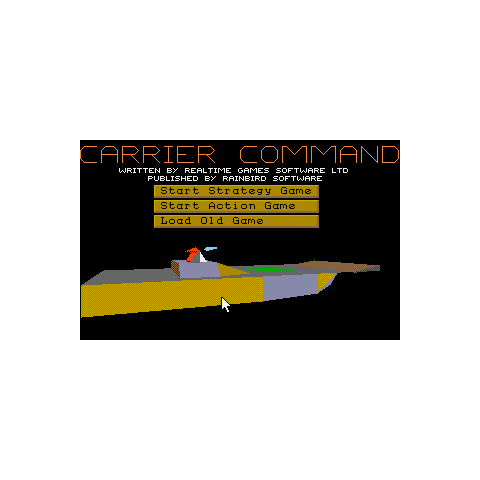
Carrier Command is an excellent simulation that almost perfectly captures the excitement (and aggravation) of war by combining action and straetegic elements with revolutionary 3D wireframe graphics.
Put in command of a futuristic aircraft carrier replete with landing vehicles, your mission is simple: find and kill your counterpart, an enemy carrier of even greater power than your own. During the game you must capture islands, build a logistic network that will keep you supplied with the equipment and reinforcements.
It is obvious that Carrier Command isn't just a game but is a labor of love-- the amount of options at your command is staggering, with numerous icon-controlled screens, viewpoints, and area maps. Best of all, these options never confuse but rather enhance the game's variety and eminent playability.
You'll pilot aircraft, drive amphibious vehicles, and deplot various weapon systems. Although strategic elements are limited, they add a lot of depth and playability: you must predict which island your opponent will go after next, and plan your course to intercept him.
You also must be quick on setting priorities for your repair crews when damage arises (which are realistically depicted on your carrier graphics) that can cripple your critical systems. With a unique blend of action, strategy, and simulation, Carrier Command will please both action gamers who want an adrenaline-filled simulation, and hardcore wargamers who want a break from dryer wargames.
This snap hasn't been updated in a while. It might be unmaintained and have stability or security issues.
You are about to open
Do you wish to proceed?
Thank you for your report. Information you provided will help us investigate further.
There was an error while sending your report. Please try again later.
Snaps are applications packaged with all their dependencies to run on all popular Linux distributions from a single build. They update automatically and roll back gracefully.
Snaps are discoverable and installable from the Snap Store, an app store with an audience of millions.

Snap can be installed from the command line on openSUSE Leap 15.x and Tumbleweed.
You need first add the snappy repository from the terminal. Choose the appropriate command depending on your installed openSUSE flavor.
Tumbleweed:
sudo zypper addrepo --refresh https://download.opensuse.org/repositories/system:/snappy/openSUSE_Tumbleweed snappy
Leap 15.x:
sudo zypper addrepo --refresh https://download.opensuse.org/repositories/system:/snappy/openSUSE_Leap_15.6 snappy
If needed, Swap out openSUSE_Leap_15. for, openSUSE_Leap_16.0 if you’re using a different version of openSUSE.
With the repository added, import its GPG key:
sudo zypper --gpg-auto-import-keys refresh
Finally, upgrade the package cache to include the new snappy repository:
sudo zypper dup --from snappy
Snap can now be installed with the following:
sudo zypper install snapd
You then need to either reboot, logout/login or source /etc/profile to have /snap/bin added to PATH.
Additionally, enable and start both the snapd and the snapd.apparmor services with the following commands:
sudo systemctl enable --now snapd
sudo systemctl enable --now snapd.apparmor
To install Carrier Command (DOS), simply use the following command:
sudo snap install carrier-command
Browse and find snaps from the convenience of your desktop using the snap store snap.

Interested to find out more about snaps? Want to publish your own application? Visit snapcraft.io now.