

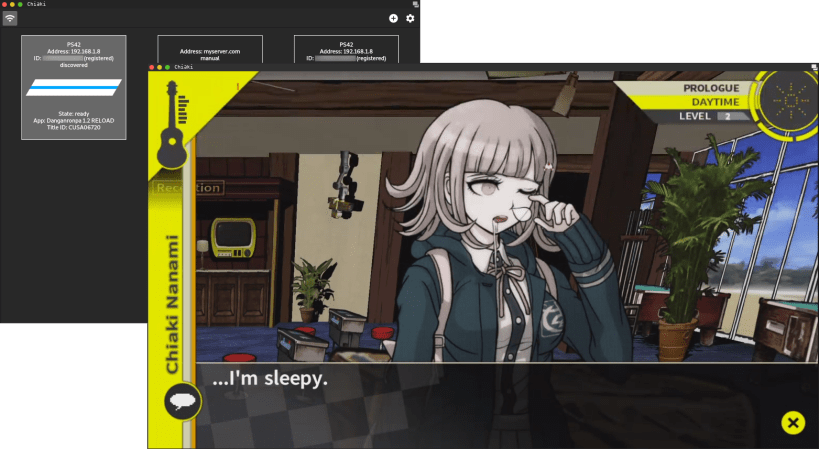
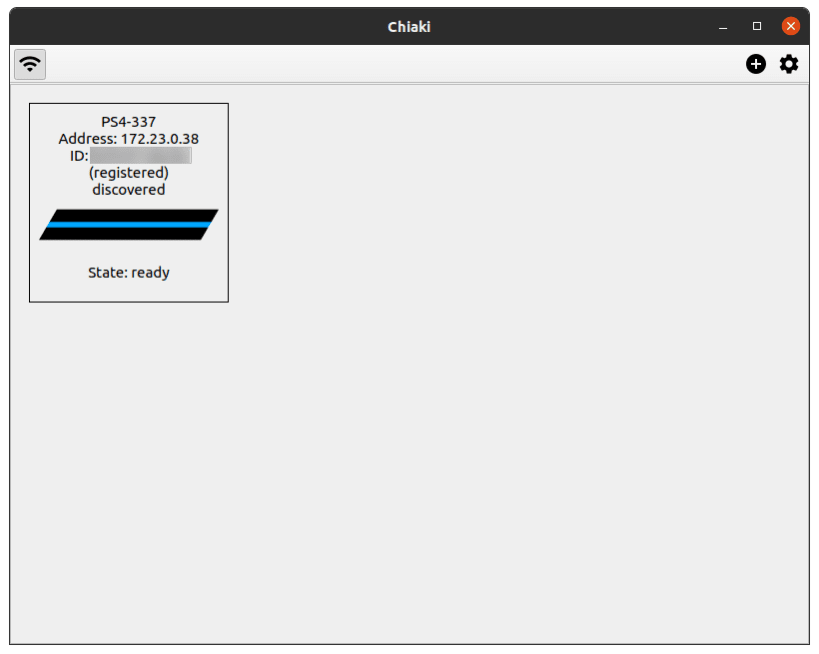

Chiaki is a Free and Open Source Client for PlayStation 4 and PlayStation 5 Remote Play. It can be used to play in real time on a PlayStation as long as there is a network connection.
Usage: If your Console is on your local network, is turned on or in standby mode and does not have Discovery explicitly disabled, Chiaki should find it. Otherwise, you can add it manually. To do so, click the "+" icon in the top right, and enter your Console's IP address.
You will then need to register your Console with Chiaki. You will need two more pieces of information to do this.
Obtaining your PSN AccountID:
Starting with PS4 7.0, it is necessary to use a so-called "AccountID" as opposed to the
"Online-ID" for registration (streaming itself did not change).
This ID seems to be a unique identifier for a PSN Account and it can be obtained from the PSN
after logging in using OAuth.
A Python 3 script which does this is provided as part of this snap. Simply run it in a terminal
with chiaki.psn-account-id and follow the instructions.
Once you know your ID, write it down. You will likely never have to do this process again.
Obtaining a Registration PIN: To register a Console with a PIN, it must be put into registration mode. To do this on a PS4, simply go to: Settings -> Remote Play -> Add Device, or on a PS5: Settings -> System -> Remote Play -> Link Device.
You can now double-click your Console in Chiaki's main window to start Remote Play.
--
Disclaimer: This snap is not necessarily endorsed or officially maintained by the upstream developers.
Please report any bugs/issues with this snap here: https://github.com/Nightmayr-snaps/chiaki-snap/issues
This snap hasn't been updated in a while. It might be unmaintained and have stability or security issues.
You are about to open
Do you wish to proceed?
Thank you for your report. Information you provided will help us investigate further.
There was an error while sending your report. Please try again later.
Snaps are applications packaged with all their dependencies to run on all popular Linux distributions from a single build. They update automatically and roll back gracefully.
Snaps are discoverable and installable from the Snap Store, an app store with an audience of millions.

If you’re running Kubuntu 16.04 LTS (Xenial Xerus) or later, including Kubuntu 18.04 LTS (Bionic Beaver) and Kubuntu 18.10 (Cosmic Cuttlefish), you don’t need to do anything. Snap is already installed and ready to go.
Versions of Kubuntu between 14.04 LTS (Trusty Tahr) and 15.10 (Wily Werewolf) don’t include snap by default, but snap can be installed from the command line as follows:
sudo apt update
sudo apt install snapd
To install Chiaki, simply use the following command:
sudo snap install chiaki
Browse and find snaps from the convenience of your desktop using the snap store snap.

Interested to find out more about snaps? Want to publish your own application? Visit snapcraft.io now.