

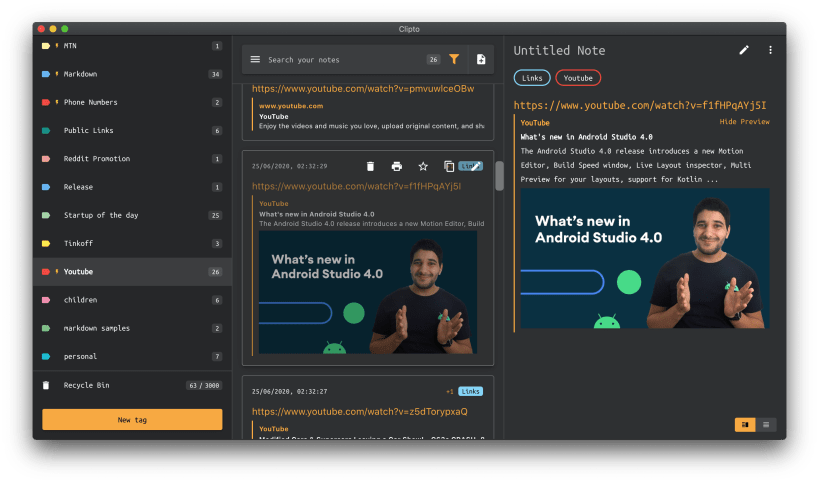
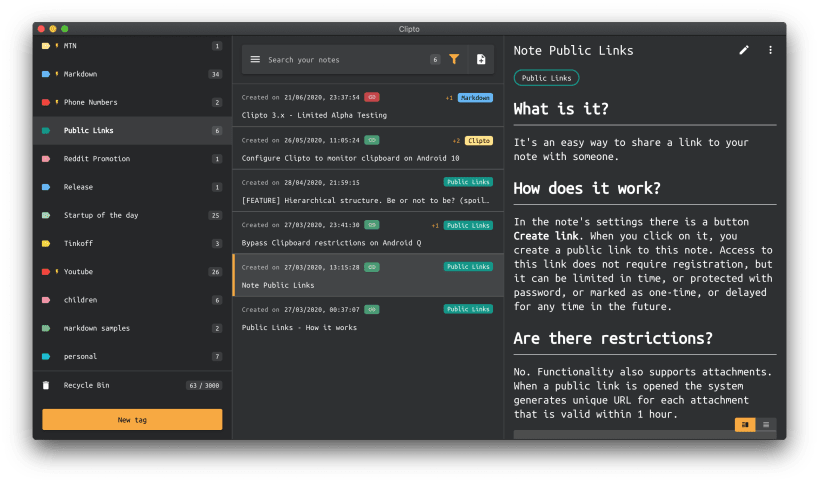
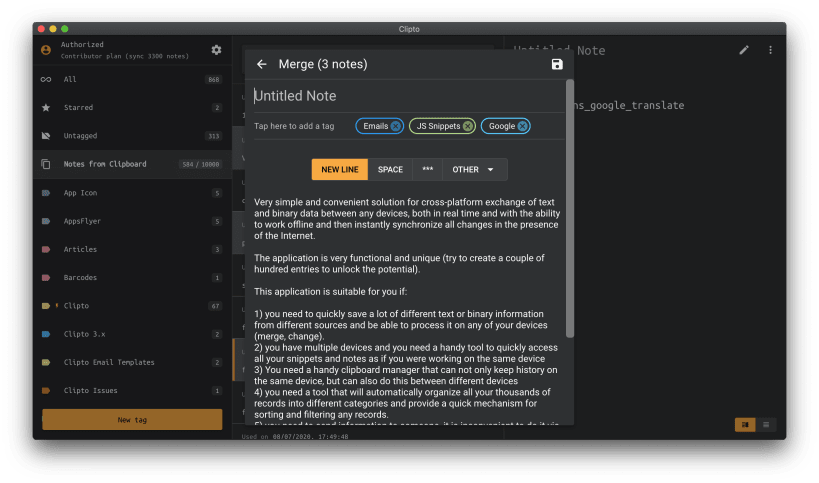
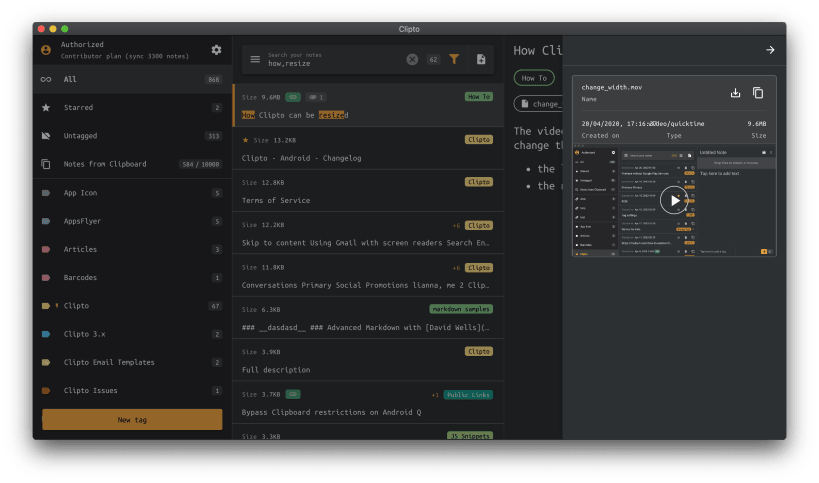
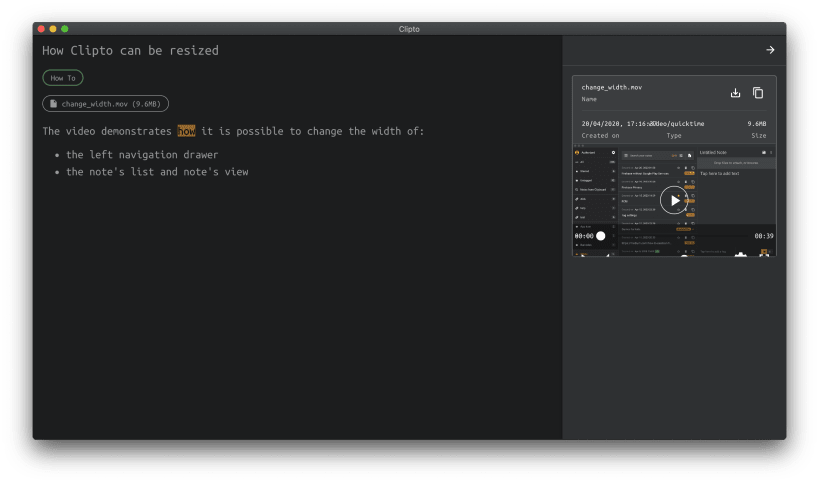
A comprehensive solution for convenient and efficient work with notes, snippets, clipboard, files and any other information important for quick access on any device.
SYNC WITH ANDROID, MAC, WINDOWS, LINUX AND BROWSER Try Clipto on the web and download the desktop apps from our site https://clipto.pro. Clipto keeps everything in sync.
WORK OFFLINE Each action works completely offline. If you want your notes to be synced across all your devices, just sign in with the same account. If not, just do not sign in and use manual import/export capabilities. It is fully up to you.
TAKE NOTES FROM CLIPBOARD Clipto can be used as a clipboard manager even on Android 10!
ACTIVATE UNIVERSAL CLIPBOARD With Universal Clipboard, you can copy notes on one device, then paste the content on another.
ADD FILES In Clipto you can store any files (not only images or photos)
PERSONALIZE Once installed Clipto allows you to customize any smallest behavior according to your needs: • Theme (White, Sepia, Green, Dark, Dark Blue, Dark Blurple, AMOLED Black) • List style (Grid, Comfortable List, Condensed List, Preview List) • Sort By fields (create date, usage date, usage count, title, text, tags, size, characters) • Text Size (for both list and note screen) • Text Font (for both list and note screen) • Swipe actions in the main list
SHARE Create a public link on a note and make it accessible on the Web without registration. Public links can have any combination of the following attributes: • User defined password • One-time access • Delayed access • Expire time
BECOME PART OF OUR COMMUNITY Join us on Reddit - https://www.reddit.com/r/cliptopro Follow us on Twitter - https://twitter.com/CliptoPro Like and Share us on Facebook - https://www.facebook.com/cliptopro
Thanks!
This snap hasn't been updated in a while. It might be unmaintained and have stability or security issues.
You are about to open
Do you wish to proceed?
Thank you for your report. Information you provided will help us investigate further.
There was an error while sending your report. Please try again later.
Snaps are applications packaged with all their dependencies to run on all popular Linux distributions from a single build. They update automatically and roll back gracefully.
Snaps are discoverable and installable from the Snap Store, an app store with an audience of millions.

Snapd can be installed from Manjaro’s Add/Remove Software application (Pamac), found in the launch menu. From the application, search for snapd, select the result, and click Apply.
Alternatively, snapd can be installed from the command line:
sudo pacman -S snapd
Once installed, the systemd unit that manages the main snap communication socket needs to be enabled:
sudo systemctl enable --now snapd.socket
To enable classic snap support, enter the following to create a symbolic link between /var/lib/snapd/snap and /snap:
sudo ln -s /var/lib/snapd/snap /snap
Either log out and back in again, or restart your system, to ensure snap’s paths are updated correctly.
To install Clipto, simply use the following command:
sudo snap install clipto
Browse and find snaps from the convenience of your desktop using the snap store snap.

Interested to find out more about snaps? Want to publish your own application? Visit snapcraft.io now.