
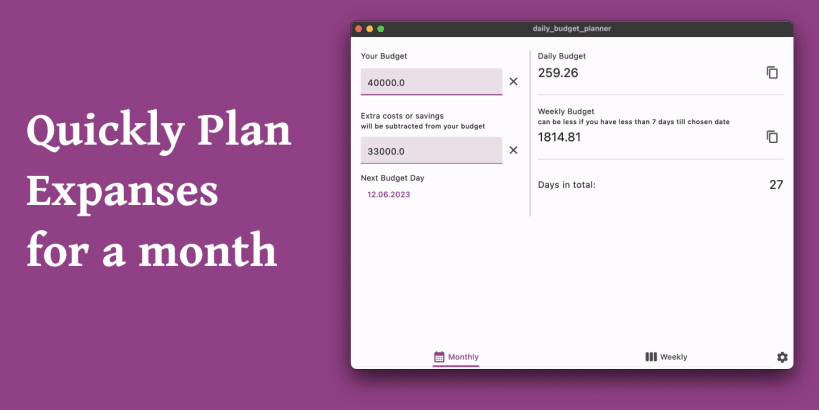
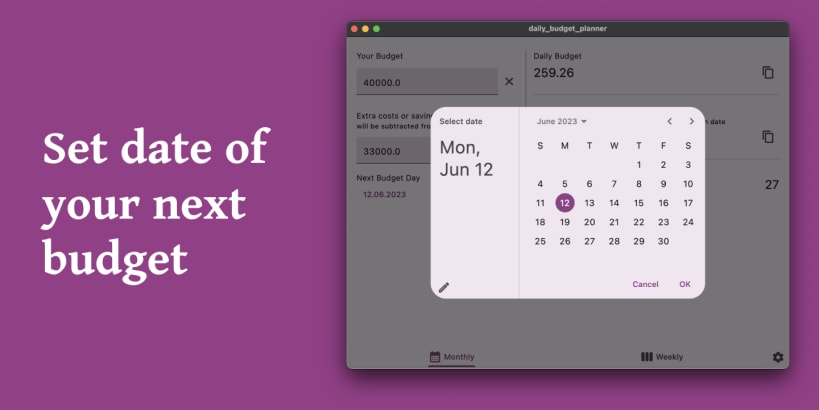
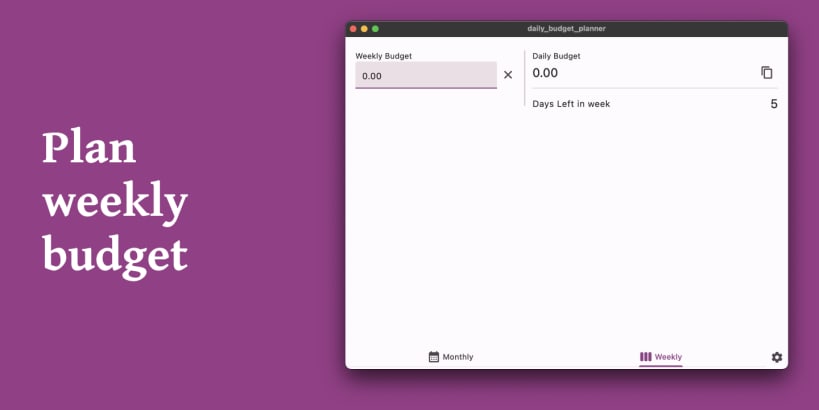
Give yourself quick insight of what amount of money can be spent in day / week
Features:
Set budget, expanse and date of next budget - and get quick insight of what amount you can plan for daily and weekly expanses. Set budget for current week and get quick insight of what amount you can plan for the day expanse. Method and Story
I've been struggling for years to trying orginise spendings and earnings into quickly orginizable and analysable system and this app - is what came from it. I've tried to fill Every Expense (maybe you too:D) - which is for me, were waste of time. In the same time I've noticed: every day I'm starting to know what amount I have, and question myself before purchasing everything - how much I can spend in day/week?
So, since it's about planning, then lt's make it easier:
Enter amount of money you left. Add required expenses sum (for example rent + subscriptins + credits payments) Set date, when next salary you expecting. Then the app will get quantity of days to that day, substruct expenses and this sum will be devided to days count. For example: Amount: 350 Expenses: 50 Today: 1th June Next Salary: 30th June
Calculations: Total Sum: 350 - 50 = 300 Days count: 31 - 2 = 29 + 1 (today's day) = 30
Amount for day: 300 / 30 = 10
That's it:)
Please notice: this is not financial advise, but I hope that maybe this method will be useful for you too:)
## Have an idea, improvements, or bugs?
Join Discord - https://discord.gg/y54DpJwmAn
You are about to open
Do you wish to proceed?
Thank you for your report. Information you provided will help us investigate further.
There was an error while sending your report. Please try again later.
Snaps are applications packaged with all their dependencies to run on all popular Linux distributions from a single build. They update automatically and roll back gracefully.
Snaps are discoverable and installable from the Snap Store, an app store with an audience of millions.

On a Raspberry Pi running the latest version of Raspbian snap can be installed directly from the command line:
sudo apt update
sudo apt install snapd
You will also need to reboot your device:
sudo reboot
After this, install the snapd snap in order to get the latest snapd:
sudo snap install snapd
To install DailyBu: Plan Budget & Finances Ahead, simply use the following command:
sudo snap install daily-budget-planner
Browse and find snaps from the convenience of your desktop using the snap store snap.

Interested to find out more about snaps? Want to publish your own application? Visit snapcraft.io now.