
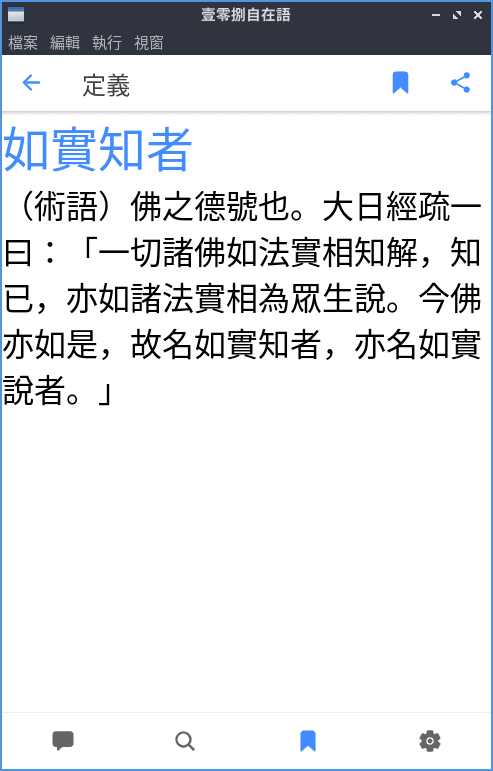
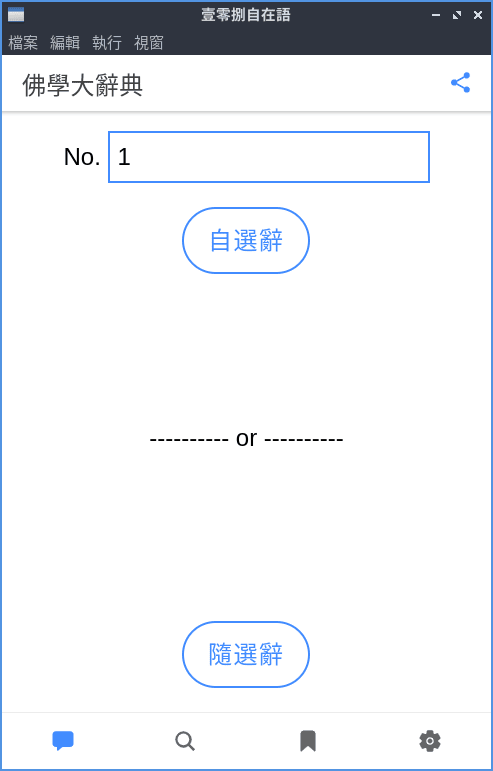
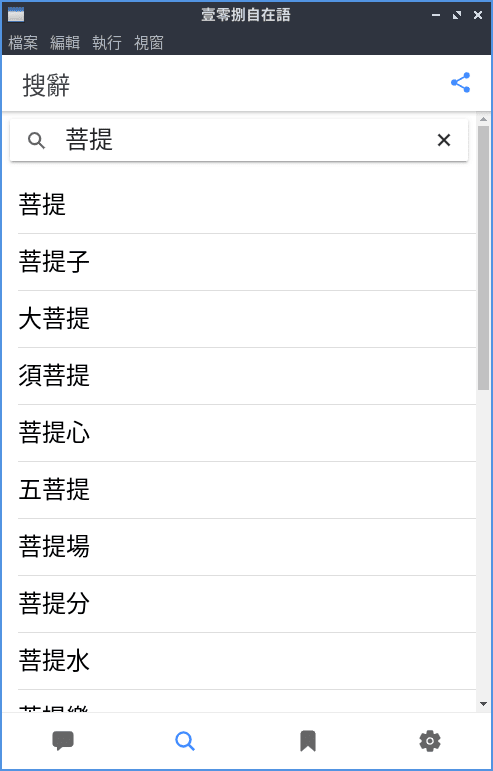
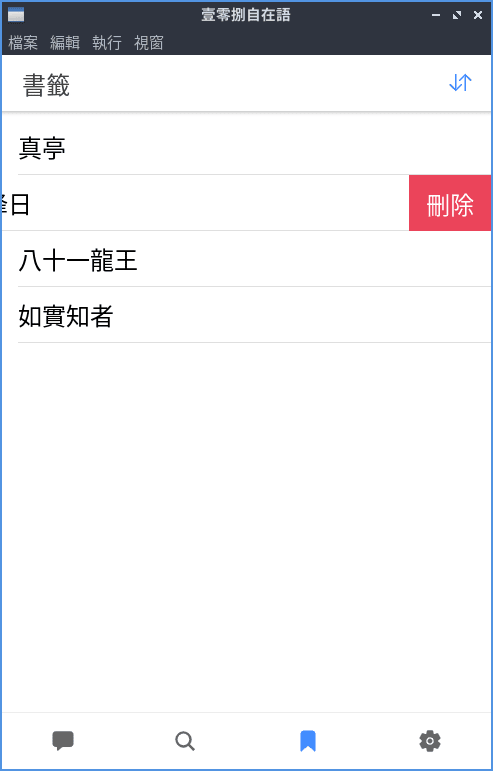
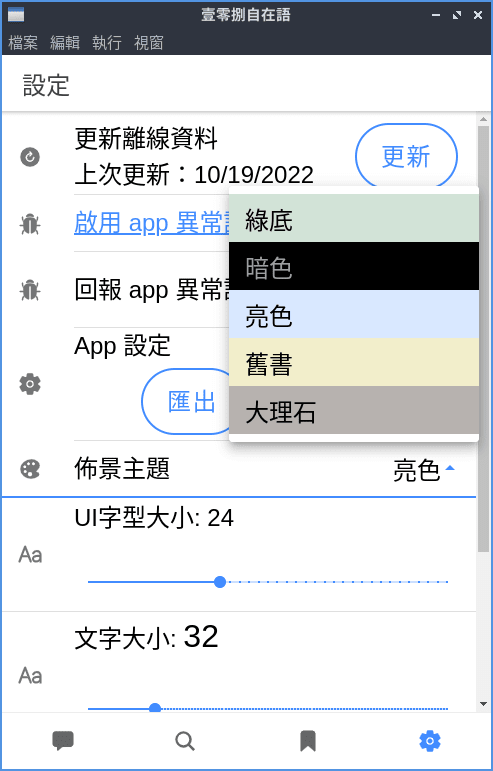
丁福保佛學大辭典 (Ding Fubao: Dictionary of Buddhist Studies) 由丁福保居士耗時八年编著而成,譯自日本人織田德能的《佛學大辭典》,是刪除了日本佛教相關資料及文獻出處之後所成的節譯本。于1922年正式出版,收錄條目三萬多個,360多萬字。
此 app 特色:隨機或自定顯示一則佛學辭定義、書籤功能、網址分享、離線瀏覽(初次啟動須連網)、佈景主題切換、字型調整、跨平台、無廣告、開放原始碼。
You are about to open
Do you wish to proceed?
Thank you for your report. Information you provided will help us investigate further.
There was an error while sending your report. Please try again later.
Snaps are applications packaged with all their dependencies to run on all popular Linux distributions from a single build. They update automatically and roll back gracefully.
Snaps are discoverable and installable from the Snap Store, an app store with an audience of millions.

On Arch Linux, snap can be installed from the Arch User Repository (AUR). The manual build process is the Arch-supported install method for AUR packages, and you’ll need the prerequisites installed before you can install any AUR package. You can then install snap with the following:
git clone https://aur.archlinux.org/snapd.git
cd snapd
makepkg -si
Once installed, the systemd unit that manages the main snap communication socket needs to be enabled:
sudo systemctl enable --now snapd.socket
If AppArmor is enabled in your system, enable the service which loads AppArmor profiles for snaps:
sudo systemctl enable --now snapd.apparmor.service
To enable classic snap support, enter the following to create a symbolic link between /var/lib/snapd/snap and /snap:
sudo ln -s /var/lib/snapd/snap /snap
Either log out and back in again, or restart your system, to ensure snap’s paths are updated correctly.
To install 佛學大辭典, simply use the following command:
sudo snap install dfb-dict
Browse and find snaps from the convenience of your desktop using the snap store snap.

Interested to find out more about snaps? Want to publish your own application? Visit snapcraft.io now.