

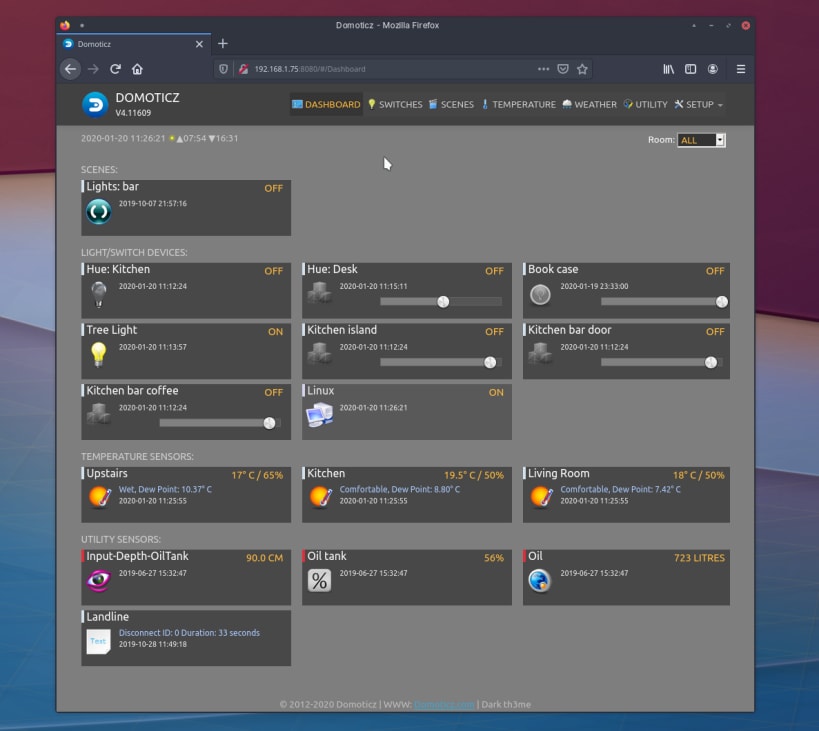

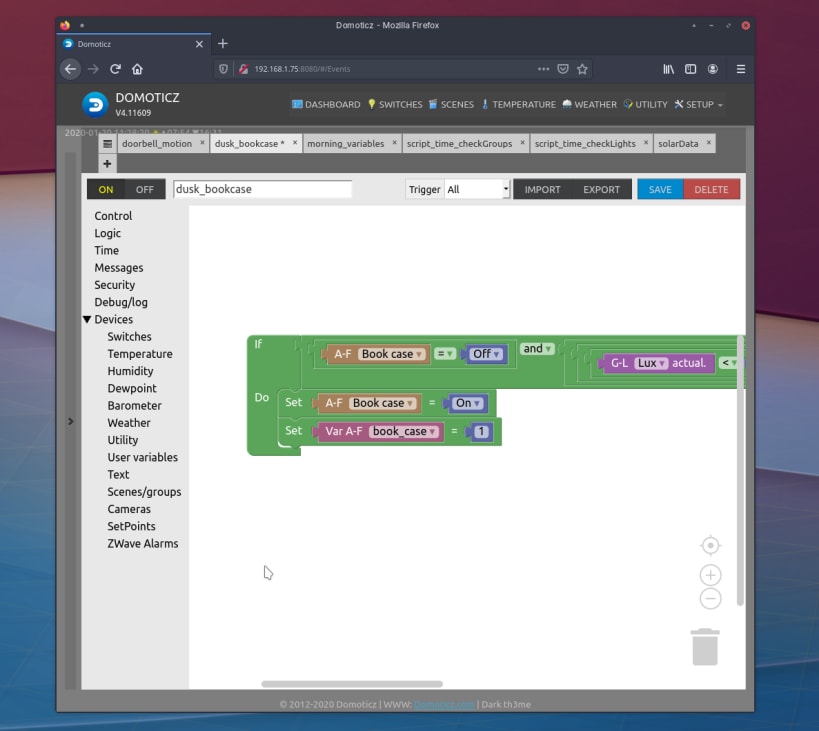
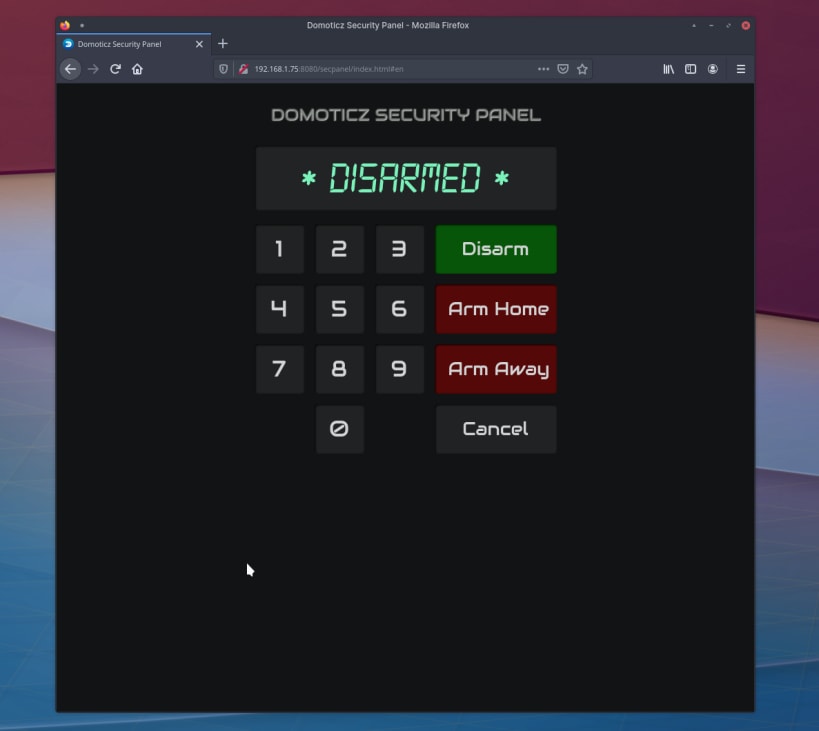
Domoticz is a home automation system that lets you monitor and configure various devices like lights, switches, various sensors/meters like temperature, rain, wind, UV, gas, water and much more.
It's easy to set-up, easy to use and easy to configure and adapt. The user-interface is a scalable HTML5 web frontend, and is automatically adapted for Desktop and Mobile Devices. There's also an Android app, but notifications/alerts can be sent to any mobile device using a variety of protocols.
The latest build on the edge channel is implemented as a snap service. It can be started with the following command:
$ sudo snap start domoticz-gm
See https://snapcraft.io/docs/service-management for help on stopping, enabling and disabling services.
This build also has experimental settings support for HTTP and HTTPS ports, along with loglevel.
You set them as follows (each should trigger a restart):
$ sudo snap set domoticz-gm ports.https=444
$ sudo snap set domoticz-gm ports.http=8090
$ sudo snap set domoticz-gm loglevel=2
Retrieve settings with snap get:
$ sudo snap get domoticz-gm ports
Key Value
ports.http 8090
ports.https 444
For more details on settings, see: https://snapcraft.io/docs/configuration-in-snaps.
This is an unofficial release and is not endorsed by the Domoticz project.
You are about to open
Do you wish to proceed?
Thank you for your report. Information you provided will help us investigate further.
There was an error while sending your report. Please try again later.
Snaps are applications packaged with all their dependencies to run on all popular Linux distributions from a single build. They update automatically and roll back gracefully.
Snaps are discoverable and installable from the Snap Store, an app store with an audience of millions.

If you’re running Ubuntu 16.04 LTS (Xenial Xerus) or later, including Ubuntu 18.04 LTS (Bionic Beaver) and Ubuntu 20.04 LTS (Focal Fossa), you don’t need to do anything. Snap is already installed and ready to go.
For versions of Ubuntu between 14.04 LTS (Trusty Tahr) and 15.10 (Wily Werewolf), as well as Ubuntu flavours that don’t include snap by default, snap can be installed from the Ubuntu Software Centre by searching for snapd.
Alternatively, snapd can be installed from the command line:
sudo apt update
sudo apt install snapd
Either log out and back in again, or restart your system, to ensure snap’s paths are updated correctly.
To install domoticz-gm, simply use the following command:
sudo snap install domoticz-gm
Browse and find snaps from the convenience of your desktop using the snap store snap.

Interested to find out more about snaps? Want to publish your own application? Visit snapcraft.io now.