

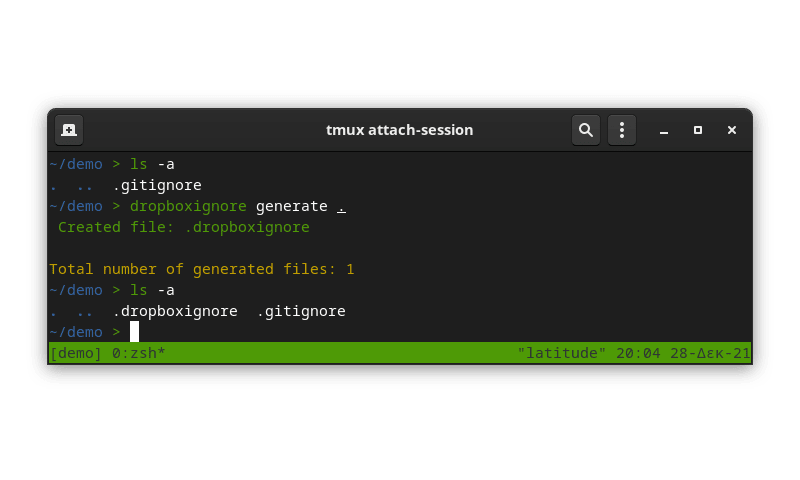
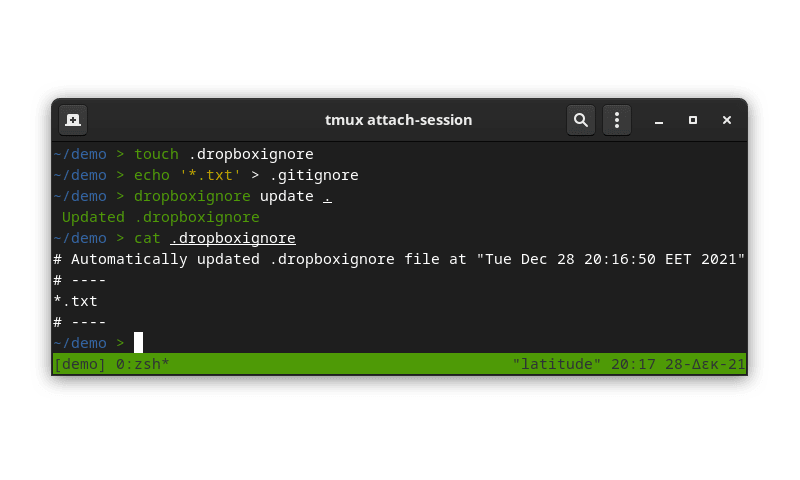
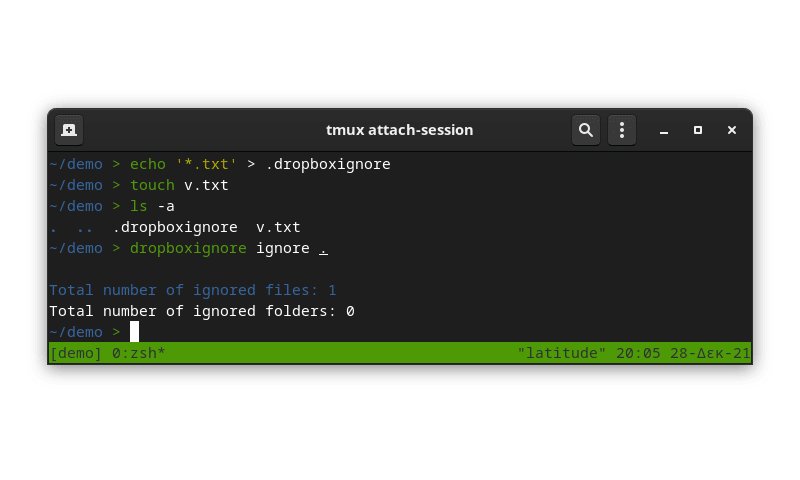


This CLI shell script aims to leverage glob patterns and existing .gitignore files in order to exclude specific
folders and files from dropbox sync. The shell script uses this recent https://help.dropbox.com/files-folders/restore-delete/ignored-files approach to ignore folders and files.
Getting started
dropboxignore is a CLI tool which supports a collection of commands in order to make your life easier when it comes
to exclude files or/and folders from dropbox sync. Below you will find some common usecases.
A typical workflow
A common workflow could be the following:
.dropboxignore files based on existing .gitignore files..dropboxignore files (Optional).and you can run this flow by running the following command:
$ dropboxignore genupi .
Warning: In order to prevent unpleasant data losses, exception patterns are not supported. Both .gitignore and
.dropboxignore files with at least one exceptional pattern will be bypassed (for further details:
https://github.com/sp1thas/dropboxignore/issues/3 ).
Note: Automatic generation of .dropboxignore files is an optional step, therefore, may not be a necessary action
for your case.
Long story short:
Here https://dropboxignore.simakis.me/en/latest/getting-started/#long-story-short you can find some of the most common cases that dropboxignore could be useful.
CLI
Here https://dropboxignore.simakis.me/en/latest/cli you will find extensive documentation about the dropboxignore command line interface.
How to contribute
If you want to contribute, read the contribution guideline https://dropboxignore.simakis.me/en/latest/contributing/) for further details.
You are about to open
Do you wish to proceed?
Thank you for your report. Information you provided will help us investigate further.
There was an error while sending your report. Please try again later.
Snaps are applications packaged with all their dependencies to run on all popular Linux distributions from a single build. They update automatically and roll back gracefully.
Snaps are discoverable and installable from the Snap Store, an app store with an audience of millions.

Snap can be installed from the command line. Open the Konsole terminal and enter the following:
sudo apt update
sudo apt install snapd
To install dropboxignore, simply use the following command:
sudo snap install dropboxignore
Browse and find snaps from the convenience of your desktop using the snap store snap.

Interested to find out more about snaps? Want to publish your own application? Visit snapcraft.io now.