
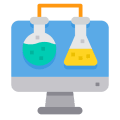





ABOUT APPLICATION :
FormatLab is a powerful audio and video converter that supports 4K resolution and a wide range of codecs.
FEATURES :
WHAT SETS FORMATLAB APART?
Supported Video Formats:
'mp4', 'mkv', 'mov', 'avi', 'webm', 'wmv', 'flv', 'mpeg', 'mpg', 'm2ts', '3gp', 'vob', 'ts', 'ogv', 'f4v', 'mxf', 'asf', 'hevc', 'm2v', 'mts', 'wtv' etc..
Supported Audio Formats:
'aac', 'mp3', 'wav', 'flac', 'm4a', 'ogg', 'wma', 'opus', 'aiff', 'dts', 'ac3', 'mp2', 'voc', 'ra', 'tta', 'wv', 'caf', 'm4r' etc ..
🔥 High-quality media conversions made easy with FormatLab 🔥
📌 NOTES FOR FORMATLAB USERS:
📌 Enable GPU Hardware Acceleration:
To allow FormatLab to use your GPU for faster video processing, run:
sudo snap connect formatlab:opengl
sudo snap connect formatlab:hardware-observe
sudo snap connect formatlab:system-observe
📌 Enable Access to External Media:
To work with files from USB drives, external disks, or DVDs, run:
sudo snap connect formatlab:removable-media
sudo snap connect formatlab:optical-drive
📌 Fix Missing or Incorrect CPU Temperature in System Monitor:
If the CPU temperature is not showing correctly in FormatLab’s System Monitor, run this command in your terminal:
sudo snap connect formatlab:hardware-observe
This will grant FormatLab permission to read hardware sensor data from your system.
📌 App Not Launching After Installation? If the app fails to start, fix it with:
sudo snap remove formatlab; sudo snap remove content-snap-core22 --purge; sudo snap install content-snap-core22; sudo snap install formatlab; formatlab
Info: Some features might be paid in the app. App includes Inapp purchase.
keywords:
FFMpeg, Uniconverter, VideoProc Converter, Leawo Video Converter, WinX Video Converter, iDealshare, FonePaw, HitPaw, AVS, Movavi, Freemake, AVC, Prism, HandBrake, Wonderfox, VideoStudio, AnyMP4 Video Converter Ultimate, Aiseesoft Video Converter Ultimate, Acethinker, Stellar, Gilisoft, Porgram4pc, Cisdem, Tipard, Any Video Converter Free, Zamzar, Online-Convert, DVD VideoSoft, Hamster, MediaCoder, Gihosoft, Clone2Go, Free Audio Video Pack, iTube Studio, Cloud Convert, Aconvert, vsdc, video2audio, videotoaudio, videotomp3 converter, ffmpeg convert mkv to mp4, ubuntu video converter, linux mp4 to mp3, ffmpeg convert vob to mp4, linux convert mkv to mp4, linux convert mp4 to mp3, convert video linux, linux converter, linux video convert, linux command line video converter, linux mp4 to mpeg, gnome video converter, linux mpeg encoder, linux mp4, linux mpeg to avi, convert vob to mp4 ubuntu, linux mpeg to dvd, linux video compression, convert vob to mp4 linux, linux mov to mp4, convert mov to mp4 ubuntu, convert mp4 to avi linux
You are about to open
Do you wish to proceed?
Thank you for your report. Information you provided will help us investigate further.
There was an error while sending your report. Please try again later.
Snaps are applications packaged with all their dependencies to run on all popular Linux distributions from a single build. They update automatically and roll back gracefully.
Snaps are discoverable and installable from the Snap Store, an app store with an audience of millions.

Snap can be installed on Pop!_OS from the command line. Open Terminal from the Applications launcher and type the following:
sudo apt update
sudo apt install snapd
Either log out and back in again, or restart your system, to ensure snap’s paths are updated correctly.
To install 4K Video Converter | Formatlab, simply use the following command:
sudo snap install formatlab
Browse and find snaps from the convenience of your desktop using the snap store snap.

Interested to find out more about snaps? Want to publish your own application? Visit snapcraft.io now.