

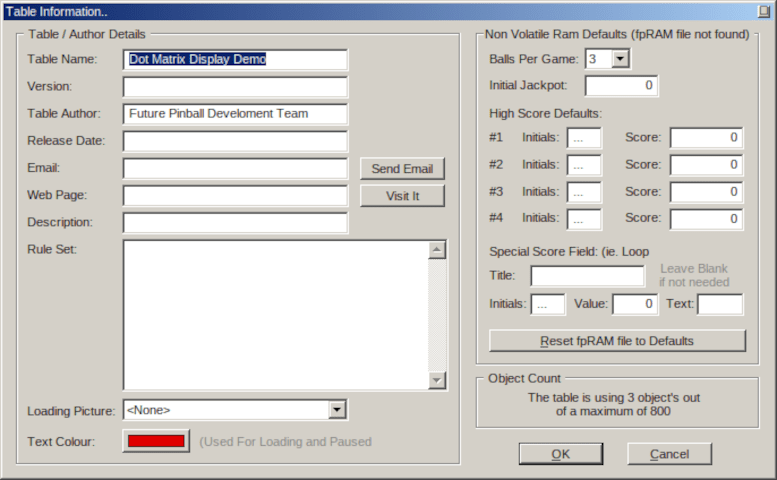
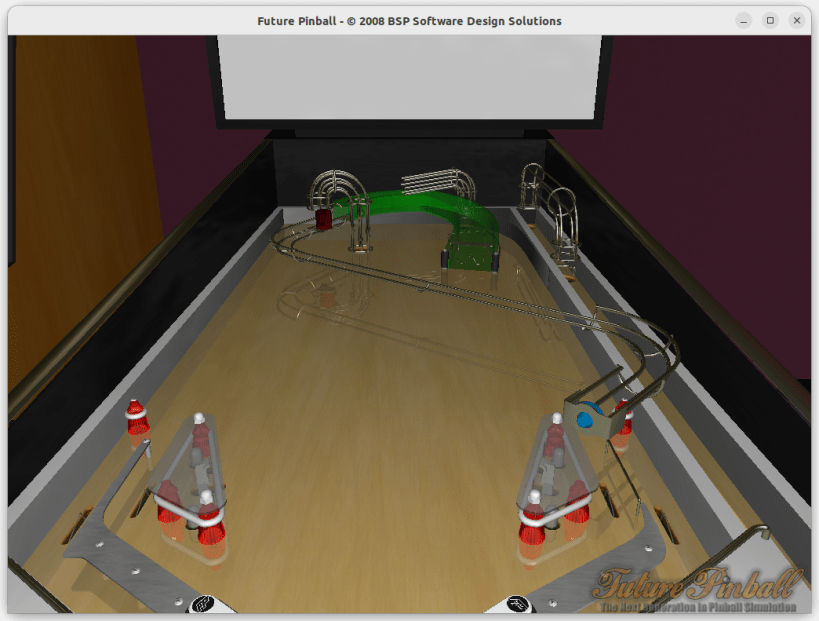
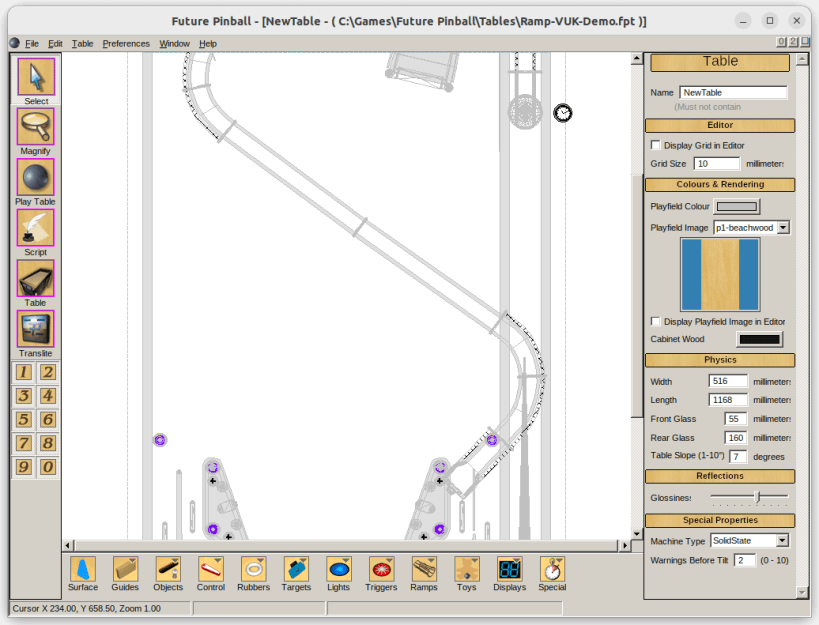
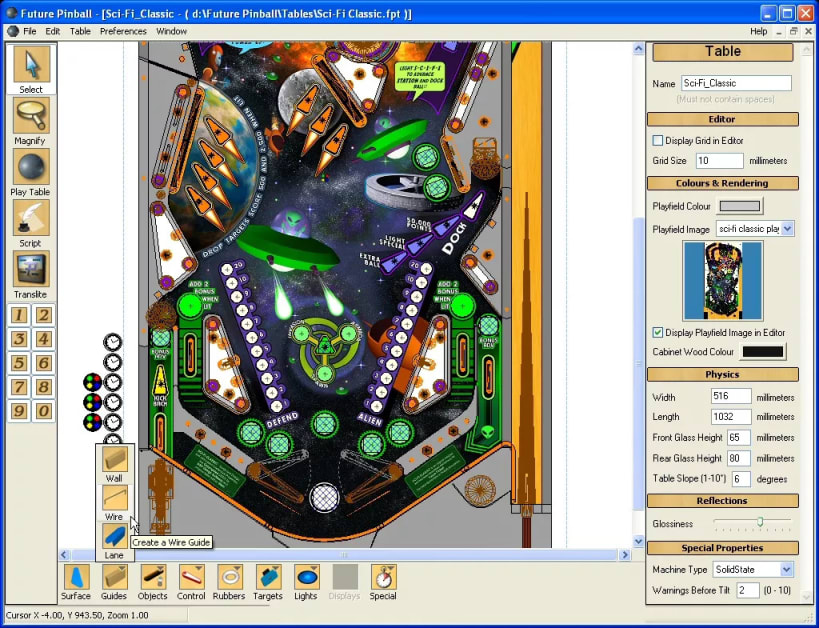
Future Pinball is a real time Pinball Development System. It allows you to design and play your very own pinball simulation in True real time 3D. It uses Advanced Physics to provide the best possible Simulation of a true to life pinball machine.
Tables are built up out of Standard components (Plastics, Pegs, Bumpers, Lights etc..) which are placed onto the playfield via the Editor. Objects like Surfaces, Lights and Rubbers are shapeable within the editor and generated real-time when the table is played. Other objects (Bumpers, Flippers, Gates, Triggers, Targets etc..) use pre-made 3d Models (of which there is a nice selection of each type).
The Table logic is scripted in Visual Basic Scripting (via the Microsoft Scripting Technology's built into Microsoft Windows). Scripting is designed to be simple but flexible enough to allow a wide variety of Original Games to be created. Only a limited subset of the Visual Basic Scripting Language is used as a lot of extra functionality is provided by the game engine.
Full Sound / Music Support is also provided with multiple Music Channels to allow cross fading.
As Future Pinball is a Game Construction Program it contains some advanced concepts which may require a little bit of time (and patience) to learn and fully understand (such as computer graphics and scripting concepts).
More info on this here: https://pinballconstructionset.gameplayer.club/
This snap hasn't been updated in a while. It might be unmaintained and have stability or security issues.
You are about to open
Do you wish to proceed?
Thank you for your report. Information you provided will help us investigate further.
There was an error while sending your report. Please try again later.
Snaps are applications packaged with all their dependencies to run on all popular Linux distributions from a single build. They update automatically and roll back gracefully.
Snaps are discoverable and installable from the Snap Store, an app store with an audience of millions.

If you’re running Kubuntu 16.04 LTS (Xenial Xerus) or later, including Kubuntu 18.04 LTS (Bionic Beaver) and Kubuntu 18.10 (Cosmic Cuttlefish), you don’t need to do anything. Snap is already installed and ready to go.
Versions of Kubuntu between 14.04 LTS (Trusty Tahr) and 15.10 (Wily Werewolf) don’t include snap by default, but snap can be installed from the command line as follows:
sudo apt update
sudo apt install snapd
To install Future Pinball, simply use the following command:
sudo snap install future-pinball
Browse and find snaps from the convenience of your desktop using the snap store snap.

Interested to find out more about snaps? Want to publish your own application? Visit snapcraft.io now.