
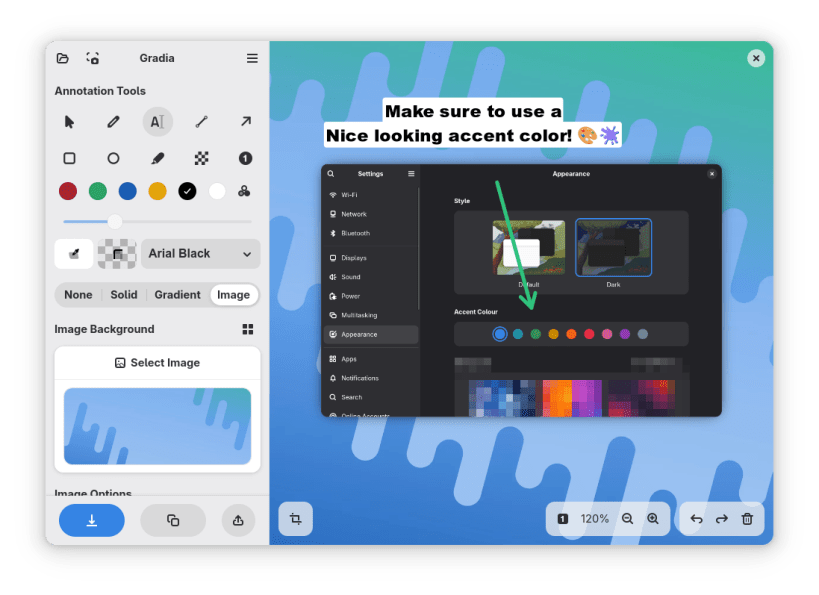
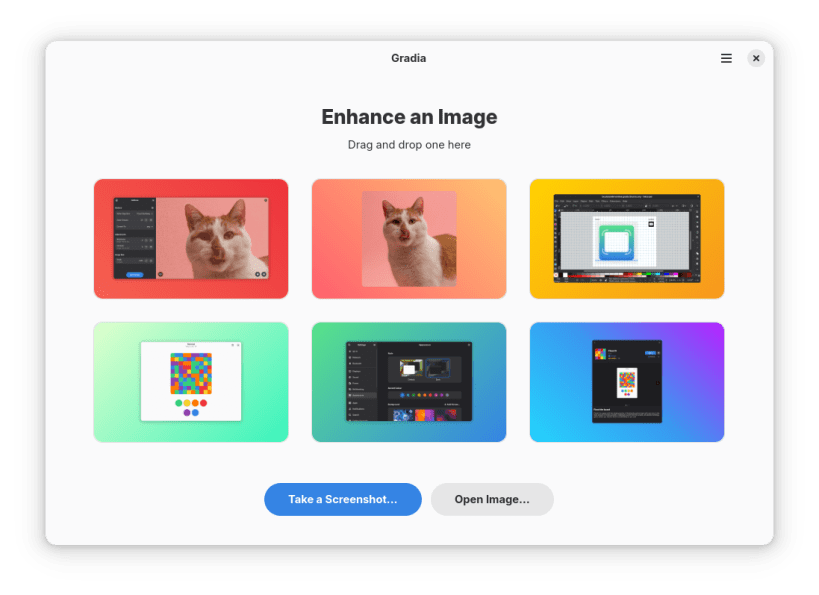
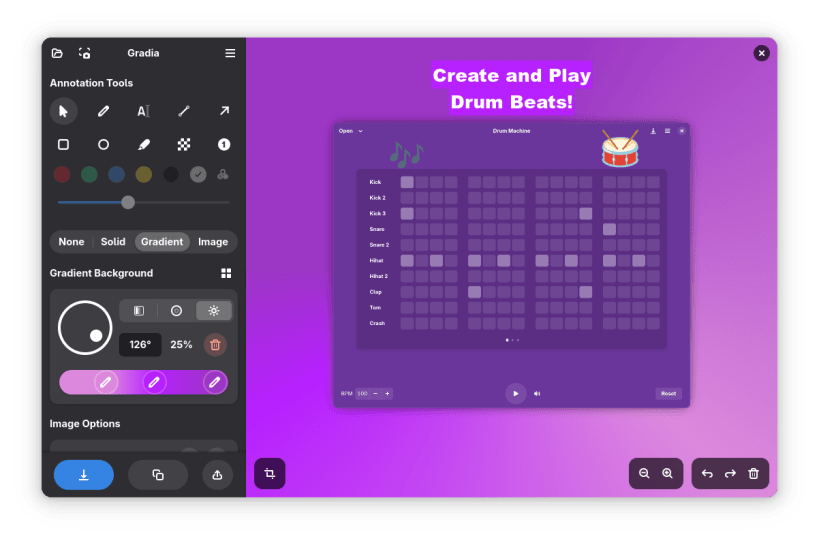
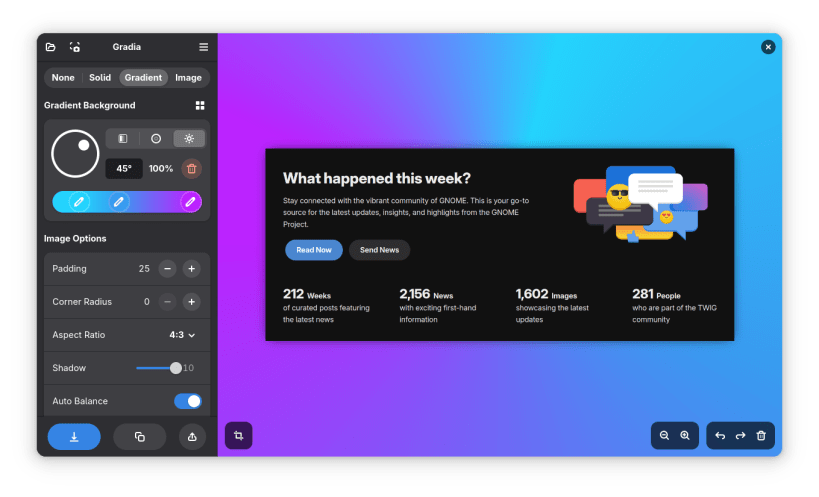
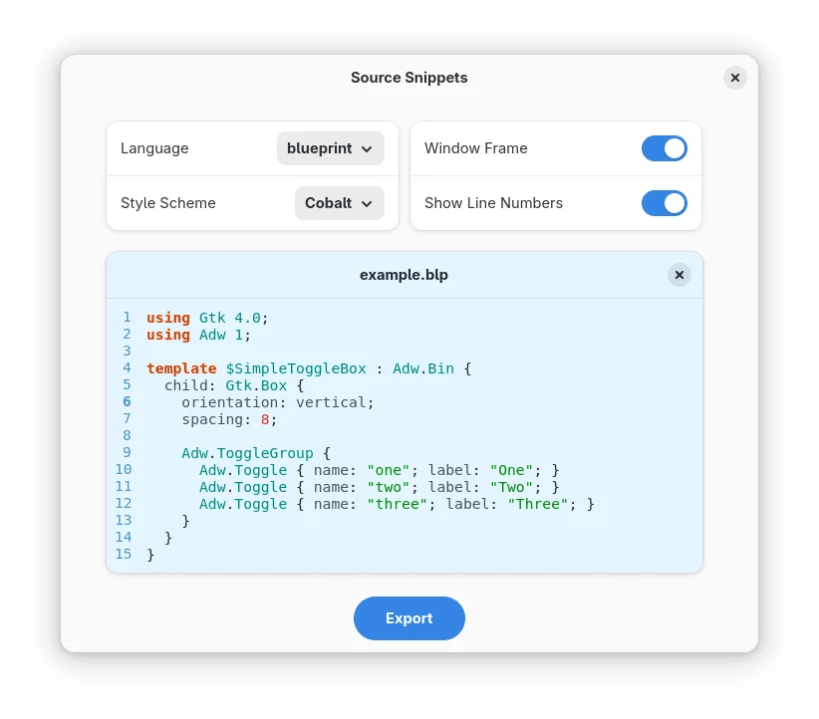
Gradia helps you get your screenshots ready for sharing, whether quickly with friends or colleagues, or professionally with the entire world.
Key features:
Want a keyboard shortcut on GNOME?
Simply go to Settings → Keyboard → View and Customize Shortcuts → Custom Shortcuts.
Then create a shortcut that runs:
gradia --screenshot=INTERACTIVE
You are about to open
Do you wish to proceed?
Thank you for your report. Information you provided will help us investigate further.
There was an error while sending your report. Please try again later.
Snaps are applications packaged with all their dependencies to run on all popular Linux distributions from a single build. They update automatically and roll back gracefully.
Snaps are discoverable and installable from the Snap Store, an app store with an audience of millions.

Snap can be installed from the command line. Open the Konsole terminal and enter the following:
sudo apt update
sudo apt install snapd
To install Gradia, simply use the following command:
sudo snap install gradia
Browse and find snaps from the convenience of your desktop using the snap store snap.

Interested to find out more about snaps? Want to publish your own application? Visit snapcraft.io now.