
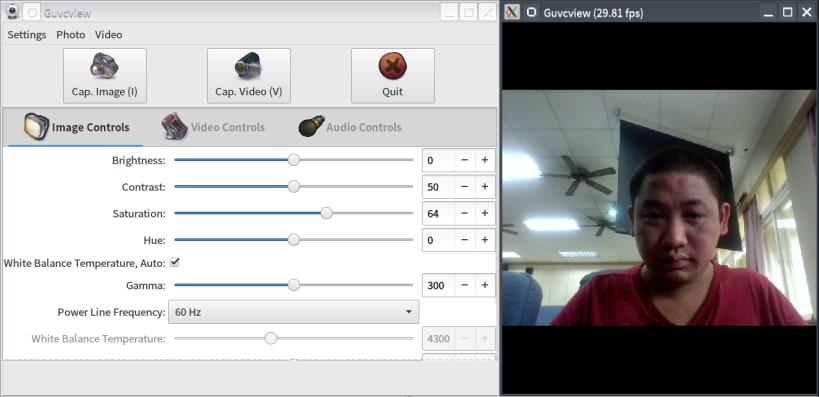
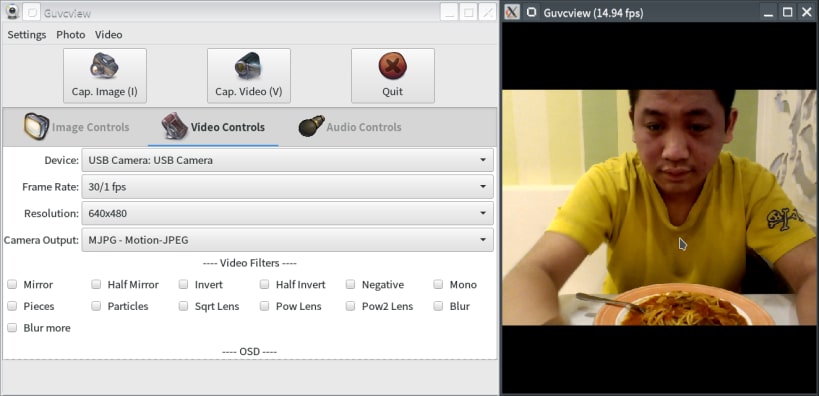
## Obsoletion Notice ##
This snap has been superseded by the guvcview snap and will no longer receive any updates! Please remove this snap and install the guvcview snap instead.
Your previous recordings at the default location can still be accessed at your home directory/snap/guvcview-brlin/*, and should be relocated as soon as possible just in case.
If you have any problems refer to the issue tracker:
https://github.com/Lin-Buo-Ren/guvcview-snap/issues
## Original Description ## GTK+ UVC Viewer is a simple interface for capturing and viewing video from v4l2 devices, with a special emphasis for the linux uvc driver.
This package provides a control interface based on Gtk3 A console only option is also available.
You can also use guvcview has a control window only, (from console: guvcview.control-panel), this allows image control on other apps, like ekiga, cheese, mplayer, skype, ...
OPTIONAL SECURITY CONFINEMENT INTERFACES:
Connect the snap to the hardware-observe interface if your camera supports H.264 hardware encoding:
# snap connect guvcview:hardware-observe
Connect the snap to the removable-media interface to allow the application to save file under /media and /run/media:
# snap connect guvcview:removable-media
This package is NOT official, for any problem regarding using the package please refer to:
You are about to open
Do you wish to proceed?
Thank you for your report. Information you provided will help us investigate further.
There was an error while sending your report. Please try again later.
Snaps are applications packaged with all their dependencies to run on all popular Linux distributions from a single build. They update automatically and roll back gracefully.
Snaps are discoverable and installable from the Snap Store, an app store with an audience of millions.

On a Raspberry Pi running the latest version of Raspbian snap can be installed directly from the command line:
sudo apt update
sudo apt install snapd
You will also need to reboot your device:
sudo reboot
After this, install the snapd snap in order to get the latest snapd:
sudo snap install snapd
To install GTK+ UVC Viewer (UNOFFICIAL) (OBSOLETED), simply use the following command:
sudo snap install guvcview-brlin
Browse and find snaps from the convenience of your desktop using the snap store snap.

Interested to find out more about snaps? Want to publish your own application? Visit snapcraft.io now.