
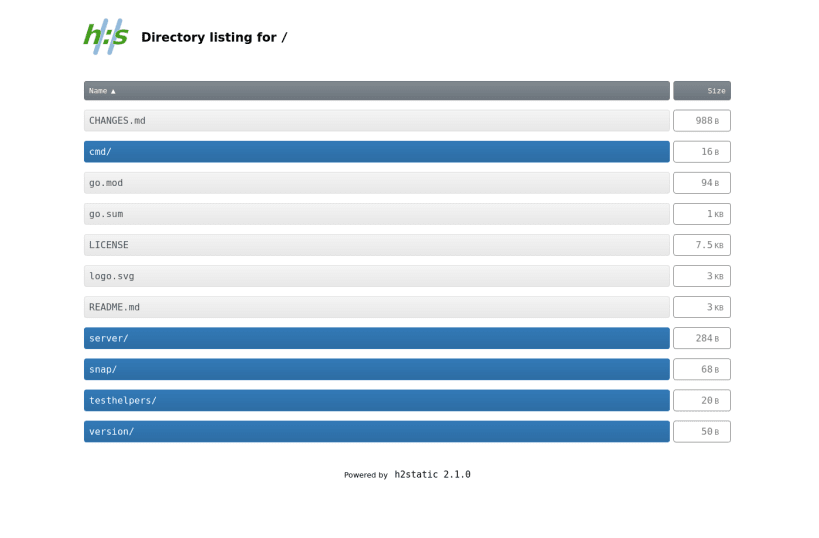
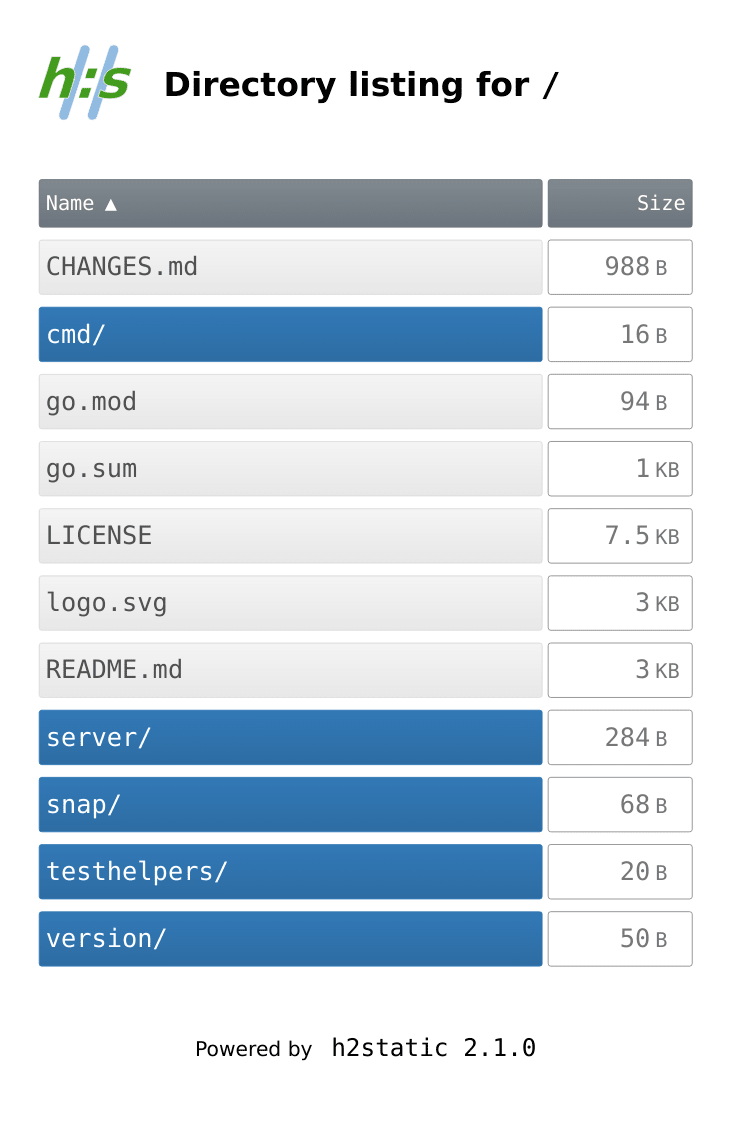
Static web server using the builtin Go http library.
It supports HTTP/2 and TLS.
This snap provides both an h2static command that can be run by any user,
with access to the user home directory, and a system-wide daemon service.
The service can be configured with the following options (via snap set):
allow-outside-symlinks
allow access to symlinks whose target is outside of the serve-path. This
is disabled by default since it might be a security issue.
basic-auth
content of the crednetials file for Basic Authorization. Each line should contain colon-separated pair of username and SHA512 hash of the password.
disable-h2
set to true to disable HTTP/2 support.
disable-index
set to true to disable directory index.
disable-lookup-with-suffix
set to true to disable disable matching files with .htm(l) suffix for paths without suffix.
listen
the address:port for the service to listen on. The address can be omitted
(e.g. :8080) to bind all addresses.
If this option empty or null, the service will not be started.
request-path-prefix
a path prefix to be stripped for the request. This is mostly useful in the case where the server is behind a reverse proxy with a prefix set.
serve-path
the directory to serve content from. it's set to $SNAP_COMMON if not
specified.
If the removable-media interface is connected, paths under /media can
also be used.
show-dotfiles
set to true to show hidden files (starting with a dot).
tls.cert, tls.key
ASCII contents of the TLS certificate and key. If both are set, HTTPS support will be enabled.
You are about to open
Do you wish to proceed?
Thank you for your report. Information you provided will help us investigate further.
There was an error while sending your report. Please try again later.
Snaps are applications packaged with all their dependencies to run on all popular Linux distributions from a single build. They update automatically and roll back gracefully.
Snaps are discoverable and installable from the Snap Store, an app store with an audience of millions.

Snap can be installed on elementary OS from the command line. Open Terminal from the Applications launcher and type the following:
sudo apt update
sudo apt install snapd
Either log out and back in again, or restart your system, to ensure snap’s paths are updated correctly.
To install h2static, simply use the following command:
sudo snap install h2static
Browse and find snaps from the convenience of your desktop using the snap store snap.

Interested to find out more about snaps? Want to publish your own application? Visit snapcraft.io now.