
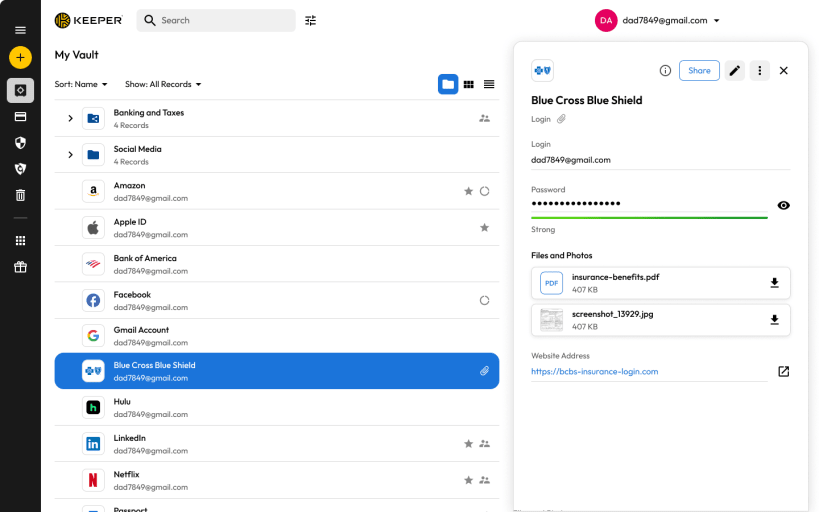
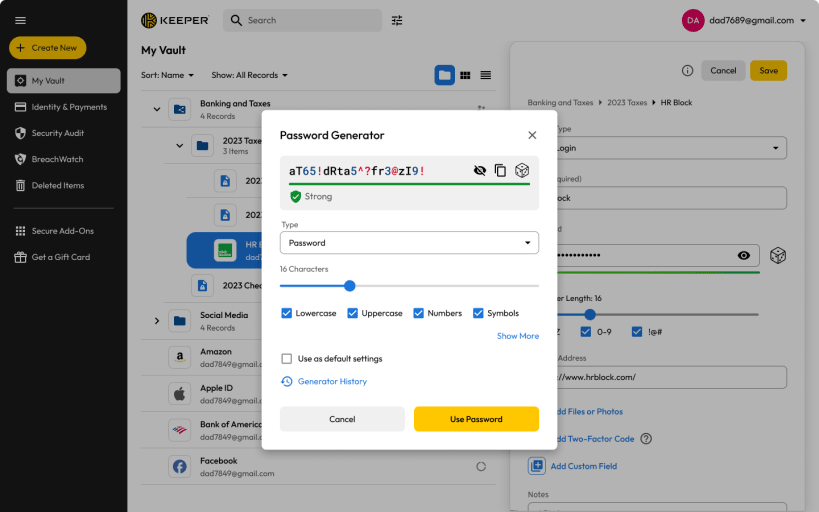
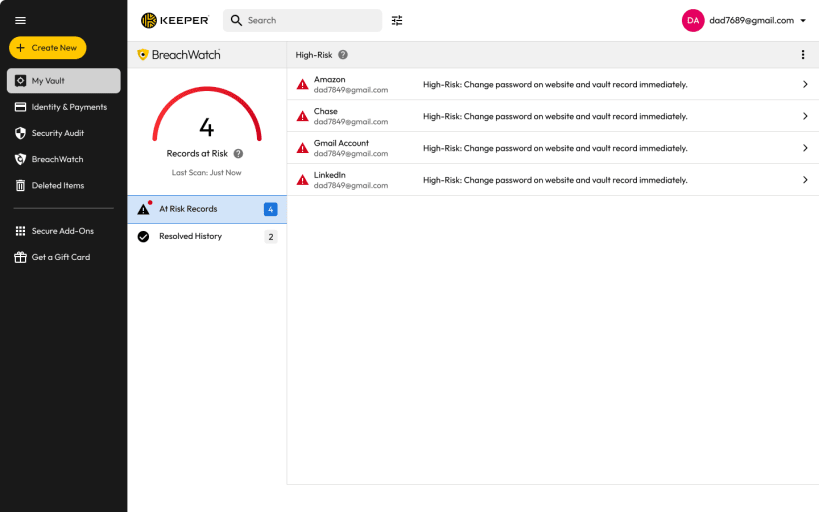
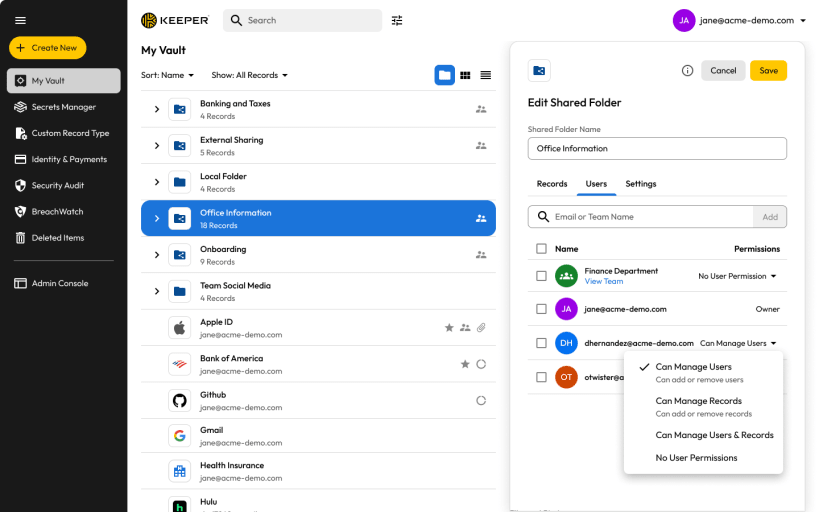
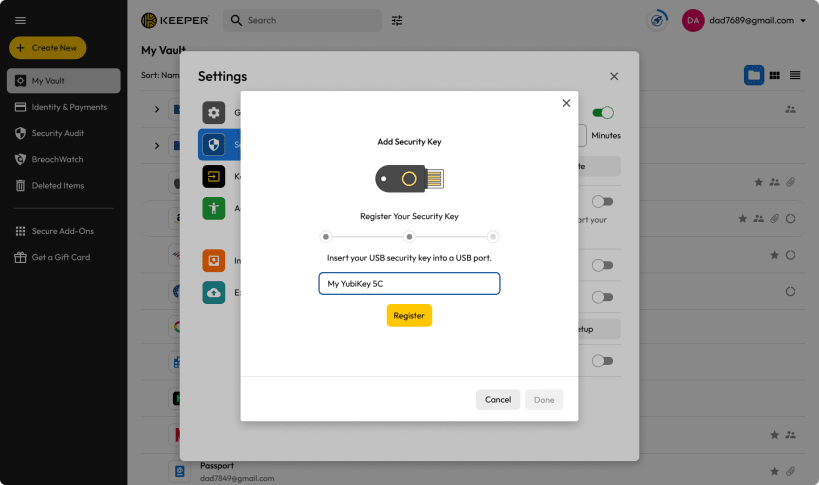
Keeper® Password Manager for Linux
Protect your credentials. Strengthen your security. Stay in control.
Keeper is the most secure and trusted way to manage your passwords, passkeys, and private information across all your devices—now available for Linux via Snap.
Key Features: Zero-Knowledge Encryption: Your data is fully encrypted and only accessible by you. Strong Password Generation: Create and store unique, complex passwords with ease. Passkey Management: Save, manage, and autofill FIDO2 passkeys. Autofill & Sync: Instantly autofill logins and sync across devices and browsers. 2FA Storage: Store and autofill TOTP, SMS, WebAuthn, and more. Secure File Vault: Protect documents, payment info, photos, and videos in your encrypted vault. Secure Sharing: Share passwords or files safely with trusted contacts. Dark Web Monitoring: Receive notifications if your credentials are exposed in a data breach. Organized Vault: Use nested folders, shared folders, and subfolders for easy data management. Account Switching: Seamlessly switch between personal and business vaults. Emergency Access & Record History: Grant access to trusted individuals and view version history of your records.
Unmatched Security: SOC 2 & ISO 27001 Certified Zero-knowledge and zero-trust architecture AES-256-bit and Elliptic Curve encryption FedRAMP & StateRAMP Authorized Compatible with Two-Factor Authentication providers like Google Authenticator, Microsoft Authenticator, Duo, RSA, YubiKey, and more.
Why Linux Users Choose Keeper:
Designed with performance, privacy, and open platform flexibility in mind, Keeper gives Linux users a robust, secure solution to manage their digital lives without compromise.
Learn more about our security: https://keepersecurity.com/security
You are about to open
Do you wish to proceed?
Thank you for your report. Information you provided will help us investigate further.
There was an error while sending your report. Please try again later.
Snaps are applications packaged with all their dependencies to run on all popular Linux distributions from a single build. They update automatically and roll back gracefully.
Snaps are discoverable and installable from the Snap Store, an app store with an audience of millions.

If you’re running Kubuntu 16.04 LTS (Xenial Xerus) or later, including Kubuntu 18.04 LTS (Bionic Beaver) and Kubuntu 18.10 (Cosmic Cuttlefish), you don’t need to do anything. Snap is already installed and ready to go.
Versions of Kubuntu between 14.04 LTS (Trusty Tahr) and 15.10 (Wily Werewolf) don’t include snap by default, but snap can be installed from the command line as follows:
sudo apt update
sudo apt install snapd
To install Keeper® Password Manager & Digital Vault, simply use the following command:
sudo snap install keepersecurity
Browse and find snaps from the convenience of your desktop using the snap store snap.

Interested to find out more about snaps? Want to publish your own application? Visit snapcraft.io now.