
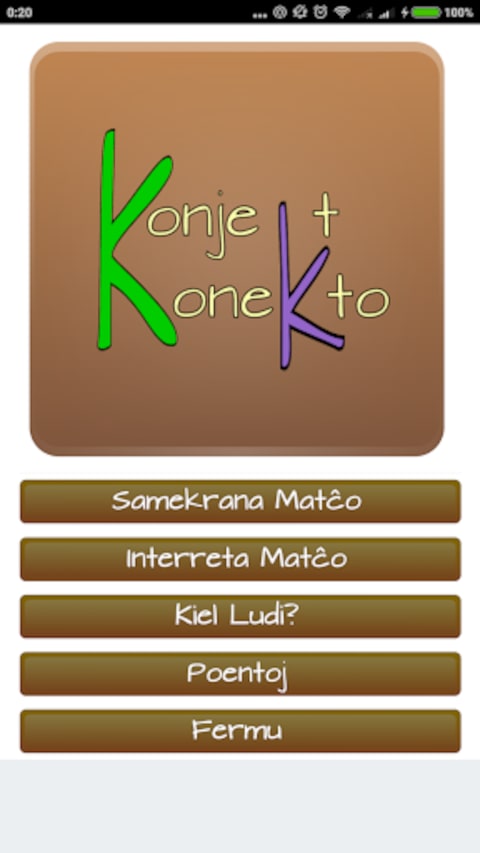
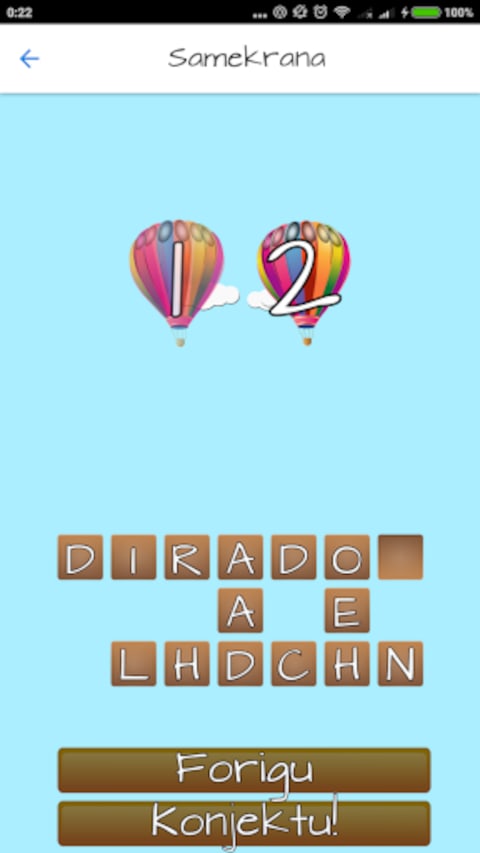
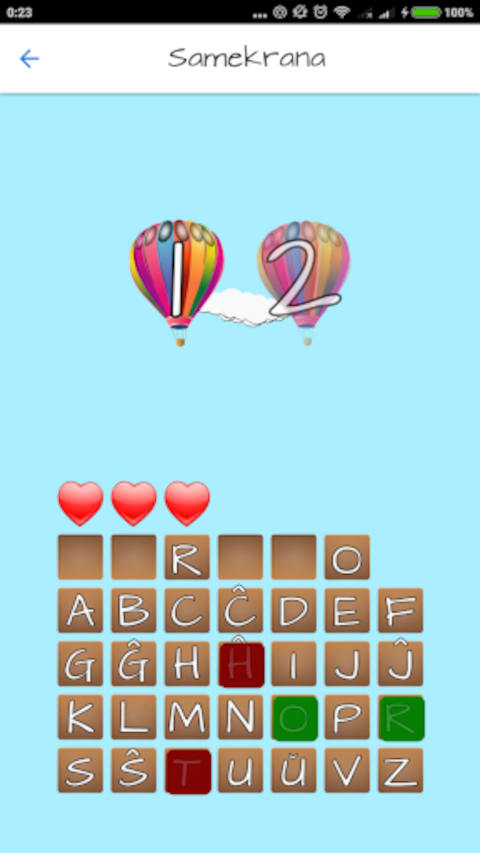
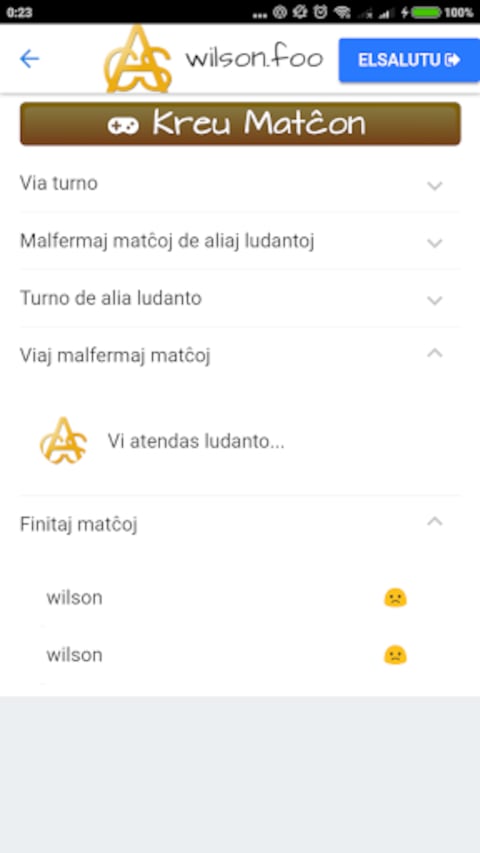
Kutimaj Aŭtomataj Sistemoj Privata Limita subtenas la Esperantan movadon. Provu nian 1an Esperantan ludon, KonjektKonekto! Kreu vortoj por ke aliaj ludantoj konjekti, kaj konjektu vortojn kiujn aliaj ludantoj kreis. Oni povas ludi surrete kun ludantoj ĉirkaŭ la tuta mondo, aŭ 2 ludantoj povas ludi samtempe, samekrane. Elŝutu nun per Snapcraft kaj ludu!
Kiam vi uzas kaj daŭras uzi ĉi tion apon, vi sendube akordas ĉio en https://customautosys.com/licence.html. Se vi malakordas, eĉ parte, haltu uzi ĉi tion apon tuj.
Custom Automated Systems Pte Ltd supports the Esperanto movement. Try our 1st Esperanto game, KonjektKonekto! Create words for other players to guess, and guess words which other players have created. You can play online with players around the whole world, or 2 players can play at the same time, on the same screen. Download now from Snapcraft and play!
By using and continuing to use this software, you agree unequivocally to all the terms, all of which are conditions, contained in https://customautosys.com/licence.html. If you disagree, even in part, cease & desist from using this software immediately.
You are about to open
Do you wish to proceed?
Thank you for your report. Information you provided will help us investigate further.
There was an error while sending your report. Please try again later.
Snaps are applications packaged with all their dependencies to run on all popular Linux distributions from a single build. They update automatically and roll back gracefully.
Snaps are discoverable and installable from the Snap Store, an app store with an audience of millions.

Snap can be installed from the command line on openSUSE Leap 15.x and Tumbleweed.
You need first add the snappy repository from the terminal. Choose the appropriate command depending on your installed openSUSE flavor.
Tumbleweed:
sudo zypper addrepo --refresh https://download.opensuse.org/repositories/system:/snappy/openSUSE_Tumbleweed snappy
Leap 15.x:
sudo zypper addrepo --refresh https://download.opensuse.org/repositories/system:/snappy/openSUSE_Leap_15.6 snappy
If needed, Swap out openSUSE_Leap_15. for, openSUSE_Leap_16.0 if you’re using a different version of openSUSE.
With the repository added, import its GPG key:
sudo zypper --gpg-auto-import-keys refresh
Finally, upgrade the package cache to include the new snappy repository:
sudo zypper dup --from snappy
Snap can now be installed with the following:
sudo zypper install snapd
You then need to either reboot, logout/login or source /etc/profile to have /snap/bin added to PATH.
Additionally, enable and start both the snapd and the snapd.apparmor services with the following commands:
sudo systemctl enable --now snapd
sudo systemctl enable --now snapd.apparmor
To install KonjektKonekto Esperanto Spelling Game, simply use the following command:
sudo snap install konjektkonekto
Browse and find snaps from the convenience of your desktop using the snap store snap.

Interested to find out more about snaps? Want to publish your own application? Visit snapcraft.io now.