

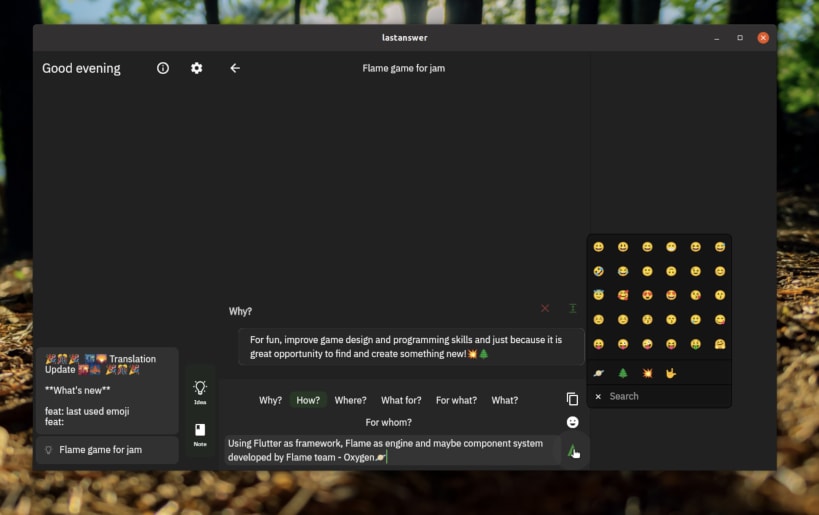

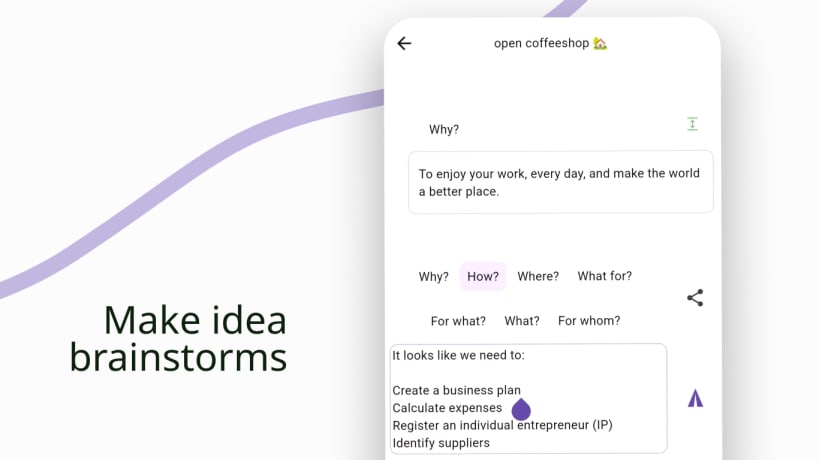
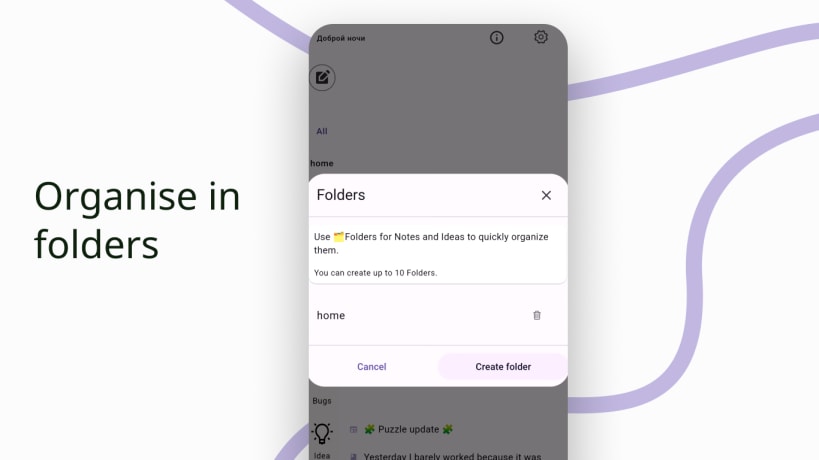
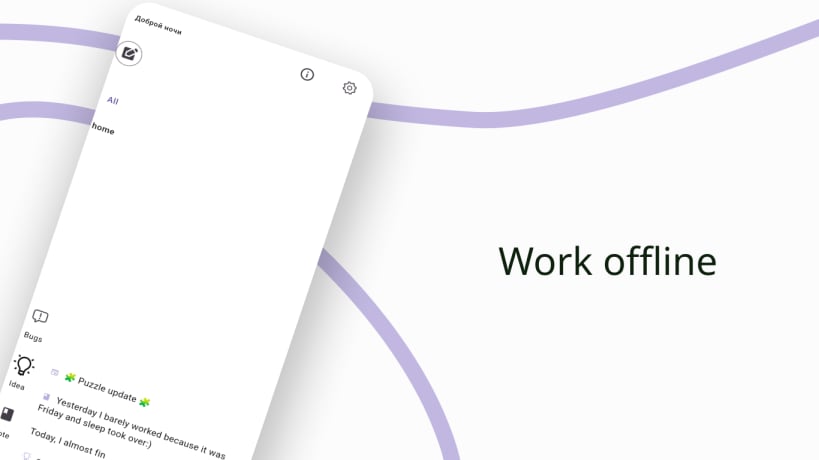
You have a cool idea or you need to write a post/article for your blog. You need to write it down as fast as possible.
Then this app is for you.
FEATURES
Quick note - just write a simple note and share it. Useful for Instagram Creators, Bloggers
Quick note limit - limit characters length by social network.
Idea note - start with an idea, choose questions and answers and share it. Useful for Product/Project managers, developers and anyone with ideas to develop something. You can become a super ninja if you use techniques as 'Five whys', 'PDSA', 'Six Sigma'.
Messanger style writing - from down to up, the same way as you write in any messanger - just try it and you will like it:)
Auto sorting - all projects just feels like "chats" in messanger, so what you write recent - is what you will see as first:)
NEW & EXPERIMENTAL:
EXTRA FEATURES:
Hope this app will be useful for you :) Thank you and have a nice day.
## Have an idea, improvements, or bugs?
Join Discord https://discord.gg/y54DpJwmAn or send a message to idea@xsoulspace.dev
## Support Development
You can support this app development by giving a star its GitHub repository - https://github.com/xsoulspace/last_answer Thank you for your support!
You are about to open
Do you wish to proceed?
Thank you for your report. Information you provided will help us investigate further.
There was an error while sending your report. Please try again later.
Snaps are applications packaged with all their dependencies to run on all popular Linux distributions from a single build. They update automatically and roll back gracefully.
Snaps are discoverable and installable from the Snap Store, an app store with an audience of millions.

Snap can be installed on Fedora from the command line:
sudo dnf install snapd
Either log out and back in again, or restart your system, to ensure snap’s paths are updated correctly.
To enable classic snap support, enter the following to create a symbolic link between /var/lib/snapd/snap and /snap:
sudo ln -s /var/lib/snapd/snap /snap
To install Last Answer: Notes & Ideas, simply use the following command:
sudo snap install last-answer
Browse and find snaps from the convenience of your desktop using the snap store snap.

Interested to find out more about snaps? Want to publish your own application? Visit snapcraft.io now.