
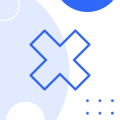
Linex (lnx) is a powerful CLI (Command Line Interface) tool designed to streamline and simplify the execution of a set of shell scripts. With Linex, users can organize and store a collection of shell scripts under a specific command, enabling them to easily apply the entire set of scripts with a single command.
The primary purpose of Linex is to enhance efficiency and convenience when working with shell scripts. Instead of manually executing multiple scripts one by one, Linex allows users to group related scripts together and assign them to a single command. This way, repetitive tasks or complex operations can be performed swiftly and consistently.
Using Linex is straightforward. Users can create a Linex command and associate it with a set of shell scripts. The command can be chosen to reflect the purpose or functionality of the grouped scripts, making it intuitive and easy to remember. Once the scripts are added to the Linex command, executing the command will trigger the simultaneous execution of all the associated scripts in the defined order.
By centralizing the execution of multiple shell scripts, Linex offers several advantages. It saves time and effort by eliminating the need to manually locate and execute each script individually. Additionally, it ensures consistency and accuracy, as all the scripts within a Linex command will be executed exactly as intended, reducing the chances of human error.
Linex also provides flexibility and extensibility. Users can modify the shell scripts within a Linex command or add new scripts to adapt to changing requirements. The ability to reuse Linex commands for various projects or tasks further enhances productivity, as users can leverage pre-defined sets of scripts for different purposes.
Overall, Linex is a valuable tool for command-line enthusiasts and system administrators who frequently work with shell scripts. Its ability to store, organize, and execute sets of shell scripts with a single command significantly improves efficiency, consistency, and convenience in managing complex operations.
You are about to open
Do you wish to proceed?
Thank you for your report. Information you provided will help us investigate further.
There was an error while sending your report. Please try again later.
Snaps are applications packaged with all their dependencies to run on all popular Linux distributions from a single build. They update automatically and roll back gracefully.
Snaps are discoverable and installable from the Snap Store, an app store with an audience of millions.

Snapd can be installed from Manjaro’s Add/Remove Software application (Pamac), found in the launch menu. From the application, search for snapd, select the result, and click Apply.
Alternatively, snapd can be installed from the command line:
sudo pacman -S snapd
Once installed, the systemd unit that manages the main snap communication socket needs to be enabled:
sudo systemctl enable --now snapd.socket
To enable classic snap support, enter the following to create a symbolic link between /var/lib/snapd/snap and /snap:
sudo ln -s /var/lib/snapd/snap /snap
Either log out and back in again, or restart your system, to ensure snap’s paths are updated correctly.
To install Linex, simply use the following command:
sudo snap install linex
Browse and find snaps from the convenience of your desktop using the snap store snap.

Interested to find out more about snaps? Want to publish your own application? Visit snapcraft.io now.