

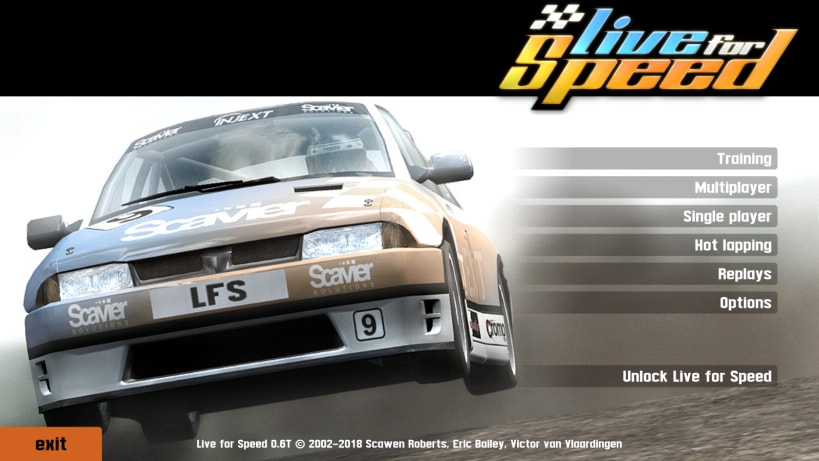




Live for Speed is a serious racing simulator. No arcade modes, no steering aids - YOU have to do the driving.
The forces affecting the car's motion are simulated individually at each wheel. We recommend the use of a steering wheel, because although you can use the keyboard and/or mouse, a wheel and pedals provide a lot more accuracy. The force feedback sent to the steering wheel is calculated directly from the forces, with no canned effects. This allows you to feel what is happening at the contact patch between your tyres and the road, helping you to get closer to the limit without exceeding it too much!
When you have a lot of speed and you approach a corner, you must brake well in advance or you will end up somewhere you don't want to be! You need to find the best way through any sequence of bends by going through them many times. There's always more to learn.
You can race alone, against the clock, or against the AI drivers. But for many people the real fun is to be found online, racing real people, in multiplayer mode. LFS makes it very easy for you to do so. Simply click "List of Hosts", select a server that looks interesting and join instantly. Many hosts run short races of a few laps, so there isn't usually too long to wait for a restart. Most public hosts allow you to join mid-race. Just make sure you keep out of the way of the people who started the race before you joined! There are also several online racing leagues you can take part in if you are looking for something with a more competitive edge.
Note: The software will initially act as a demo, allowing access to three cars and one track environment only. To access the other content, you will need to buy a license upgrade. S1, S2 and S3 licenses can be purchased from https://bit.ly/1S0Qy9e
Support me: https://bit.ly/2XkT2bl
You are about to open
Do you wish to proceed?
Thank you for your report. Information you provided will help us investigate further.
There was an error while sending your report. Please try again later.
Snaps are applications packaged with all their dependencies to run on all popular Linux distributions from a single build. They update automatically and roll back gracefully.
Snaps are discoverable and installable from the Snap Store, an app store with an audience of millions.

If you’re running Ubuntu 16.04 LTS (Xenial Xerus) or later, including Ubuntu 18.04 LTS (Bionic Beaver) and Ubuntu 20.04 LTS (Focal Fossa), you don’t need to do anything. Snap is already installed and ready to go.
For versions of Ubuntu between 14.04 LTS (Trusty Tahr) and 15.10 (Wily Werewolf), as well as Ubuntu flavours that don’t include snap by default, snap can be installed from the Ubuntu Software Centre by searching for snapd.
Alternatively, snapd can be installed from the command line:
sudo apt update
sudo apt install snapd
Either log out and back in again, or restart your system, to ensure snap’s paths are updated correctly.
To install Live For Speed (WINE), simply use the following command:
sudo snap install liveforspeed
Browse and find snaps from the convenience of your desktop using the snap store snap.

Interested to find out more about snaps? Want to publish your own application? Visit snapcraft.io now.