
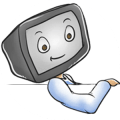
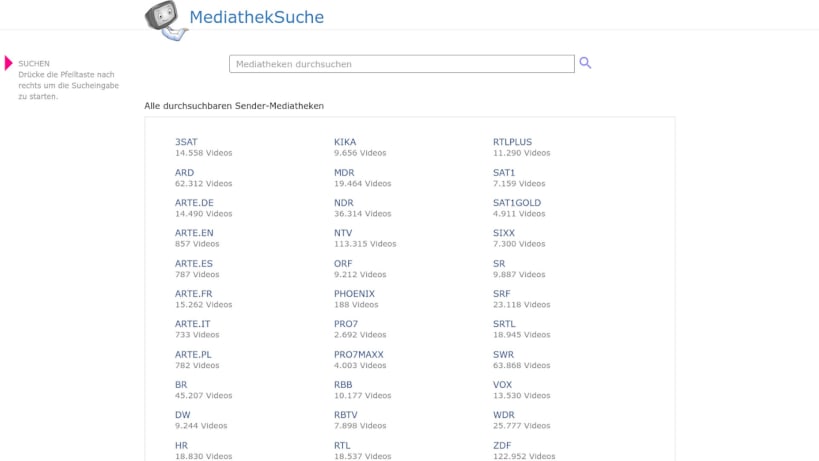

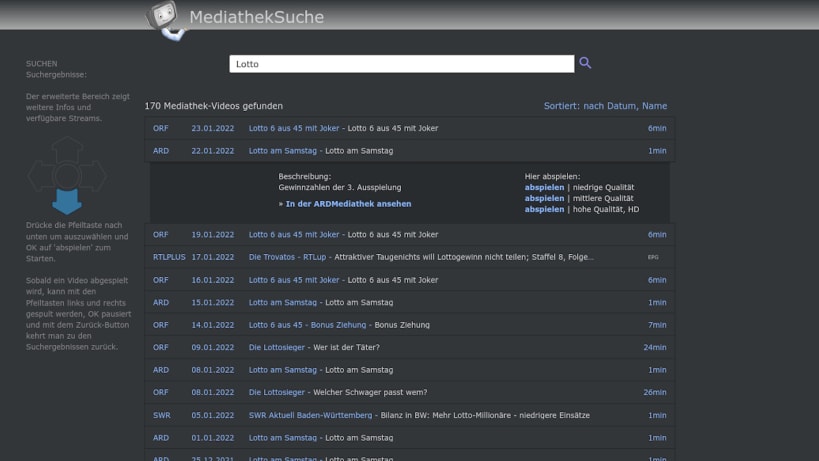
This is the MediathekSuche.de app for desktop. Find, browse and play Video-on-Demand content from German Broadcasting Stations.
Please note that most content searchable through this app is IP geo-blocked by the originating media center and might not be accessible if you're outside Germany or Europe.
All Media Centers in one app
This app enables you to search all the larger and in sum nearly all German TV catch-up TV portals / media centers (Mediatheken) at once - those of public broadcasters and of commercial stations.
Videos on Demand
In most cases, you can start streaming videos right from the app. Yes, streaming can be this easy. Forget about jumping from website to website: ARD Mediathek, ZDF Mediathek, then RTL Mediathek... MediathekSuche for desktop unifies this experience across content providers and gives fast results.
Missed an airing? No problem!
Regardless if it was the latest episode of Tagesschau, a politics magazine, talkshows or regional coverage, an issue of Weltspiegel, Tagesthemen, heute Journal, a show, documentaries or regional news: Every single day German public broadcasting and commercial providers are generating tons of up to date informational programming and entertainment for their media centers and most of it is accessible for catch up by you. MediathekSuche is your tap into these vast resources, right at your fingertips.
This is MediathekSuche
The app is modeled closely after the experience on the MediathekSuche website: All available channels are displayed in a clickable bouquet. You can search content in fulltext or browse results by station or date.
https://MediathekSuche.de - Simply the "betterrr" Media Center. Alle Mediatheken in einer App. Sendung verpasst? ARD, ZDF, RTL, PRO7? Kein Problem mehr :)
If you prefer a PPA package based Linux install, you can hop over to our Launchpad version of the app: https://launchpad.net/~mediatheksuche/+archive/ubuntu/mediatheksuche
Installing and using this app is subject to the terms outlined on our website and available in the app.
You are about to open
Do you wish to proceed?
Thank you for your report. Information you provided will help us investigate further.
There was an error while sending your report. Please try again later.
Snaps are applications packaged with all their dependencies to run on all popular Linux distributions from a single build. They update automatically and roll back gracefully.
Snaps are discoverable and installable from the Snap Store, an app store with an audience of millions.

Snap can be installed from the command line on openSUSE Leap 15.x and Tumbleweed.
You need first add the snappy repository from the terminal. Choose the appropriate command depending on your installed openSUSE flavor.
Tumbleweed:
sudo zypper addrepo --refresh https://download.opensuse.org/repositories/system:/snappy/openSUSE_Tumbleweed snappy
Leap 15.x:
sudo zypper addrepo --refresh https://download.opensuse.org/repositories/system:/snappy/openSUSE_Leap_15.6 snappy
If needed, Swap out openSUSE_Leap_15. for, openSUSE_Leap_16.0 if you’re using a different version of openSUSE.
With the repository added, import its GPG key:
sudo zypper --gpg-auto-import-keys refresh
Finally, upgrade the package cache to include the new snappy repository:
sudo zypper dup --from snappy
Snap can now be installed with the following:
sudo zypper install snapd
You then need to either reboot, logout/login or source /etc/profile to have /snap/bin added to PATH.
Additionally, enable and start both the snapd and the snapd.apparmor services with the following commands:
sudo systemctl enable --now snapd
sudo systemctl enable --now snapd.apparmor
To install MediathekSuche for Desktop, simply use the following command:
sudo snap install mediatheksuche --beta
Browse and find snaps from the convenience of your desktop using the snap store snap.

Interested to find out more about snaps? Want to publish your own application? Visit snapcraft.io now.