

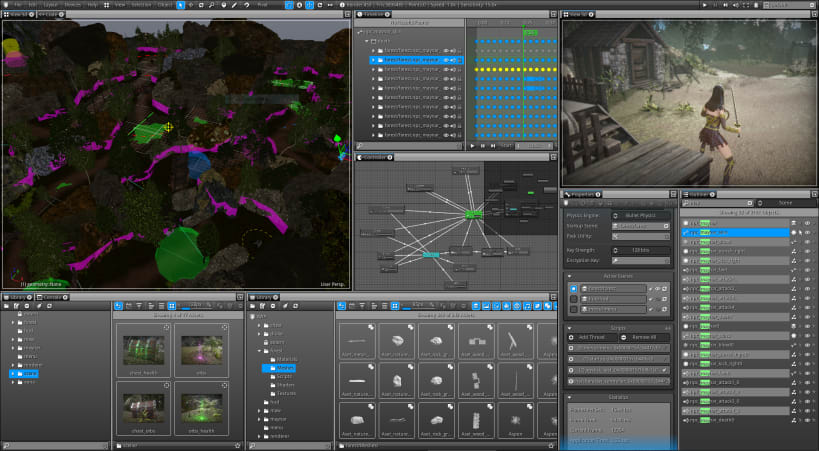
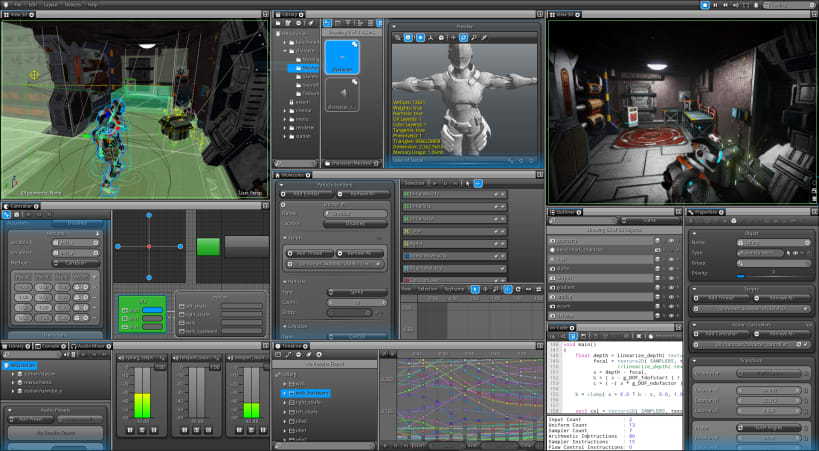
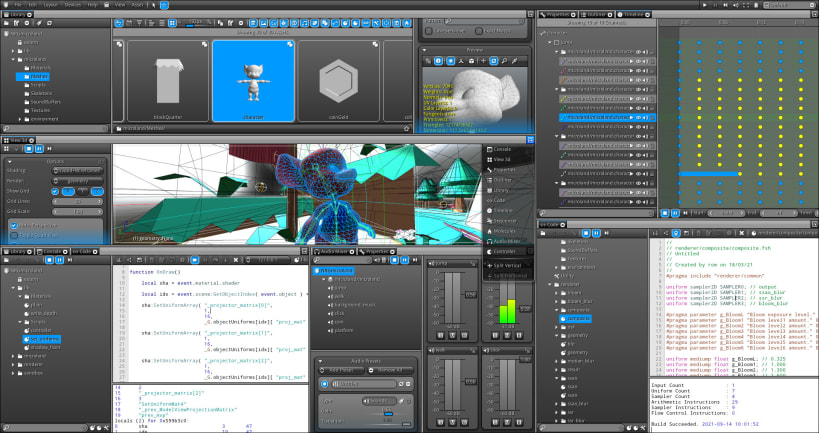

Modular Featherlight Framework
Create Epic Visual Moments! Using a unique modular approach under the hood; only what you need is part of your App. No dependencies or external packages are required. NRG runs at full speed 100% natively on all supported platforms and produces output at a fraction of the size of any other solution out there!
An Engine to Create Engines
NRG provides you specialized tools to gain direct access to low levels APIs through a thin comprehensive abstraction layer for you to start building on. Gain some serious re-usable skills by learning how to build from scratch state-of-the-art Games and Interactive Apps.
Designed to be Customizable
Develop your Handbuilt 3D Engine with NRG and achieve better performance than any other all-in-one solutions out there. Written in pure C our Non-Linear Programmable Core can be accessed via Lua or directly in pure C/C++ and produce lightweight, lightning-fast native stand-alone executables.
Non-Linear Rendering Pipeline
Use NRG to develop your very own Customized Rendering Graphics Engine tuned precisely for your project. Achieve better performance than the competition by creating your GPU rendering pipeline tailored specifically for your application's need and optimized for your targeted platforms.
Build From the Ground Up
Built for rapid prototyping and to handle projects of any size, with NRG you can develop, code, build, profile and debug your App. on one or multiple platforms simultaneously in realtime. Once you App. ready you can publish it as a native C/C++ standalone executable or as an add-on for another external project.
Xena: Warrior Princess - Full Project (Source Code and Assets):
This mini game was created from scratch (renderer included) in 2 weeks by one programmer and one artist for the Game Jolt Together Jam using NRG as a development platform.
NRGstation Realtime Pathtracing DEMO - Full Project (Source Code and Assets):
https://nrgcore.com/demo/NRGstation/
MicroBots - Full Project + Online Learning Sessions:
https://nrgcore.com/micro/bots/
MicroLand - Full Project + Online Learning Sessions:
This snap hasn't been updated in a while. It might be unmaintained and have stability or security issues.
You are about to open
Do you wish to proceed?
Thank you for your report. Information you provided will help us investigate further.
There was an error while sending your report. Please try again later.
Snaps are applications packaged with all their dependencies to run on all popular Linux distributions from a single build. They update automatically and roll back gracefully.
Snaps are discoverable and installable from the Snap Store, an app store with an audience of millions.

On Arch Linux, snap can be installed from the Arch User Repository (AUR). The manual build process is the Arch-supported install method for AUR packages, and you’ll need the prerequisites installed before you can install any AUR package. You can then install snap with the following:
git clone https://aur.archlinux.org/snapd.git
cd snapd
makepkg -si
Once installed, the systemd unit that manages the main snap communication socket needs to be enabled:
sudo systemctl enable --now snapd.socket
If AppArmor is enabled in your system, enable the service which loads AppArmor profiles for snaps:
sudo systemctl enable --now snapd.apparmor.service
To enable classic snap support, enter the following to create a symbolic link between /var/lib/snapd/snap and /snap:
sudo ln -s /var/lib/snapd/snap /snap
Either log out and back in again, or restart your system, to ensure snap’s paths are updated correctly.
To install nrgeditor, simply use the following command:
sudo snap install nrgeditor
Browse and find snaps from the convenience of your desktop using the snap store snap.

Interested to find out more about snaps? Want to publish your own application? Visit snapcraft.io now.