
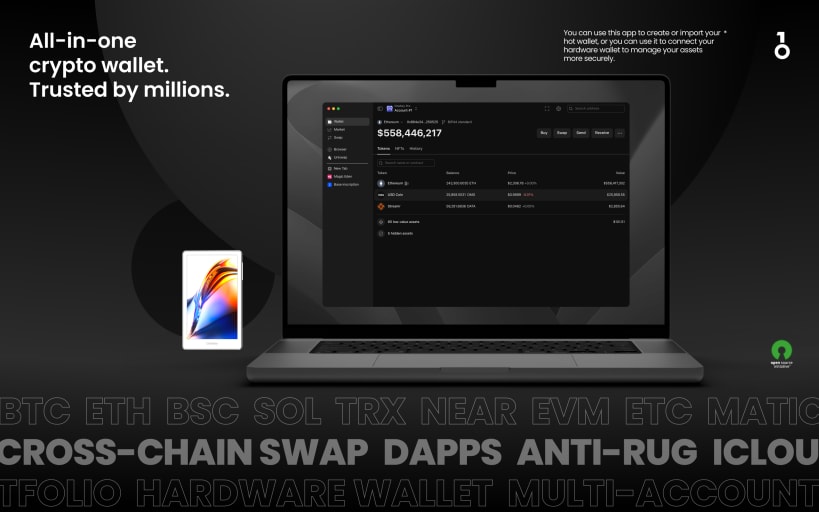
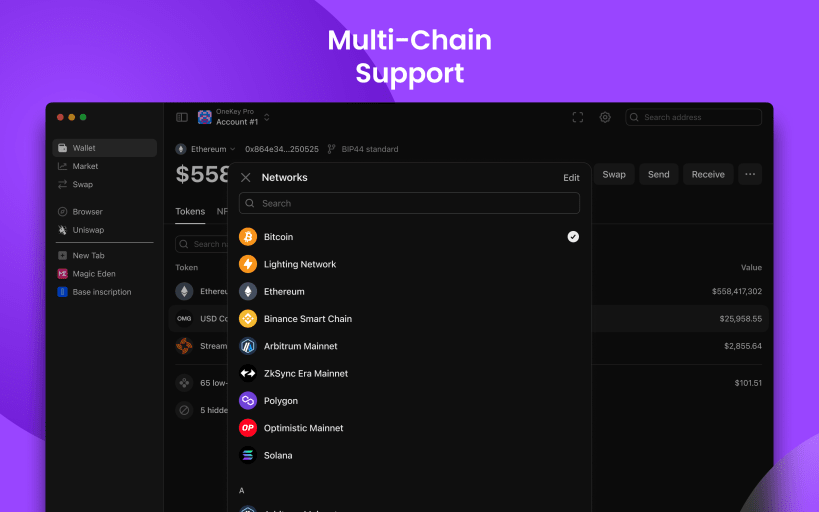
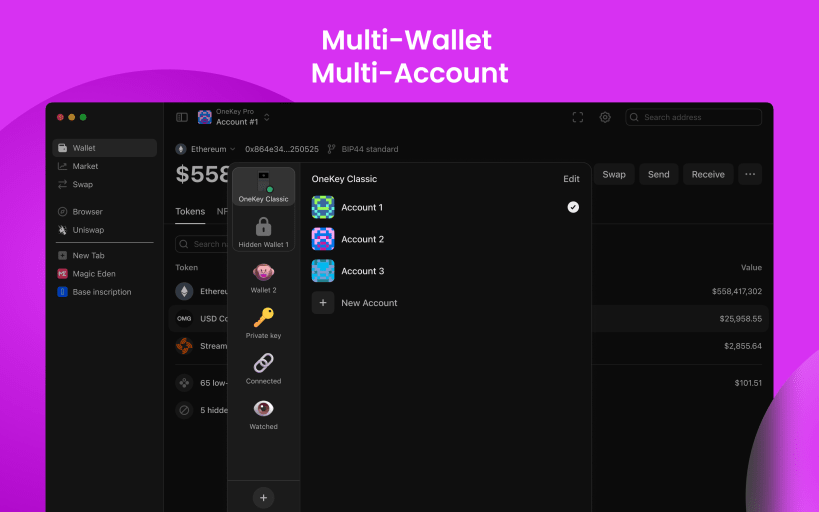
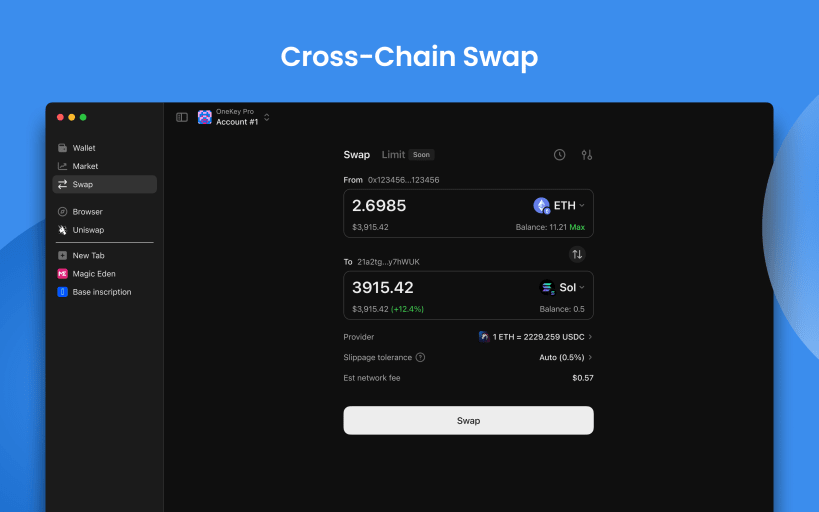
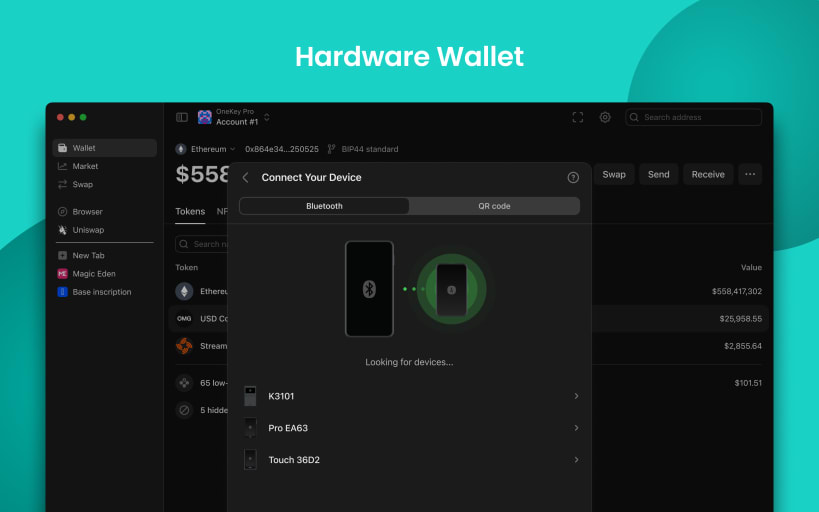
To Install:
sudo snap install onekey-wallet
To Update:
sudo snap refresh onekey-wallet
** Please do not install the EDGE version as it is built using the latest development branch code and has not been fully tested. **
OneKey is a open source project of a decentralized wallet that allows users to self-custody their own digital assets, i.e. #HYOK - HODL YOUR OWN KEY.
CROSS-CHAIN SWAP
Best price. Lowest slippage. Cross-chain supported.
MULTI-CHAIN SUPPORT
Solana, Aptos, Near, STC, BTC, DOGE, LTC, Tron, EVM Chains (BSC, ETH, Arbitrum, Avalanche, Optimism, Polygon, CELO, CRO, FTM, HECO, OEC, xDai, and customized EVM Network).
MULTI-WALLET, MULTI-ACCOUNT SUPPORT
Create accounts for different Web3 sites to isolate contract risks.
HARDWARE WALLET
Store your crypto safer with OneKey hardware wallet.
WATCH ADDRESSES
Add public address to watch the whales.
ACCOUNT ACTIVITY NOTIFICATIONS
Get notified when your account has new activities.
BACK UP WITH ONEKEY LITE
Back up and restore your wallet without typing a word.
Twitter: https://twitter.com/OneKeyHQ
Star or create a PR to our Github Repo: https://github.com/OneKeyHQ/app-monorepo
You are about to open
Do you wish to proceed?
Thank you for your report. Information you provided will help us investigate further.
There was an error while sending your report. Please try again later.
Snaps are applications packaged with all their dependencies to run on all popular Linux distributions from a single build. They update automatically and roll back gracefully.
Snaps are discoverable and installable from the Snap Store, an app store with an audience of millions.

Snap can be installed from the command line on openSUSE Leap 15.x and Tumbleweed.
You need first add the snappy repository from the terminal. Choose the appropriate command depending on your installed openSUSE flavor.
Tumbleweed:
sudo zypper addrepo --refresh https://download.opensuse.org/repositories/system:/snappy/openSUSE_Tumbleweed snappy
Leap 15.x:
sudo zypper addrepo --refresh https://download.opensuse.org/repositories/system:/snappy/openSUSE_Leap_15.6 snappy
If needed, Swap out openSUSE_Leap_15. for, openSUSE_Leap_16.0 if you’re using a different version of openSUSE.
With the repository added, import its GPG key:
sudo zypper --gpg-auto-import-keys refresh
Finally, upgrade the package cache to include the new snappy repository:
sudo zypper dup --from snappy
Snap can now be installed with the following:
sudo zypper install snapd
You then need to either reboot, logout/login or source /etc/profile to have /snap/bin added to PATH.
Additionally, enable and start both the snapd and the snapd.apparmor services with the following commands:
sudo systemctl enable --now snapd
sudo systemctl enable --now snapd.apparmor
To install OneKey: Secure Crypto Wallet, simply use the following command:
sudo snap install onekey-wallet
Browse and find snaps from the convenience of your desktop using the snap store snap.

Interested to find out more about snaps? Want to publish your own application? Visit snapcraft.io now.