

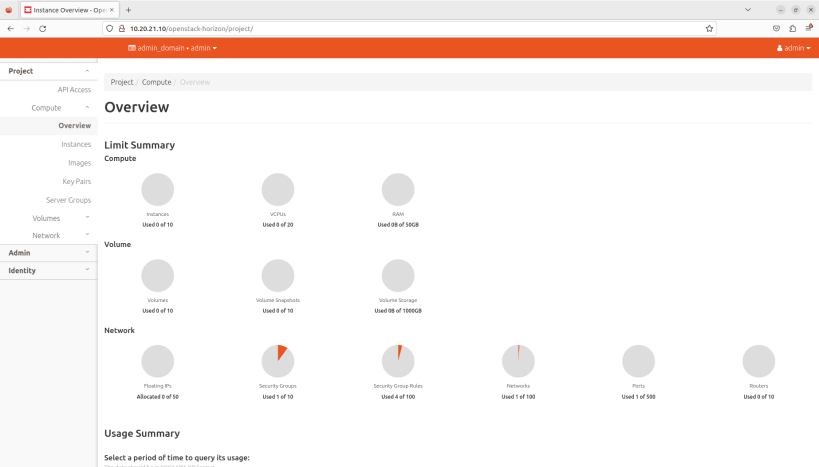
This snap installs Sunbeam – a modern framework for automating OpenStack deployment and operations processes. Build your cloud in a few simple steps and operate it with ease at any scale.
ⓘ Disclaimer
For the most up-to-date installation instructions and minimum hardware requirements always refer to the official product documentation:
https://canonical-openstack.readthedocs-hosted.com/en/latest/
Install the openstack snap:
sudo snap install openstack
Prepare the machine:
sunbeam prepare-node-script --bootstrap | bash -x && newgrp snap_daemon
Bootstrap the cloud:
sunbeam cluster bootstrap --accept-defaults --role control,compute,storage
Configure the cloud:
sunbeam configure --accept-defaults --openrc demo-openrc
Start using OpenStack:
sunbeam launch ubuntu --name test
What is OpenStack?
OpenStack is a collection of open source projects designed to work together to form the basis of a cloud. It enables organizations to transform their data centers into modern and robust platforms that resemble the behavior of leading public clouds, while empowering them to keep full control over their budget and sovereignty.
What is Sunbeam?
Sunbeam lowers the barrier to entry for OpenStack and simplifies its deployment and operations processes. Backed by cloud-native architecture, Sunbeam uses bottom-up automation and high-level abstraction to make OpenStack accessible to newcomers and help users get to grips with the platform immediately.
What is Canonical OpenStack?
Canonical OpenStack (based on Sunbeam) is an enterprise cloud solution that distills the maturity and comprehensiveness of the upstream OpenStack project into an award-winning product. Canonical OpenStack gives organizations access to a broad range of commercial services: from design and delivery to post-deployment operations and maintenance.
Learn more:
You are about to open
Do you wish to proceed?
Thank you for your report. Information you provided will help us investigate further.
There was an error while sending your report. Please try again later.
Snaps are applications packaged with all their dependencies to run on all popular Linux distributions from a single build. They update automatically and roll back gracefully.
Snaps are discoverable and installable from the Snap Store, an app store with an audience of millions.

If you’re running Kubuntu 16.04 LTS (Xenial Xerus) or later, including Kubuntu 18.04 LTS (Bionic Beaver) and Kubuntu 18.10 (Cosmic Cuttlefish), you don’t need to do anything. Snap is already installed and ready to go.
Versions of Kubuntu between 14.04 LTS (Trusty Tahr) and 15.10 (Wily Werewolf) don’t include snap by default, but snap can be installed from the command line as follows:
sudo apt update
sudo apt install snapd
To install Canonical OpenStack, simply use the following command:
sudo snap install openstack
Browse and find snaps from the convenience of your desktop using the snap store snap.

Interested to find out more about snaps? Want to publish your own application? Visit snapcraft.io now.