
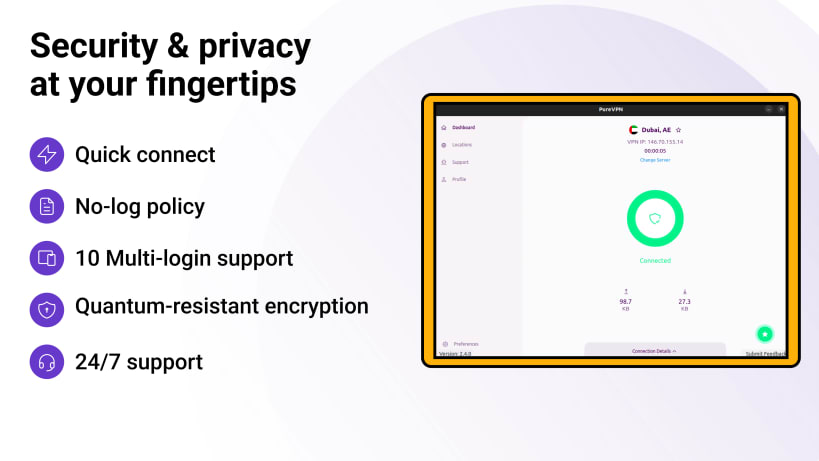
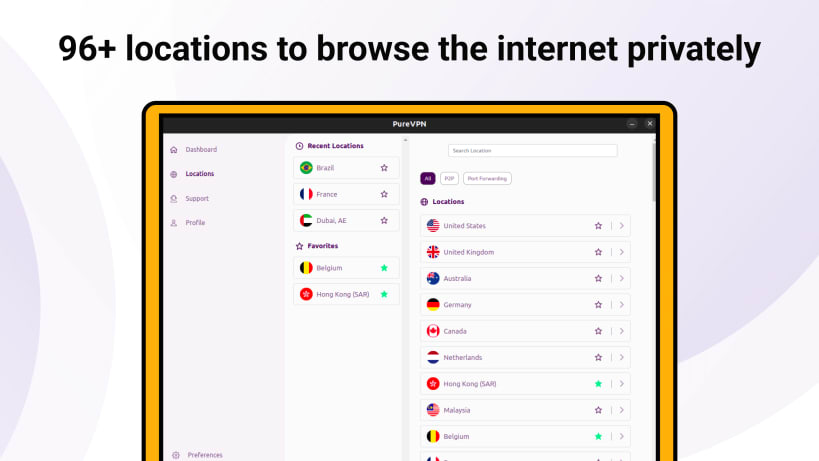
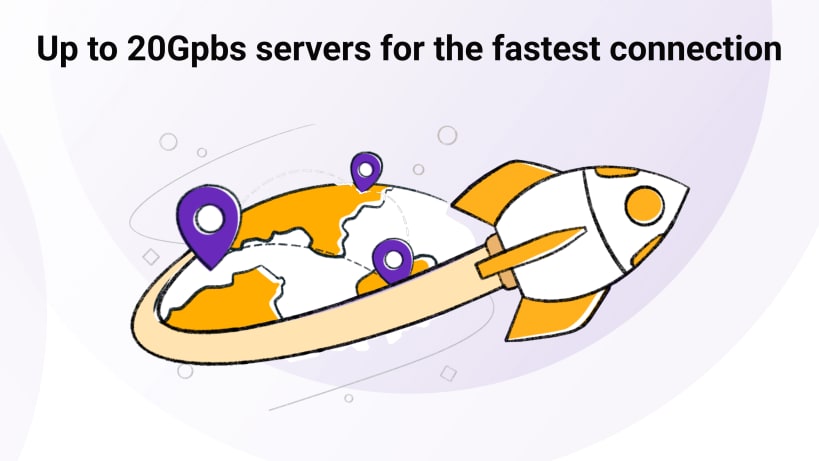

Get secure and anonymous online with the blazing-fast VPN GUI app for Linux in just a few taps.
Its easy-to-use GUI interface makes it convenient for the linux users to connect to their desired location without having to enter any commands.
You can connect to any of the 88+ locations to enjoy a secure internet experience, access geo-restricted content and stay private online.
Here’s what PureVPN offers:
WireGuard Protocol: Industry's most requested and top-rated protocol that is optimized for both speed and security.
Dedicated IP: With this premium add-on, you obtain a higher degree of server control, avoid captcha interruptions, and enable incoming traffic from specific ports.
Port Forwarding: It allows you to open or forward any UDP/TCP ports from any device, access your PC or laptop from anywhere.
OpenVPN Protocol: It provides you with a secure and reliable VPN connection.
Internet Kill-Switch: The Kill Switch works by disabling your internet connection the moment your VPN connection drops because staying connected would otherwise expose your real IP. Hence it ensures you remain secure and private online.
Switch VPN Servers: PureVPN supports 6500+ VPN servers so you can also easy switch to another server for the same location within the app.
Auto-Redial on Disconnect: To ensure your privacy remains intact, this feature helps you to auto-reconnect PureVPN in case of any disconnections.
Mark Favorite Locations: You can also mark all your top locations as favorites to easily access them with just a few clicks.
Auto-Connect on Launch: To further add convenience for our users, this feature automatically connects PureVPN on your device as soon as you launch it.
This isn’t it. There are a lot more features that you’ll surely enjoy. Download the app now.
You are about to open
Do you wish to proceed?
Thank you for your report. Information you provided will help us investigate further.
There was an error while sending your report. Please try again later.
Snaps are applications packaged with all their dependencies to run on all popular Linux distributions from a single build. They update automatically and roll back gracefully.
Snaps are discoverable and installable from the Snap Store, an app store with an audience of millions.

Snap can be installed on elementary OS from the command line. Open Terminal from the Applications launcher and type the following:
sudo apt update
sudo apt install snapd
Either log out and back in again, or restart your system, to ensure snap’s paths are updated correctly.
To install PureVPN, simply use the following command:
sudo snap install purevpn
Browse and find snaps from the convenience of your desktop using the snap store snap.

Interested to find out more about snaps? Want to publish your own application? Visit snapcraft.io now.