

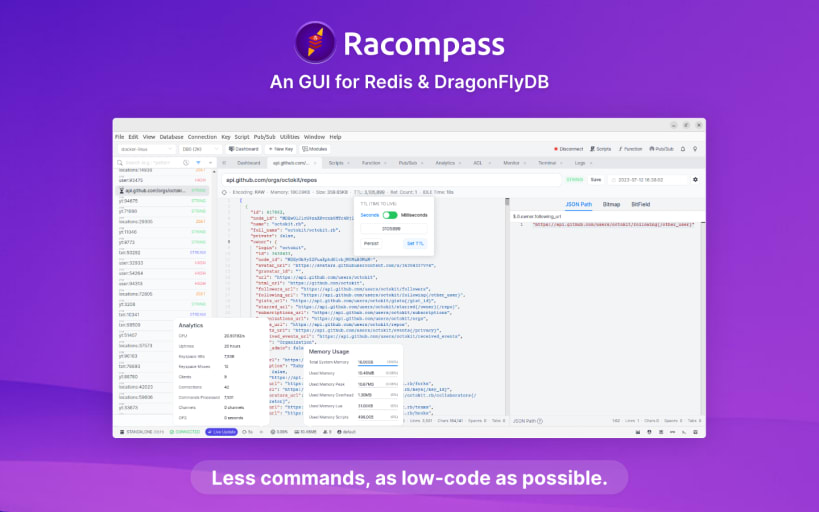

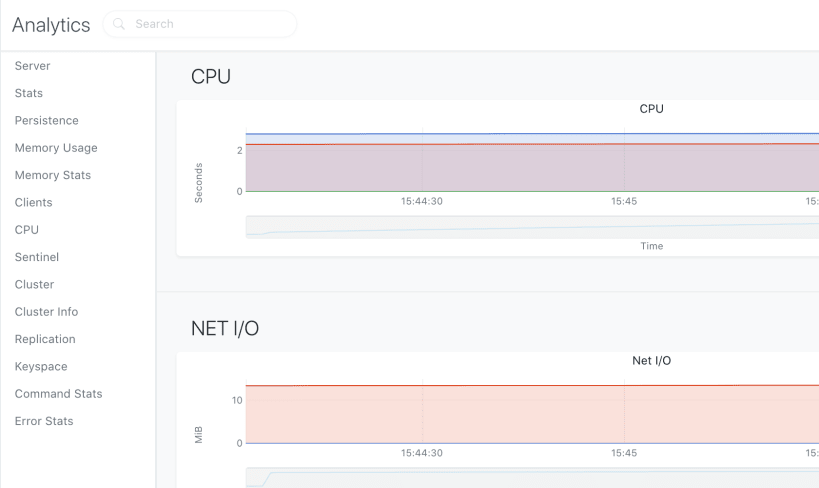
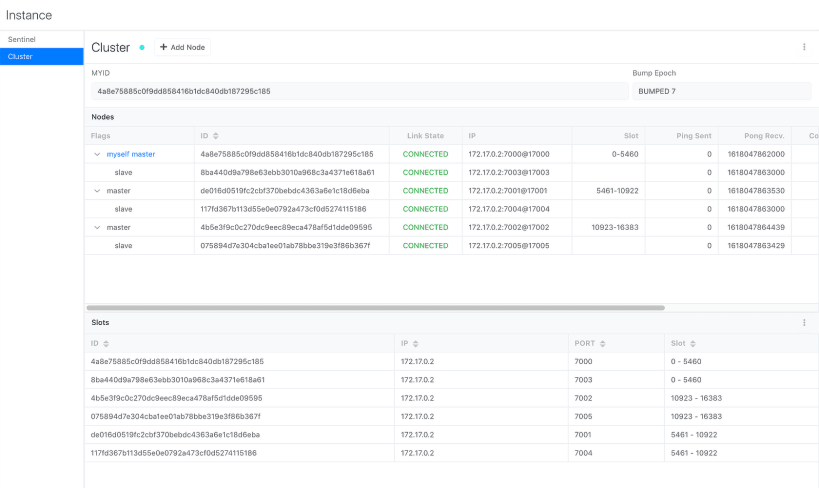
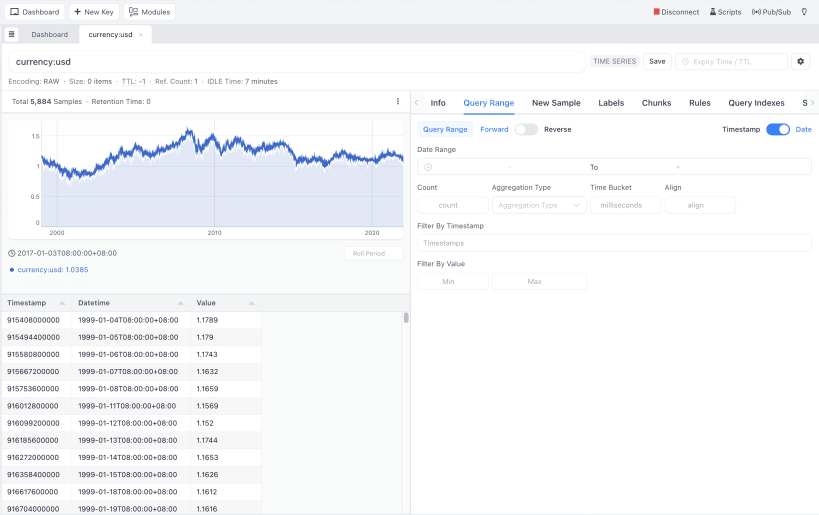
Racompass is an advanced GUI for Redis. A faster and robust management tool for Redis. For developers that need to manage data with confidence. Query, create, view, edit, delete key/value like spreadsheet. Working with multiple connections and databases at the same time.
It supports Redis Stack / Redis Modules now!!!
Support Render (https://render.com)
Support Upstash (https://upstash.com)
Support Dragonfly (https://www.dragonflydb.io)
Support Redis 7.0 or above
Support Redis Stack
Support Redis Function
Support Key Live Update (Creation/Deletion Only)
Support GEO Search in Sorted-Set Type
Support RedisJSON
Support RedisTimeSeries
Support RedisBloomFilter
Support RedisGraph
Support RedisSearch
Support RedisGears
Support RedisAI
More Features:
Multiple Instance Connections
Sentinel / Cluster Management
Keys CRUD
Binary Data for String
GEO for Sorted Set
Redis Stream
Embed Terminal for Redis Commands
Lua Scripts
Pub/Sub
Configs Management
Swap DB
Redis Slowlog
Analytics
Supported Connection Modes:
Supported Data Types:
More Features:
We are pleased to offer all our users a fully functional FREE trial of Racompass. Please note that we may make changes to the limitations of the trial in future releases without prior notice. In addition to the free trial, we offer a range of plans, including Personal, Standard, and Custom options to cater to the specific needs of our users. For more information about purchasing a license, please visit our website at https://racompass.com.
See our privacy policy here: https://racompass.com/privacy-policy/
See our subscription terms here: https://racompass.com/terms-of-use/
This snap hasn't been updated in a while. It might be unmaintained and have stability or security issues.
You are about to open
Do you wish to proceed?
Thank you for your report. Information you provided will help us investigate further.
There was an error while sending your report. Please try again later.
Snaps are applications packaged with all their dependencies to run on all popular Linux distributions from a single build. They update automatically and roll back gracefully.
Snaps are discoverable and installable from the Snap Store, an app store with an audience of millions.

Snap can be installed from the command line on openSUSE Leap 15.x and Tumbleweed.
You need first add the snappy repository from the terminal. Choose the appropriate command depending on your installed openSUSE flavor.
Tumbleweed:
sudo zypper addrepo --refresh https://download.opensuse.org/repositories/system:/snappy/openSUSE_Tumbleweed snappy
Leap 15.x:
sudo zypper addrepo --refresh https://download.opensuse.org/repositories/system:/snappy/openSUSE_Leap_15.6 snappy
If needed, Swap out openSUSE_Leap_15. for, openSUSE_Leap_16.0 if you’re using a different version of openSUSE.
With the repository added, import its GPG key:
sudo zypper --gpg-auto-import-keys refresh
Finally, upgrade the package cache to include the new snappy repository:
sudo zypper dup --from snappy
Snap can now be installed with the following:
sudo zypper install snapd
You then need to either reboot, logout/login or source /etc/profile to have /snap/bin added to PATH.
Additionally, enable and start both the snapd and the snapd.apparmor services with the following commands:
sudo systemctl enable --now snapd
sudo systemctl enable --now snapd.apparmor
To install Racompass, simply use the following command:
sudo snap install racompass
Browse and find snaps from the convenience of your desktop using the snap store snap.

Interested to find out more about snaps? Want to publish your own application? Visit snapcraft.io now.