


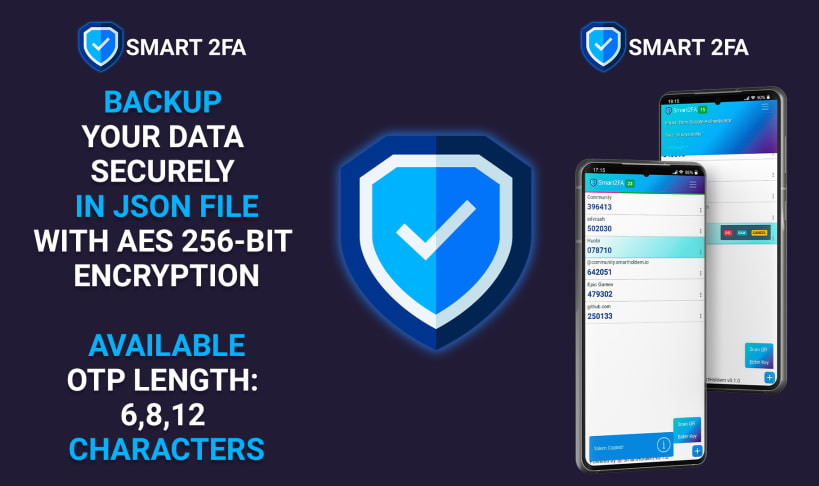

Smart2FA is a free, secure, open-source app allows you protect your accounts by adding 2-factor authentication (2FA). The app brings together best-in-class security practices and a seamless user experience together. Enable Smart2FA for your favorite online services.
The Smart2FA app generates secure 2 step verification tokens on your device. It helps you protect your account by adding an additional layer of security. Just enable the two-factor authentication in your account settings for your provider, scan the QR code provided and you're good to go!
Smart2FA support the TOTP algorithm. This algorithm is industry-standard and making Smart2FA compatible with thousands of services. Any web service that supports Google Authenticator will also work with Smart2FA Authenticator.
A time-based one-time password (TOTP) is a temporary passcode generated by an algorithm that uses the current time of day as one of its authentication factors. A time factor restricts user authentication to a specific time window in which logging on is permitted and restricts access to the system outside of that window.
Smart 2FA Feature overview
Cross-Platform
You can use Smart2FA Authenticator in a simple and convenient interface using our Smart2FA Desktop application for macOS, Windows, and Linux devices.
Backups with AES 256-bit Encryption
Export encrypted JSON files with keys on your desktop device. This keeps you in total control of your data while providing effective backup.
Multi-device usage You can import Smart2FA backups in any device running Smart2FA Authenticator. This is highly useful in cases where you use 2 or several devices or need to switch your phone.
All of your accounts We support most major multifactor authentication accounts including Github, Epic Games, Gmail, Facebook and thousands of other providers. We support 6, 8, and 12-digit tokens.
Protect your Crypto Smart2FA is the two factor authentication solution to protect your cryptocurrency wallet.
You are about to open
Do you wish to proceed?
Thank you for your report. Information you provided will help us investigate further.
There was an error while sending your report. Please try again later.
Snaps are applications packaged with all their dependencies to run on all popular Linux distributions from a single build. They update automatically and roll back gracefully.
Snaps are discoverable and installable from the Snap Store, an app store with an audience of millions.

On Arch Linux, snap can be installed from the Arch User Repository (AUR). The manual build process is the Arch-supported install method for AUR packages, and you’ll need the prerequisites installed before you can install any AUR package. You can then install snap with the following:
git clone https://aur.archlinux.org/snapd.git
cd snapd
makepkg -si
Once installed, the systemd unit that manages the main snap communication socket needs to be enabled:
sudo systemctl enable --now snapd.socket
If AppArmor is enabled in your system, enable the service which loads AppArmor profiles for snaps:
sudo systemctl enable --now snapd.apparmor.service
To enable classic snap support, enter the following to create a symbolic link between /var/lib/snapd/snap and /snap:
sudo ln -s /var/lib/snapd/snap /snap
Either log out and back in again, or restart your system, to ensure snap’s paths are updated correctly.
To install Smart 2FA TOTP, simply use the following command:
sudo snap install smart2fa
Browse and find snaps from the convenience of your desktop using the snap store snap.

Interested to find out more about snaps? Want to publish your own application? Visit snapcraft.io now.