


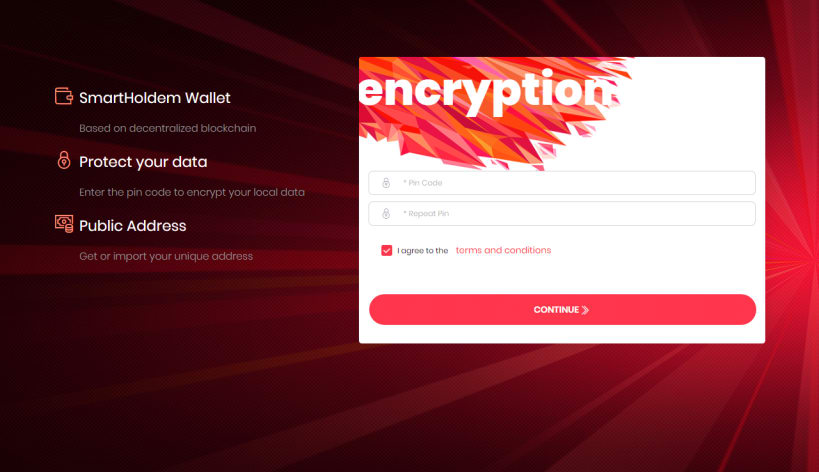
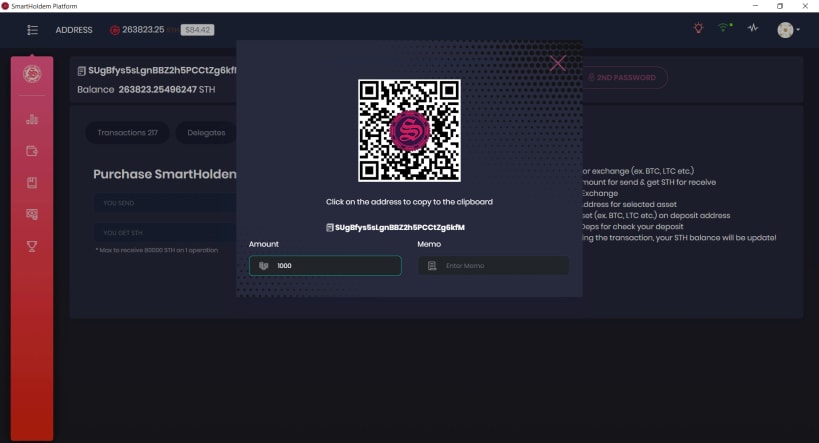
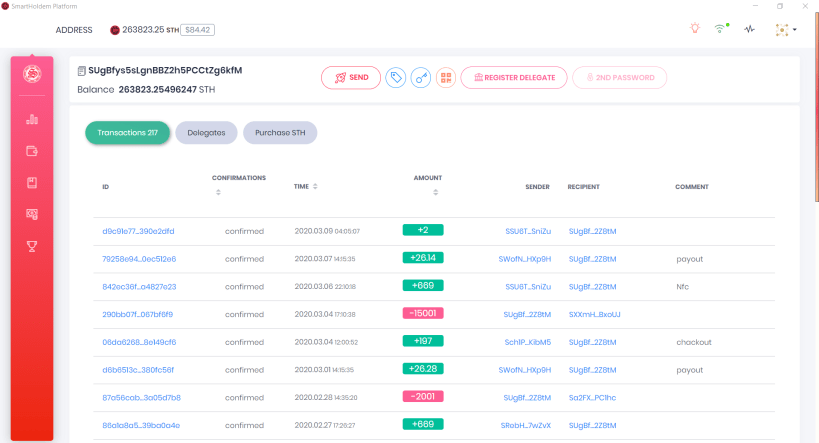
Store and manage STH coin with ease in the smart and beautiful desktop wallet.
STH platform has innovative features in decentralized in-game networks, p2p networks, and new technologies in distributed systems. High-tech blockchain system. Platform provides reliability of the distributed database using the newest cyphering and data verification technologies. Simple integration of the SmartHoldem blockchain into new projects.
Features SmartHoldem Wallet
It Begins with Total Security We built the SmartHoldem Desktop Wallet foundation on top-of-the-line security architecture, combined our UX/UI and development experience, and went above and beyond to make a Desktop Wallet that can turn your smartphone into a secure wallet like a hardware wallet.
Secure Access The SmartHodem Desktop Wallet uses two completely independent layers of cryptography to protect the keystore and confidential data. Funds are safely secured with AES-256 encryption and custom selected PIN.
For maximum security, the ability to create a second secret passphrase has been added. When creating a second secret passphrase, you must know 2 passphrases in order to access your wallet.
Pin-code We built our Pin-code that stops any form of data sniffing or keyloggers. The Pin-code is built into the wallet itself with ability to custom selected Pin-code for the ultimate level of wallet protection. The Pin-code is converted to a SHA-384 hash and encrypts itself using AES algorithms.
Easy Access Quick and easy access to your STH coins, anytime, anywhere with the SmartHoldem Desktop Wallet.
Smart by Design The SmartHoldem Desktop Wallet is designed for simple & fast coin management. Streamlined navigation. Amazing responsive design and new features!
Vote for Delegates With the STH Desktop Wallet you can search delegates, become a delegate, or vote for a delegate and more. 64 delegates underpin, secure and maintain SmartHoldem's Public Network using a DPoS consensus mechanism.
Import Wallets All your SmartHoldem addresses all in one place. Import your wallets, create new directly from the online wallet or add the wallets you are working with to your contact list and get quick access.
Memory Encryption Data is held in encrypted memory and any important values are instantly deleted from memory after processing.
12 Words or Tell me a verse In case your device gets lost or you forget your password, you can restore your wallet and funds with just 12 - 24 words (mnemonic code for generating deterministic keys BIP 39) written on paper. Also SmartHoldem Wallet is the first in the world to support the generation of mnemonic code for generating deterministic keys in Russian (https://github.com/smartholdem/bip39).
While the Desktop wallet is an integral part of the STH platform’s ecosystem, we did not build a cryptocurrency wallet that’s just for STH users. We built a Desktop wallet for everyone — traders, holders and other cryptocurrency projects included. The SmartHoldem Desktop Wallet supports BTC,BTS,LTC,DASH,DOGE,ETH,MDL,POST,EVRAZ.
installation
Install sudo snap install smartholdem
Update sudo snap refresh
Fonts for GM-Notes sudo apt install ttf-mscorefonts-installer
This snap hasn't been updated in a while. It might be unmaintained and have stability or security issues.
You are about to open
Do you wish to proceed?
Thank you for your report. Information you provided will help us investigate further.
There was an error while sending your report. Please try again later.
Snaps are applications packaged with all their dependencies to run on all popular Linux distributions from a single build. They update automatically and roll back gracefully.
Snaps are discoverable and installable from the Snap Store, an app store with an audience of millions.

Snap can be installed from the command line on openSUSE Leap 15.x and Tumbleweed.
You need first add the snappy repository from the terminal. Choose the appropriate command depending on your installed openSUSE flavor.
Tumbleweed:
sudo zypper addrepo --refresh https://download.opensuse.org/repositories/system:/snappy/openSUSE_Tumbleweed snappy
Leap 15.x:
sudo zypper addrepo --refresh https://download.opensuse.org/repositories/system:/snappy/openSUSE_Leap_15.6 snappy
If needed, Swap out openSUSE_Leap_15. for, openSUSE_Leap_16.0 if you’re using a different version of openSUSE.
With the repository added, import its GPG key:
sudo zypper --gpg-auto-import-keys refresh
Finally, upgrade the package cache to include the new snappy repository:
sudo zypper dup --from snappy
Snap can now be installed with the following:
sudo zypper install snapd
You then need to either reboot, logout/login or source /etc/profile to have /snap/bin added to PATH.
Additionally, enable and start both the snapd and the snapd.apparmor services with the following commands:
sudo systemctl enable --now snapd
sudo systemctl enable --now snapd.apparmor
To install SmartHoldem Secure Desktop Crypto Wallet, simply use the following command:
sudo snap install smartholdem
Browse and find snaps from the convenience of your desktop using the snap store snap.

Interested to find out more about snaps? Want to publish your own application? Visit snapcraft.io now.