


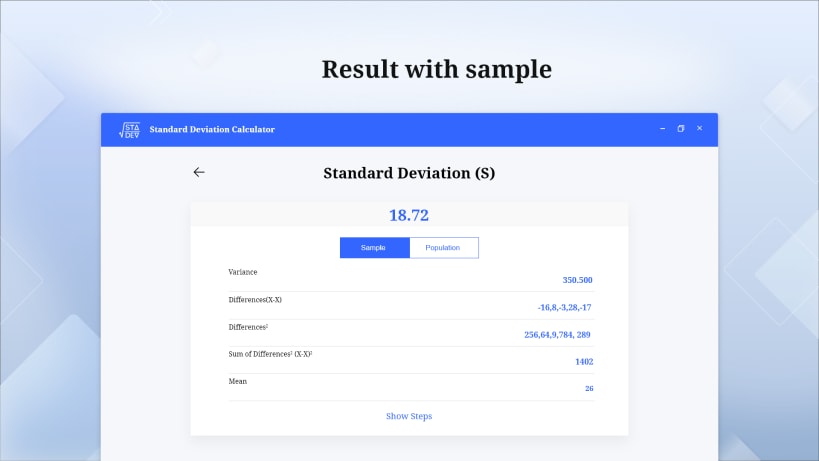

How does the standard deviation calculator help us?
The standard deviation helps you to calculate the following terms
Features
The standard deviation calculator with steps gives you a variety of features. The explanation is as follows
The space for the inputs is specified very elegantly. You can easily enter the data.
There are two radio buttons for “sample” and “population”, in case you have selected the wrong input type, i.e., you need population standard deviation but accidentally you have selected the “sample”, then you don’t have to worry about that because you can also change it after the calculations.
The reset button allows you to erase the entered data at one time, instead of erasing character by character, simply click on the reset button.
The calculate button of the standard deviation calculator will navigate you to the output screen.
There is a “show step” button on the output screen, just tap on it, and the step-by-step solution will appear on your PC. The screen will be scrollable, and the steps will be in pure mathematical form.
It is an essential feature that helps you to understand the working principle, you can evaluate the default examples by clicking on the “load example” button.
The “Latex” feature makes this application unique; the steps are shown in the latex form latex is a purely mathematical form that is easy to understand.
The UI/UX of this population standard deviation calculator is very flat and intelligible.
How to use the standard deviation calculator?
The SD calculator assists you to calculate the standard deviation with steps, you just need to follow the following instructions
In this way, you will get the step-by-step solution of the entered data set. This application is very beneficial for students and teachers install this amazing app and make the statistics easy for you.
This snap hasn't been updated in a while. It might be unmaintained and have stability or security issues.
You are about to open
Do you wish to proceed?
Thank you for your report. Information you provided will help us investigate further.
There was an error while sending your report. Please try again later.
Snaps are applications packaged with all their dependencies to run on all popular Linux distributions from a single build. They update automatically and roll back gracefully.
Snaps are discoverable and installable from the Snap Store, an app store with an audience of millions.

On Debian 9 (Stretch) and newer, snap can be installed directly from the command line:
sudo apt update
sudo apt install snapd
After this, install the snapd snap in order to get the latest snapd:
sudo snap install snapd
To install Standard Deviation Calculator, simply use the following command:
sudo snap install standarddeviationcalculator
Browse and find snaps from the convenience of your desktop using the snap store snap.

Interested to find out more about snaps? Want to publish your own application? Visit snapcraft.io now.