

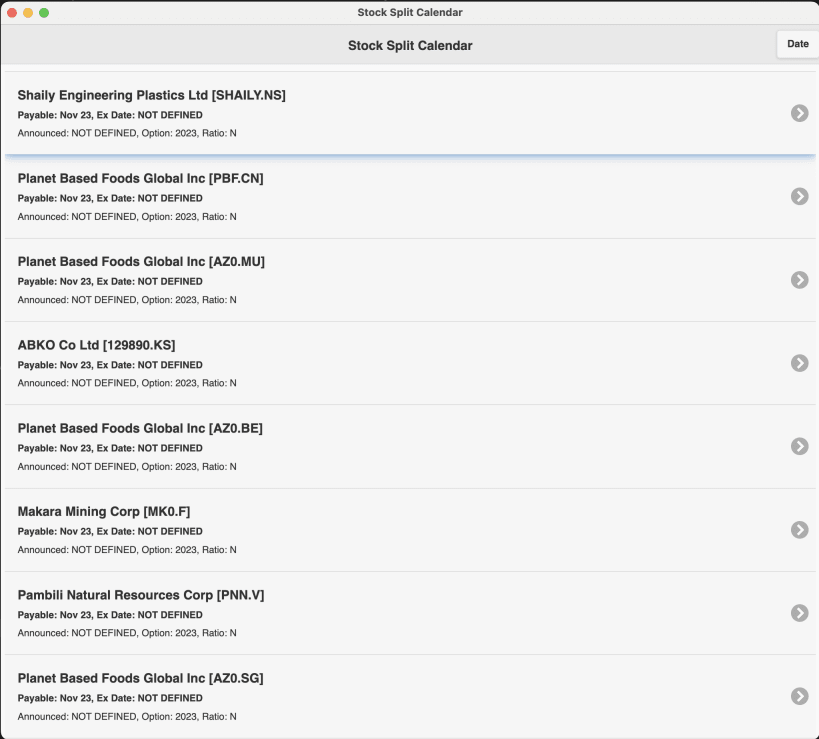
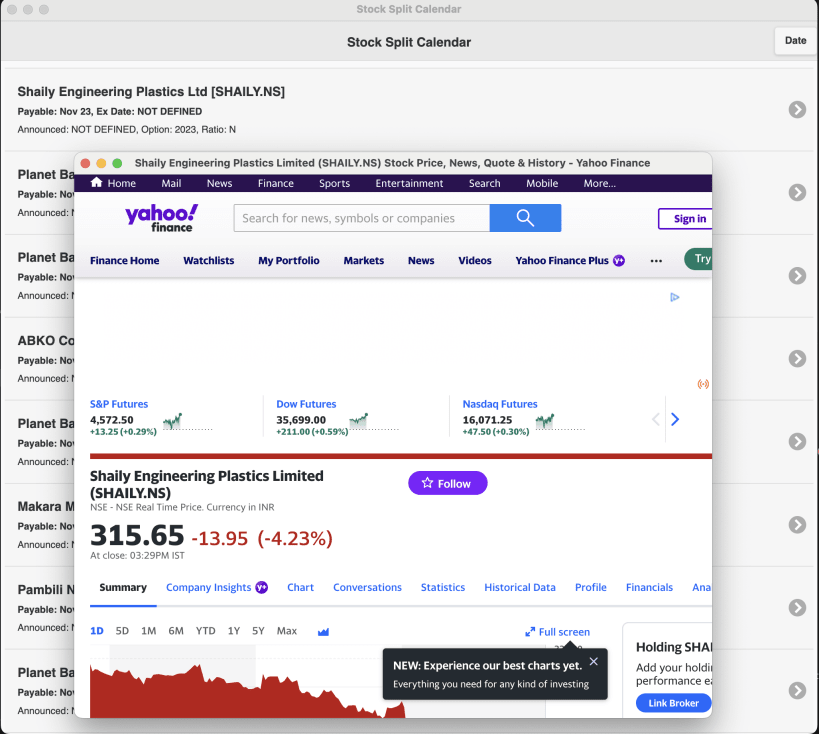
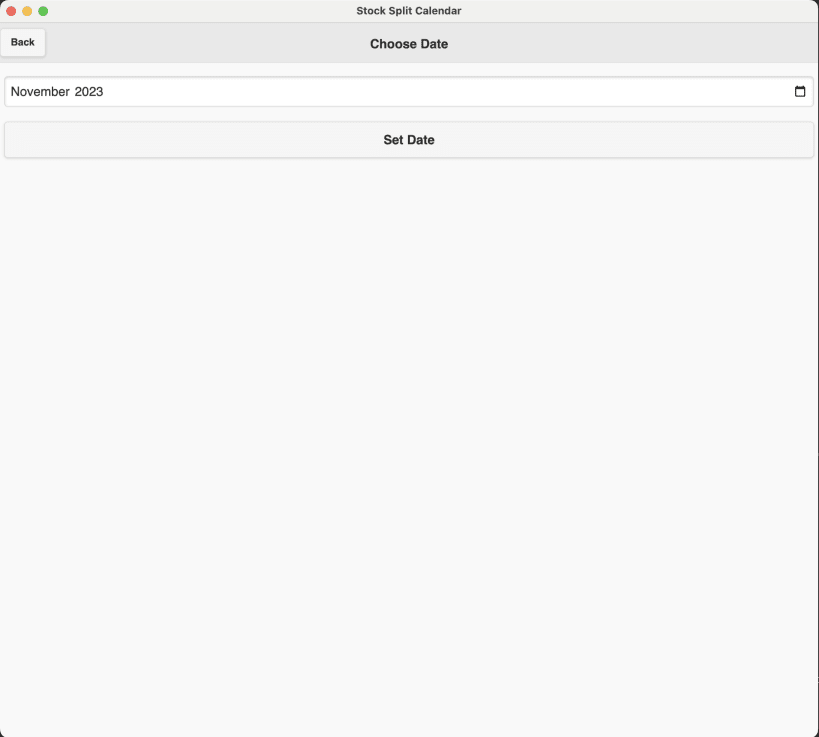
How to Benefit from a Stock Split:
The term stock split may sound like trouble, but in reality, it's a common event that shouldn't intimidate savvy investors. In fact, being part of a stock split can have some advantages.
A stock split is a procedure that increases or decreases a corporation's total number of shares outstanding without altering the firm's market value or the proportionate ownership interest of existing shareholders. This action, which requires advance approval from the company's board of directors, usually involves the issuance of additional shares to existing stockholders.
The common adage for stocks is to buy low and sell high, stocks let you buy low, accumulate more shares and eventually sell high. You heard the phrase, let your money work for you. Investing in companies that offer stock splits, your money is working for you.
I love stock splits and when I first started investing in the market, I started with a REIT that split every year for 2-1, after several years of that initial $100 investment, I made a 2000% gain. When IBM was selling over $100 in the 90's and they offered their first split, dropped the price to $50, I bought and the price rose back up to over $100 per share. Don't let others discourage you from stock splits.
This app helps you identify when the pending splits will occur. Also has a historical feature where you look at previous years splits.
This snap hasn't been updated in a while. It might be unmaintained and have stability or security issues.
You are about to open
Do you wish to proceed?
Thank you for your report. Information you provided will help us investigate further.
There was an error while sending your report. Please try again later.
Snaps are applications packaged with all their dependencies to run on all popular Linux distributions from a single build. They update automatically and roll back gracefully.
Snaps are discoverable and installable from the Snap Store, an app store with an audience of millions.

On Arch Linux, snap can be installed from the Arch User Repository (AUR). The manual build process is the Arch-supported install method for AUR packages, and you’ll need the prerequisites installed before you can install any AUR package. You can then install snap with the following:
git clone https://aur.archlinux.org/snapd.git
cd snapd
makepkg -si
Once installed, the systemd unit that manages the main snap communication socket needs to be enabled:
sudo systemctl enable --now snapd.socket
If AppArmor is enabled in your system, enable the service which loads AppArmor profiles for snaps:
sudo systemctl enable --now snapd.apparmor.service
To enable classic snap support, enter the following to create a symbolic link between /var/lib/snapd/snap and /snap:
sudo ln -s /var/lib/snapd/snap /snap
Either log out and back in again, or restart your system, to ensure snap’s paths are updated correctly.
To install Stock Split Calendar, simply use the following command:
sudo snap install stock-split-calendar
Browse and find snaps from the convenience of your desktop using the snap store snap.

Interested to find out more about snaps? Want to publish your own application? Visit snapcraft.io now.