
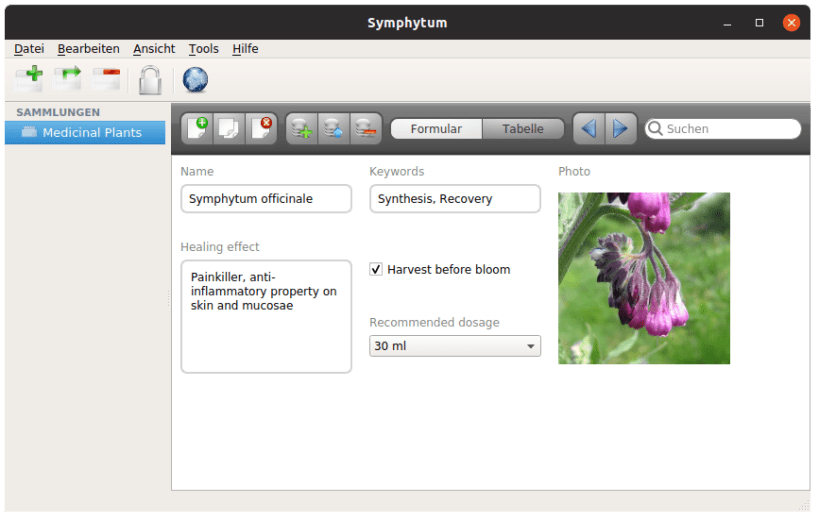
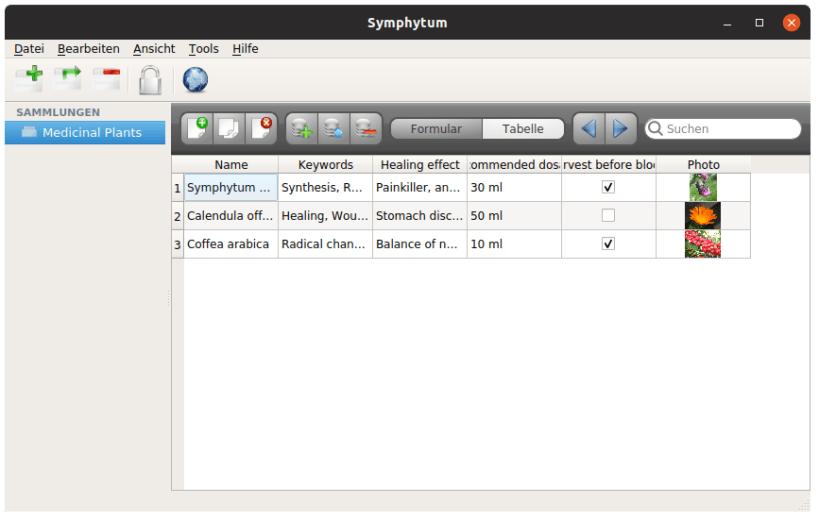
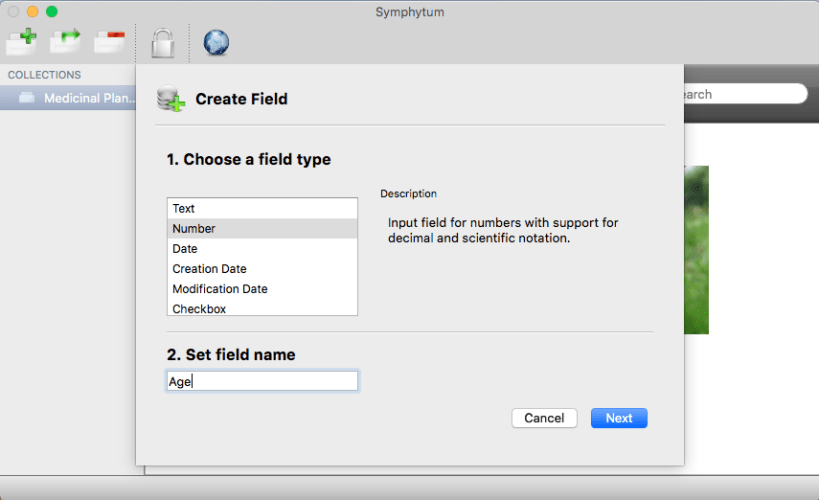
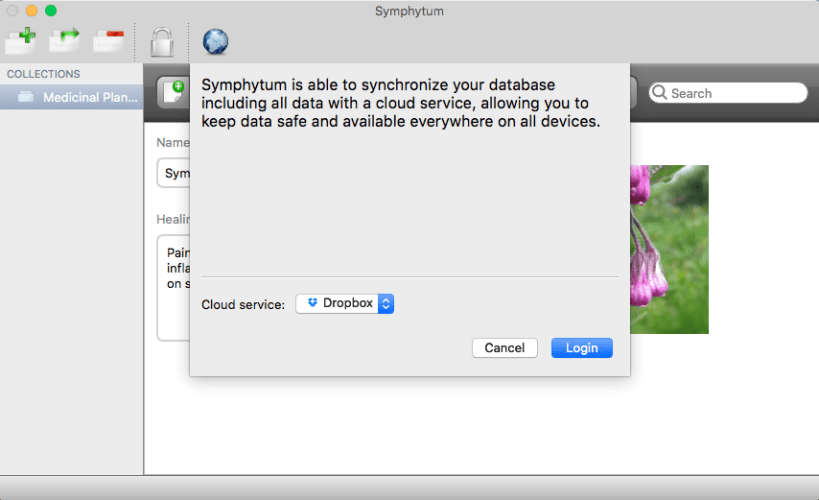
Symphytum is a free and open-source personal database software written in C++ and Qt for Windows, macOS and Linux. Design and edit simple databases in a visual and intuitive way, without any need to study complex database languages. Symphytum is directed at users who just want to organize data in custom designed collections without giving up advantages of database engines like fast loading speed, large data set handling, fast searching, sorting and more.
Manage all kind of data ranging from contacts, inventory, any type of collection, customers and so on. There are limitations though, Symphytum is not able to handle relational data and automatic field calculations yet. Also the import from CSV files is very limited, all imported data sets are handled just as text fields, future improvements to the import dialog, to specify each field type, are planned though.
Symphytum is able to synchronise your data through different cloud services like Dropbox or MEGA. It can detect and handle sync conflicts in case multiple user are using the same database via a supported cloud service.
Technically Symphytum is powered by the SQLite database engine, which is the leading embedded database solution, used in many mobile apps and modern computer programs, like web browsers, media players and email clients. SQLite is tiny, efficient and very fast. It can handle huge amount of data while being highly resistant to data corruption.
Features
More info at https://github.com/giowck/symphytum
You are about to open
Do you wish to proceed?
Thank you for your report. Information you provided will help us investigate further.
There was an error while sending your report. Please try again later.
Snaps are applications packaged with all their dependencies to run on all popular Linux distributions from a single build. They update automatically and roll back gracefully.
Snaps are discoverable and installable from the Snap Store, an app store with an audience of millions.

Snap is available for Red Hat Enterprise Linux (RHEL) 8 and RHEL 7, from the 7.6 release onward.
The packages for RHEL 7, RHEL 8, and RHEL 9 are in each distribution’s respective Extra Packages for Enterprise Linux (EPEL) repository. The instructions for adding this repository diverge slightly between RHEL 7, RHEL 8 and RHEL 9, which is why they’re listed separately below.
The EPEL repository can be added to RHEL 9 with the following command:
sudo dnf install https://dl.fedoraproject.org/pub/epel/epel-release-latest-9.noarch.rpm
sudo dnf upgrade
The EPEL repository can be added to RHEL 8 with the following command:
sudo dnf install https://dl.fedoraproject.org/pub/epel/epel-release-latest-8.noarch.rpm
sudo dnf upgrade
The EPEL repository can be added to RHEL 7 with the following command:
sudo rpm -ivh https://dl.fedoraproject.org/pub/epel/epel-release-latest-7.noarch.rpm
Adding the optional and extras repositories is also recommended:
sudo subscription-manager repos --enable "rhel-*-optional-rpms" --enable "rhel-*-extras-rpms"
sudo yum update
Snap can now be installed as follows:
sudo yum install snapd
Once installed, the systemd unit that manages the main snap communication socket needs to be enabled:
sudo systemctl enable --now snapd.socket
To enable classic snap support, enter the following to create a symbolic link between /var/lib/snapd/snap and /snap:
sudo ln -s /var/lib/snapd/snap /snap
Either log out and back in again or restart your system to ensure snap’s paths are updated correctly.
To install Symphytum, simply use the following command:
sudo snap install symphytum
Browse and find snaps from the convenience of your desktop using the snap store snap.

Interested to find out more about snaps? Want to publish your own application? Visit snapcraft.io now.