

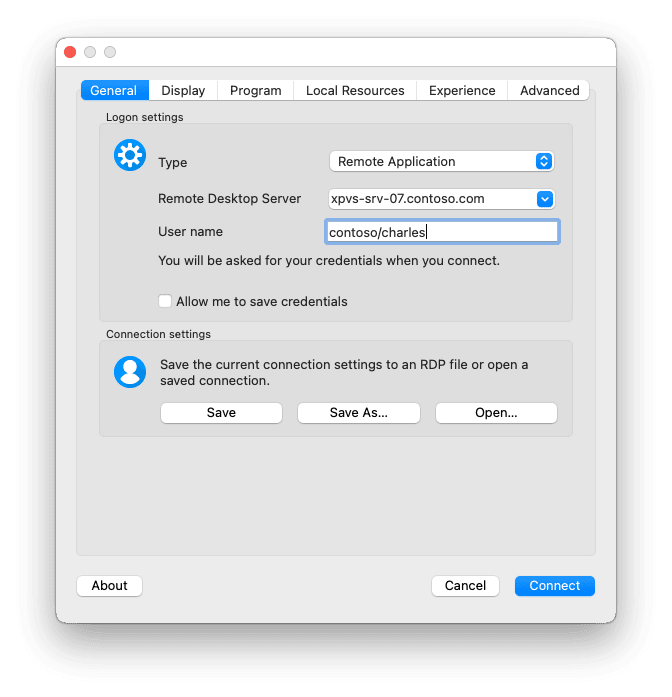
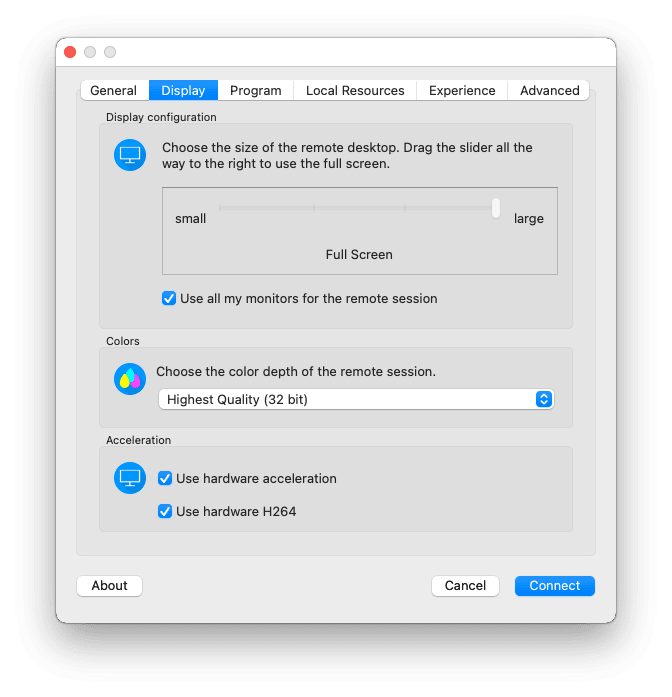
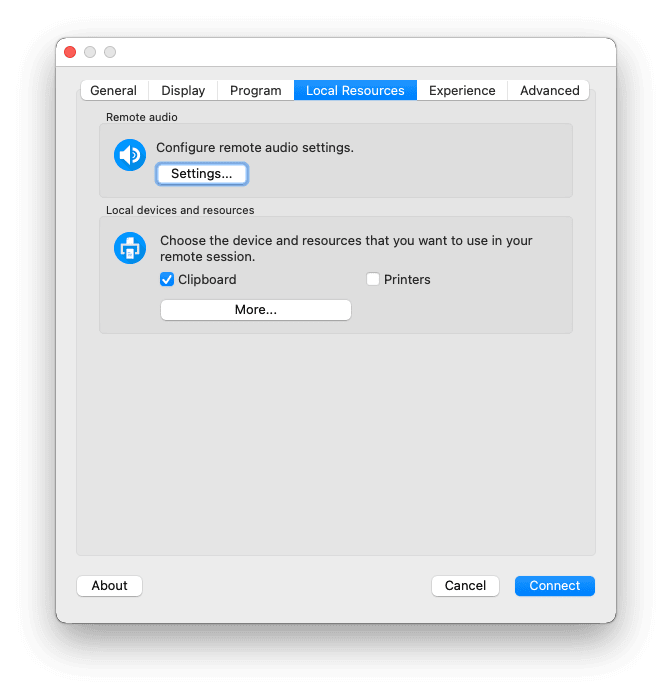
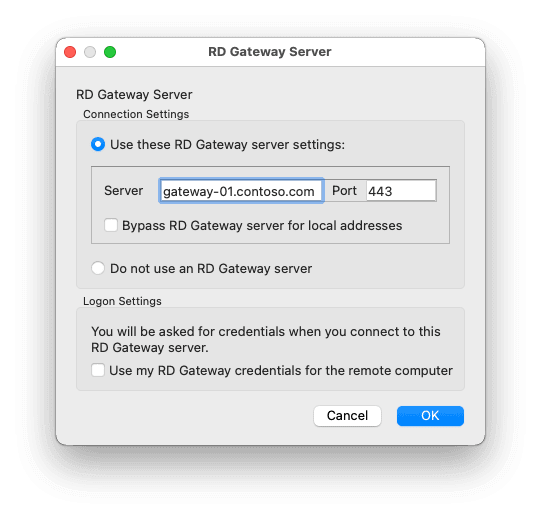
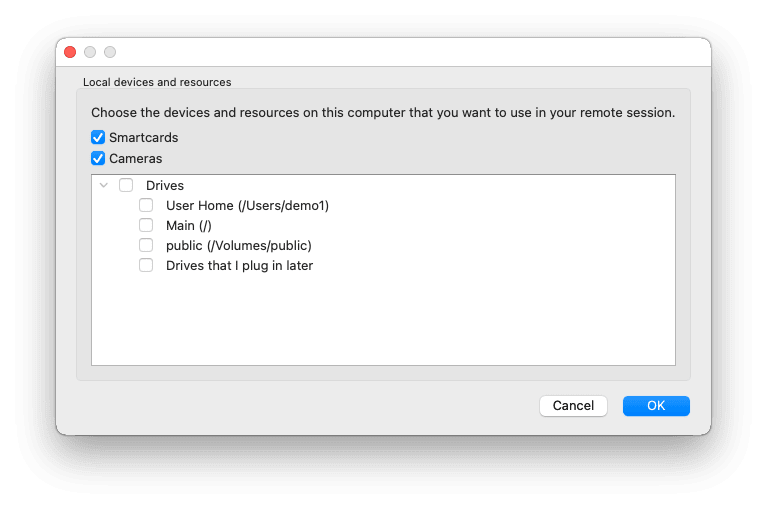
Description
Thincast Client is a free multi-platform RDP (Remote Desktop Protocol) Client with FreeRDP at it's core that allows you to connect to a Remote PC or to virtual applications and desktops.
It offers features like built-in support for redirecting webcams and smart cards, configuring remote apps, regular security updates and hardware-accelerated video decoding to extend the battery life of your device, ideal when working on the go.
As of today, we are the main contributor to the FreeRDP project. In the last months we spent days and nights looking for bugs and implementing new features, which directly benefit the further development of FreeRDP.
How to install
sudo snap install thincast-client
How to run
Start the application from the command line:
snap run thincast-client
or
/snap/bin/thincast-client
Keychain, local removable media, microphone support, printer and video redirection
When using Thincast Client with Snapcraft some features are not auto-connected and must be connected manually:
snap connect thincast-client:password-manager-service
snap connect thincast-client:removable-media
snap connect thincast-client:cups-control
snap connect thincast-client:audio-record
snap connect thincast-client:camera
snap connect thincast-client:pcscd
The full documentation can be found here:
https://thincast.com/en/documentation/tcc
Tested Setups
We have tested a lot of different platforms and setups, but we’d love to hear your feedback from using Thincast Remote Desktop Client.
** Reporting feedback **
ℹ️ For more information, visit: https://thincast.com
🔒 For Privacy Policy, visit: https://thincast.com/en/privacy
✉️ Feel free to contact our customer support team for any questions you may have:
support@thincast.com
You are about to open
Do you wish to proceed?
Thank you for your report. Information you provided will help us investigate further.
There was an error while sending your report. Please try again later.
Snaps are applications packaged with all their dependencies to run on all popular Linux distributions from a single build. They update automatically and roll back gracefully.
Snaps are discoverable and installable from the Snap Store, an app store with an audience of millions.

Snap can be installed on elementary OS from the command line. Open Terminal from the Applications launcher and type the following:
sudo apt update
sudo apt install snapd
Either log out and back in again, or restart your system, to ensure snap’s paths are updated correctly.
To install Thincast Remote Desktop Client, simply use the following command:
sudo snap install thincast-client
Browse and find snaps from the convenience of your desktop using the snap store snap.

Interested to find out more about snaps? Want to publish your own application? Visit snapcraft.io now.