
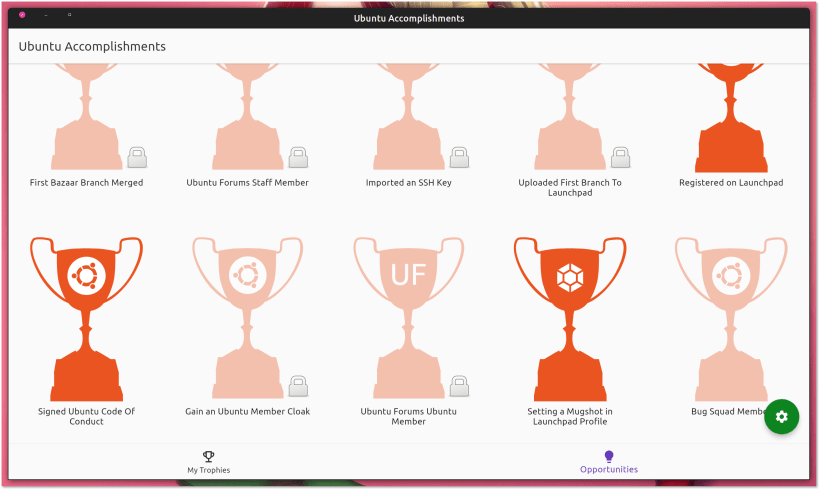
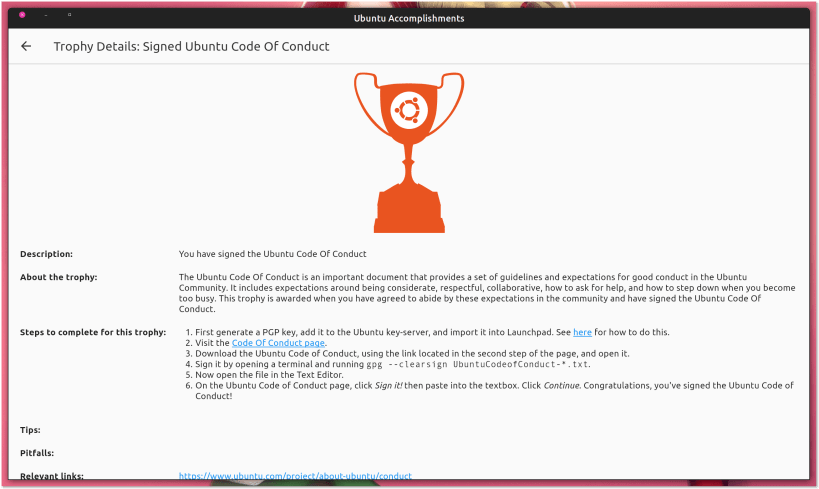
The Ubuntu Accomplishments system provides a simple, cohesive way to browse different opportunities in the Ubuntu community and beyond, find out how to participate and accomplish them, and see different accomplishments in one place.
Ubuntu Accomplishments requires a beta feature of snapd to operate correctly. To enable this feature, run the following before installing Ubuntu Accomplishments:
sudo snap set system experimental.user-daemons=true
The original Ubuntu Accomplishments was written by Jono Bacon and Stuart Langridge along with numerous trophy contributors. It has now been completely rewritten by Dani Llewellyn using Dart and Flutter. The trophies are handled by python scripts which are largely unchanged from their state as at the original project's disbandment in 2013 when Ubuntu One File Synchronisation service, which the system originally relied upon, went away.
Because we do not use a file synchronisation service any more you are free to choose your own, or even work without a synchronisation service for your trophy files. The trophies are saved to your home directory at $HOME/snap/ubuntu-accomplishments/common/trophies. You may add this folder to your preferred sync service such as Nextcloud or Dropbox to keep your trophies synchronised across your Ubuntu systems.
This is very much a beta release which might contain bugs that I've introduced during the porting to Flutter and Dart. Also, at this early release some of the accomplishments might be broken or irrelevant. Please report any bugs you find to https://github.com/UbuntuAccomplishments/accomplishments-snap/issues.
This snap hasn't been updated in a while. It might be unmaintained and have stability or security issues.
You are about to open
Do you wish to proceed?
Thank you for your report. Information you provided will help us investigate further.
There was an error while sending your report. Please try again later.
Snaps are applications packaged with all their dependencies to run on all popular Linux distributions from a single build. They update automatically and roll back gracefully.
Snaps are discoverable and installable from the Snap Store, an app store with an audience of millions.

On Arch Linux, snap can be installed from the Arch User Repository (AUR). The manual build process is the Arch-supported install method for AUR packages, and you’ll need the prerequisites installed before you can install any AUR package. You can then install snap with the following:
git clone https://aur.archlinux.org/snapd.git
cd snapd
makepkg -si
Once installed, the systemd unit that manages the main snap communication socket needs to be enabled:
sudo systemctl enable --now snapd.socket
If AppArmor is enabled in your system, enable the service which loads AppArmor profiles for snaps:
sudo systemctl enable --now snapd.apparmor.service
To enable classic snap support, enter the following to create a symbolic link between /var/lib/snapd/snap and /snap:
sudo ln -s /var/lib/snapd/snap /snap
Either log out and back in again, or restart your system, to ensure snap’s paths are updated correctly.
To install Ubuntu Accomplishments, simply use the following command:
sudo snap install ubuntu-accomplishments
Browse and find snaps from the convenience of your desktop using the snap store snap.

Interested to find out more about snaps? Want to publish your own application? Visit snapcraft.io now.