


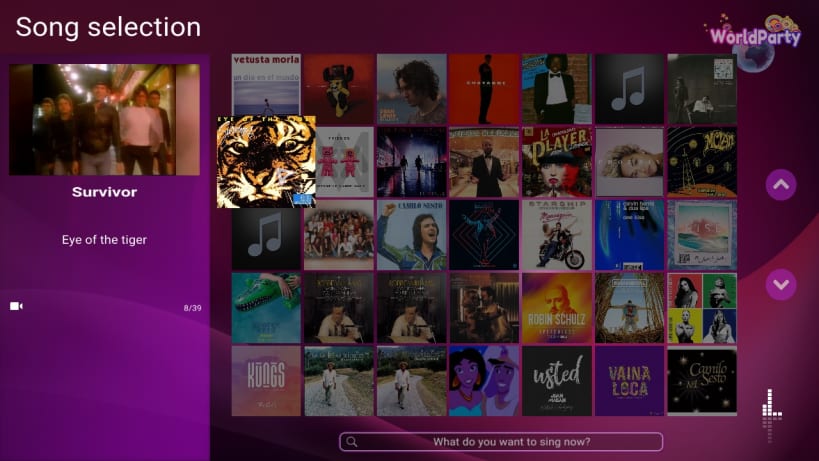
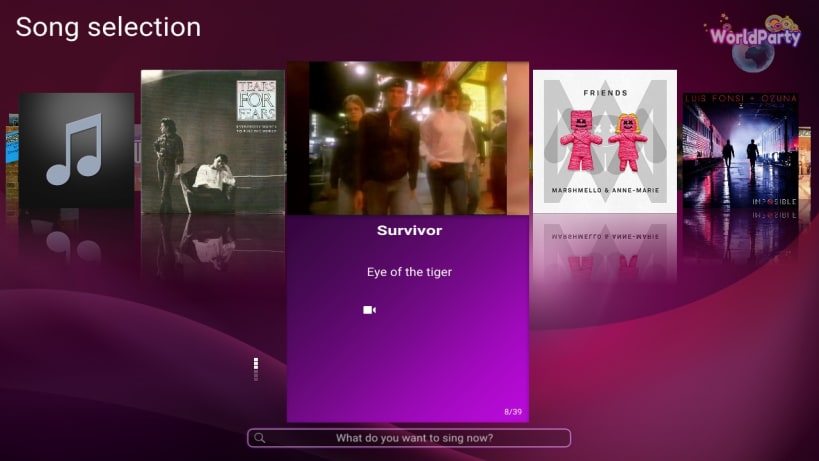
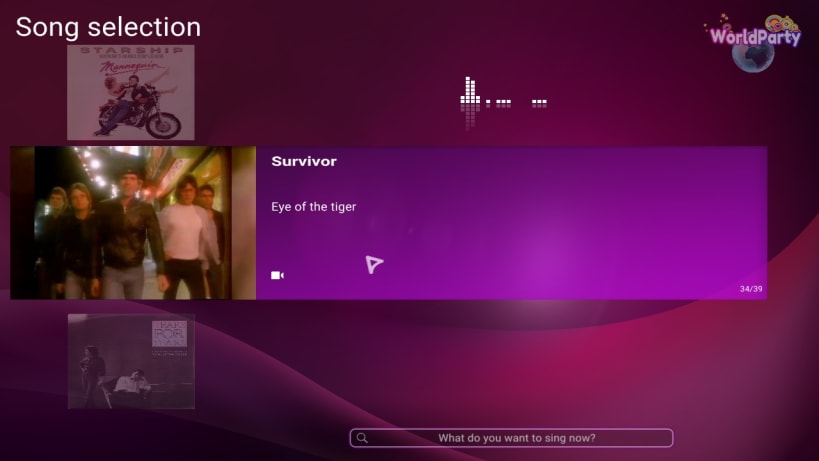
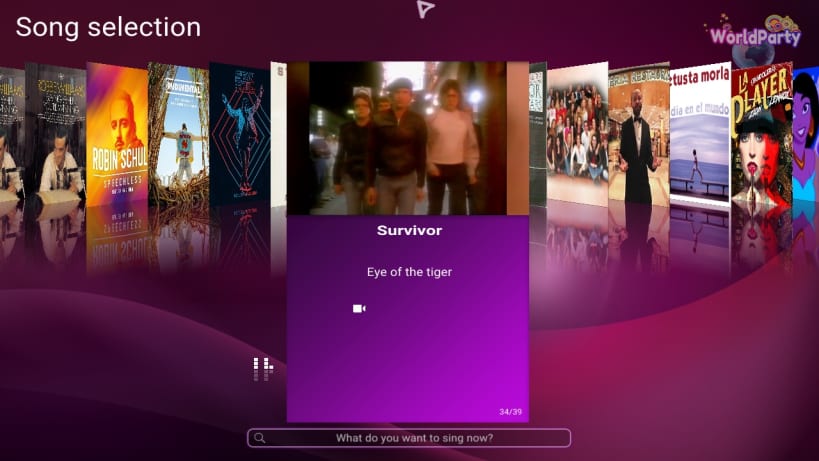
It allows up to six players to sing along with music using microphones in order to score points, depending on the pitch of the voice and the rhythm of singing.
ABOUT US This game is developed by the UltraStar España team. You can find in our website https://ultrastar-es.org thousand of songs, info and help about it. If you want to follow the development of the next version please visit our GitHub https://github.com/ultrastares/ultrastar-worldparty
CONFIGURATION You can find in the snap folder ~/snap/ultrastar-worldparty/current/.ultrastar-worldparty the config.ini or the default song folder or the playlist folder. To add another song folder use the SongDir1 option in the config.ini, all paths of your home or your system default mount folders (i.e. /media in *ubuntu distros) are allowed.
PERMISSIONS The game has enabled permissions to access to some parts of your computer. The most important are:
ERRORS If you find a problem and receive an error message with strange numbers and letters, you must use the debug executable and repeat the steps to reproduce it and get an human readable message. To do it put in your terminal: snap run ultrastar-worldparty-debug. After this please report the error in our GitHub https://github.com/ultrastares/ultrastar-worldparty or in the forum of our website https://ultrastar-es.org/foro
SUPPORT If you have a support question please search it in our forum https://ultrastar-es.org/foro or create a new thread if you can't find it. It's a Spanish forum and if you know our language is perfect, but we can answer in English and some collaborators can do it in French but the others are preferable.
You are about to open
Do you wish to proceed?
Thank you for your report. Information you provided will help us investigate further.
There was an error while sending your report. Please try again later.
Snaps are applications packaged with all their dependencies to run on all popular Linux distributions from a single build. They update automatically and roll back gracefully.
Snaps are discoverable and installable from the Snap Store, an app store with an audience of millions.

If you’re running Ubuntu 16.04 LTS (Xenial Xerus) or later, including Ubuntu 18.04 LTS (Bionic Beaver) and Ubuntu 20.04 LTS (Focal Fossa), you don’t need to do anything. Snap is already installed and ready to go.
For versions of Ubuntu between 14.04 LTS (Trusty Tahr) and 15.10 (Wily Werewolf), as well as Ubuntu flavours that don’t include snap by default, snap can be installed from the Ubuntu Software Centre by searching for snapd.
Alternatively, snapd can be installed from the command line:
sudo apt update
sudo apt install snapd
Either log out and back in again, or restart your system, to ensure snap’s paths are updated correctly.
To install UltraStar WorldParty, simply use the following command:
sudo snap install ultrastar-worldparty
Browse and find snaps from the convenience of your desktop using the snap store snap.

Interested to find out more about snaps? Want to publish your own application? Visit snapcraft.io now.