
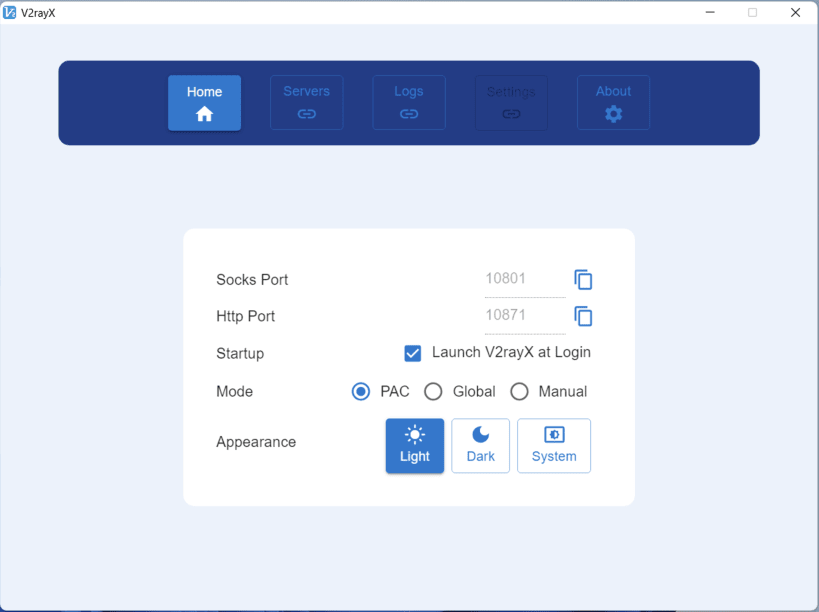
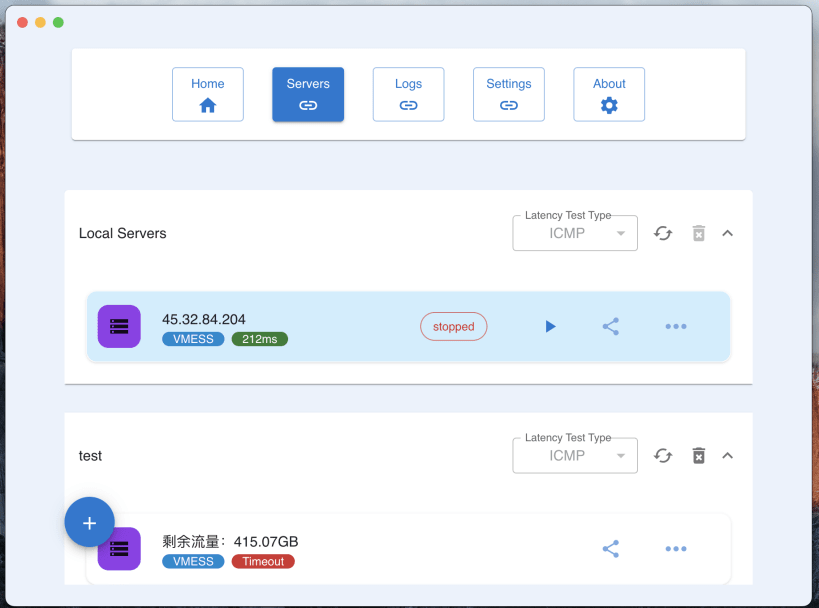
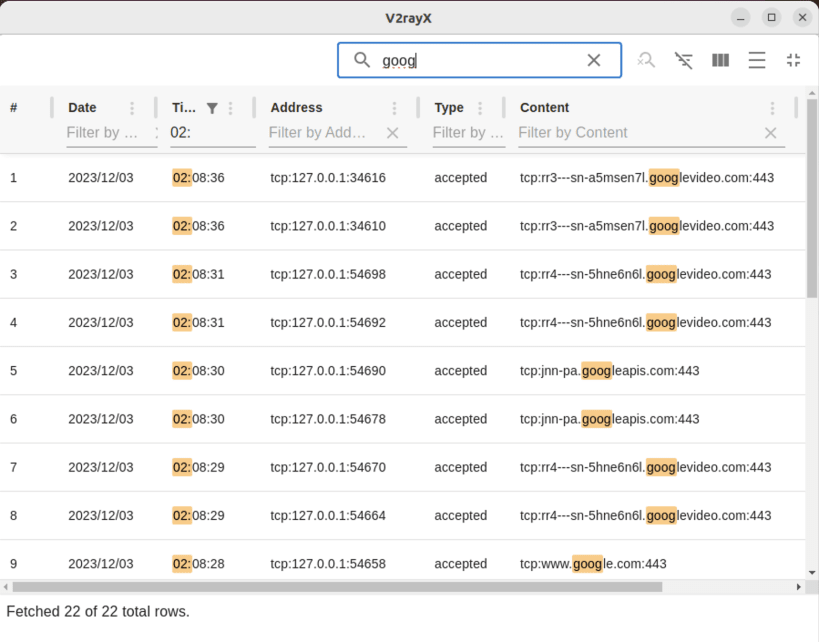
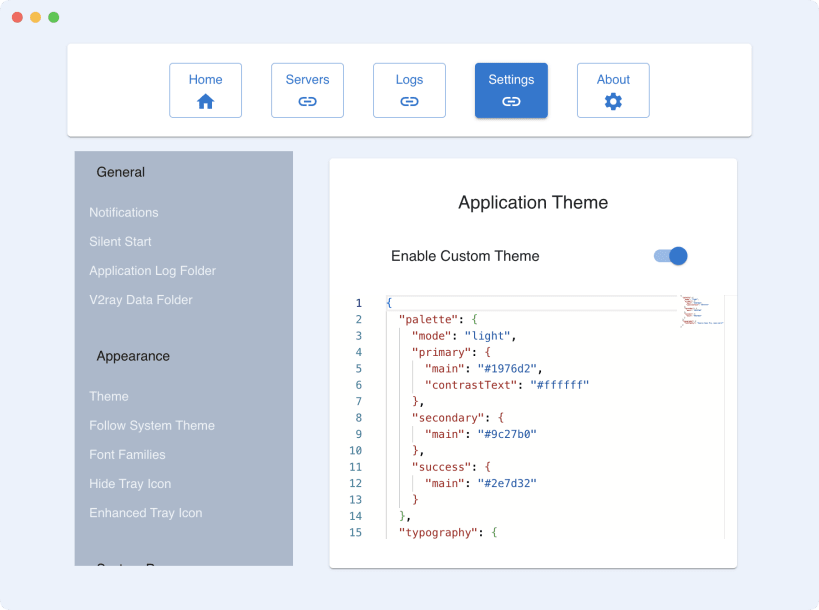
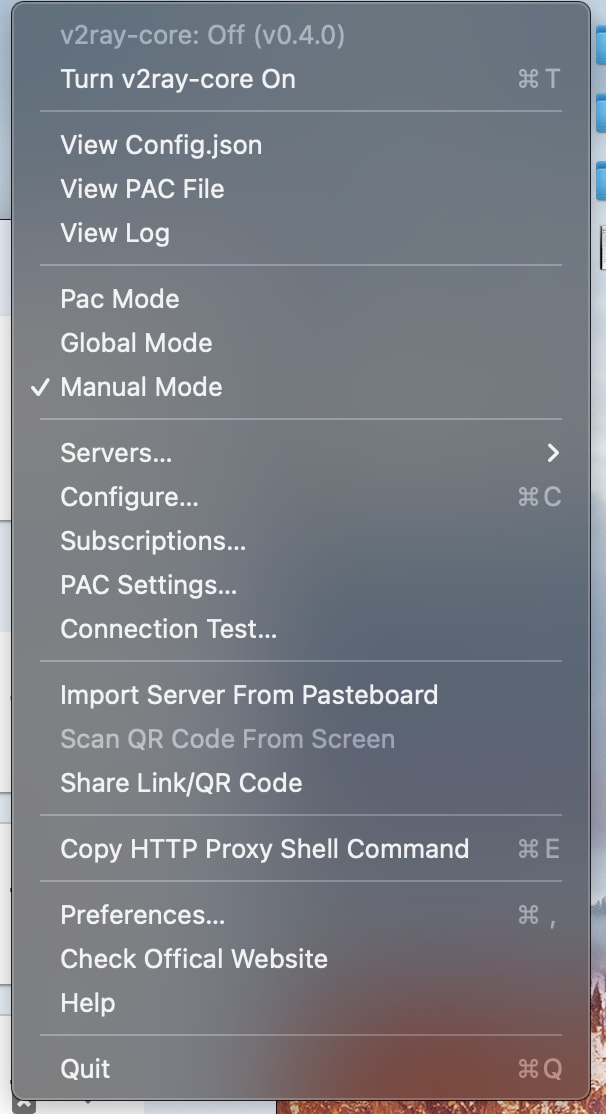
[● Telegram Channel](https://t.me/V2rayX_electron)
I. V2ray Tauri
V2ray GUI client with cross-platform desktop support powered by Tauri, made especially for Linux / Windows / MacOS users.
➣ Tested on
➣ Future test plan
II. Features
➣ Supported (TODO List)
[x] PAC Mode
[x] Global Mode
[x] Manual Mode
[x] HTTP(S) Proxy
export http_proxy="127.0.0.1:10871"export https_proxy="127.0.0.1:10871"proxychains are deeply recommended.[x] Clipboard
[ ] QR-code Import
[ ] Subscription Import
[x] Language Switching Chinese (zh-CN) / English (en-US) / Russian (ru-RU) / Spanish (es-ES) / French (fr-FR) / German (de-DE) / Japanese (ja-JP) / Korean (ko-KR) / Farsi (fa-IR)
[ ] Configuration Backup / Recovery
[x] Dark / Light Mode
[x] Auto Start (Not supported on Linux)
[x] Server Share
[x] Activity Logs
[x] Support Shadowsocks/VMess/Hysteria2/Trojan Import
➣ In Testing
IV. Supported Platforms & Arch
> More architectures will be supported if necessary, just give me an issue.
Ubuntu
x64/arm64x64/arm64 (Coming Soon)x64/arm64 (arm64 Coming Soon)x64/arm64x64/arm64(Easy Intall On SnapStore)MacOS (M1+, Intel)
x64/arm64x64/arm64Windows 10/11
x64/arm64x64/arm64➣ Why
This project was heavily inspired by yanue/V2rayU, which uses packed v2ray-core to avoid complex installation with native O-C code. But it is not intuitive to use. Only support macOS.
I work with different operating systems that need a proxy environment, and I hope the app has a little bit of a user interface and it has to be cross-platform.
Hence, the app is created. Welcome to pull or make PR.
➣ Sponsor
Life is hard. Maybe a coffee would help.❤️❤️🙏🙏💪💪
https://www.buymeacoffee.com/shaonhuang
➣ Credit
You are about to open
Do you wish to proceed?
Thank you for your report. Information you provided will help us investigate further.
There was an error while sending your report. Please try again later.
Snaps are applications packaged with all their dependencies to run on all popular Linux distributions from a single build. They update automatically and roll back gracefully.
Snaps are discoverable and installable from the Snap Store, an app store with an audience of millions.

Snap can be installed on Pop!_OS from the command line. Open Terminal from the Applications launcher and type the following:
sudo apt update
sudo apt install snapd
Either log out and back in again, or restart your system, to ensure snap’s paths are updated correctly.
To install V2rayX, simply use the following command:
sudo snap install v2rayx
Browse and find snaps from the convenience of your desktop using the snap store snap.

Interested to find out more about snaps? Want to publish your own application? Visit snapcraft.io now.