

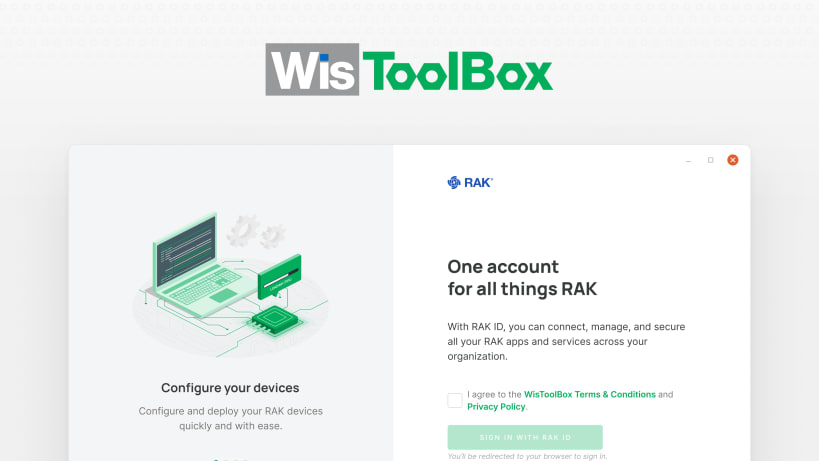
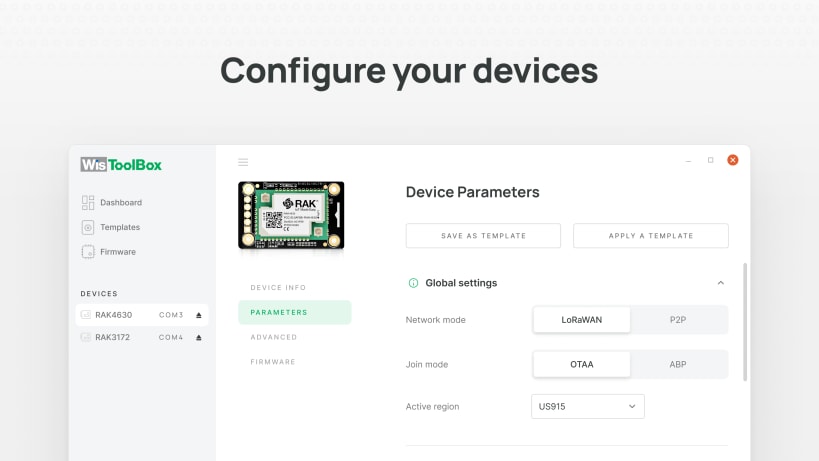
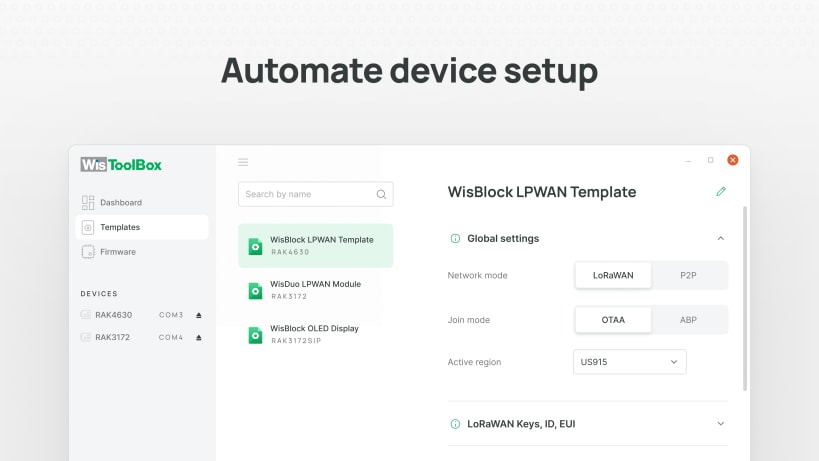
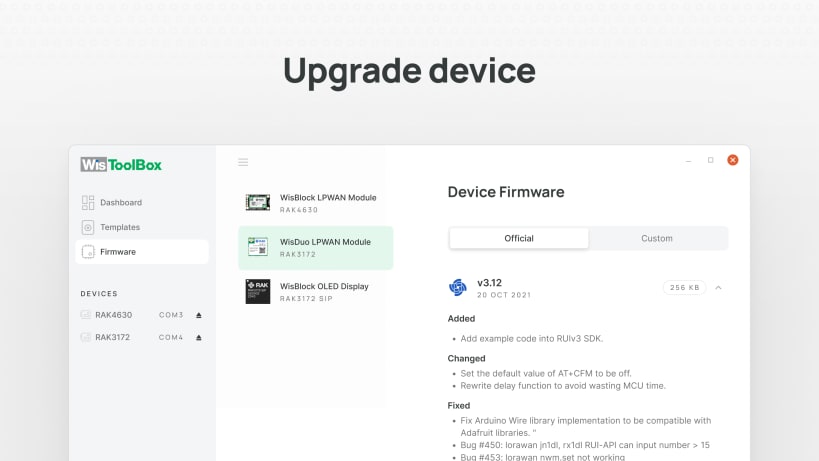
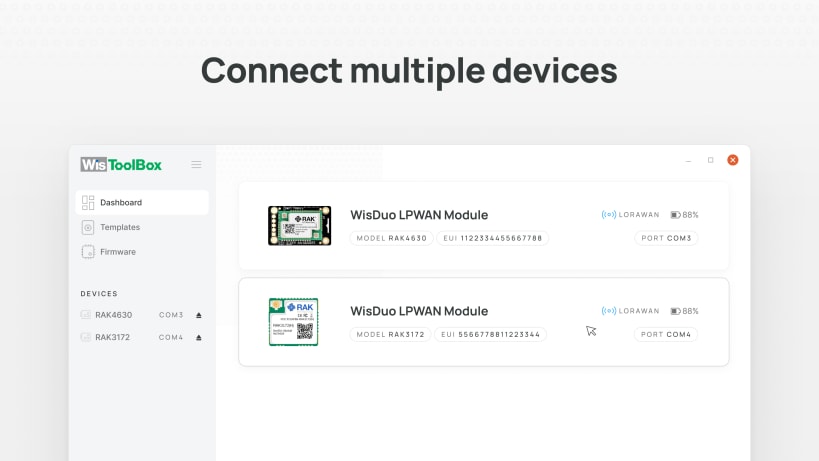
• Jumpstart your IoT projects with WisToolBox
Get the fastest device management tool to configure and deploy your RAK end devices.
• Sync with RAK ID
Power up the app’s capabilities by signing in with RAK ID - an authentication tool developed by RAKwireless. Store up to 1 GB of data on the cloud and sync changes as they happen in real time. Set up an entire network of RAK devices and supporting apps for your IoT projects with RAK ID as the single source of truth.
• Magic with RAKwireless Unified Interface (RUI3)
The RAKwireless Unified Interface V3 (RUI3) is designed to help IoT developers make their IoT products faster. It is compatible to RAK LPWAN modules. It supports the standard AT Commands which is known to many people, as well as the Binary Mode. The Binary mode is an improved version of the AT command with its efficient byte-array based protocol and implementation of checksum. RUI3 also allows you to create your own custom firmware using RUI3 APIs that are compatible to popular IDEs like Arduino and Visual Studio. With custom firmware, you will not need any external host microcontroller or microprocessor which can save you cost, circuit board space and current consumption.
• Make the most of LoRaWAN
Choose from the available configuration to set up your device, switch between network modes, join the vast LoRaWAN network, and change configuration freely. Meet the all-new and modern interface to stay connected at all times with your devices or enjoy the timeless console experience.
• Move with the speed of templates
Configure a device and save the configuration as a template in one click. Create hundreds of templates to configure as many devices as you wish. Import templates, store them on the cloud and edit as you go.
• Stay up-to-date on firmware
Keep the devices open to official RAK firmware updates, or bring your own custom firmware. Import firmware on a click, store them on the cloud and update as you go.
Thank you for downloading WisToolBox. We hope you’ll like it! Questions? Suggestions? Please send them to support@wistoolbox.rakwireless.com
What's new in version 1.4.4:
Bug fixes:
You are about to open
Do you wish to proceed?
Thank you for your report. Information you provided will help us investigate further.
There was an error while sending your report. Please try again later.
Snaps are applications packaged with all their dependencies to run on all popular Linux distributions from a single build. They update automatically and roll back gracefully.
Snaps are discoverable and installable from the Snap Store, an app store with an audience of millions.

Snap can be installed from the command line on openSUSE Leap 15.x and Tumbleweed.
You need first add the snappy repository from the terminal. Choose the appropriate command depending on your installed openSUSE flavor.
Tumbleweed:
sudo zypper addrepo --refresh https://download.opensuse.org/repositories/system:/snappy/openSUSE_Tumbleweed snappy
Leap 15.x:
sudo zypper addrepo --refresh https://download.opensuse.org/repositories/system:/snappy/openSUSE_Leap_15.6 snappy
If needed, Swap out openSUSE_Leap_15. for, openSUSE_Leap_16.0 if you’re using a different version of openSUSE.
With the repository added, import its GPG key:
sudo zypper --gpg-auto-import-keys refresh
Finally, upgrade the package cache to include the new snappy repository:
sudo zypper dup --from snappy
Snap can now be installed with the following:
sudo zypper install snapd
You then need to either reboot, logout/login or source /etc/profile to have /snap/bin added to PATH.
Additionally, enable and start both the snapd and the snapd.apparmor services with the following commands:
sudo systemctl enable --now snapd
sudo systemctl enable --now snapd.apparmor
To install WisToolBox for Desktop, simply use the following command:
sudo snap install wistoolbox
Browse and find snaps from the convenience of your desktop using the snap store snap.

Interested to find out more about snaps? Want to publish your own application? Visit snapcraft.io now.