


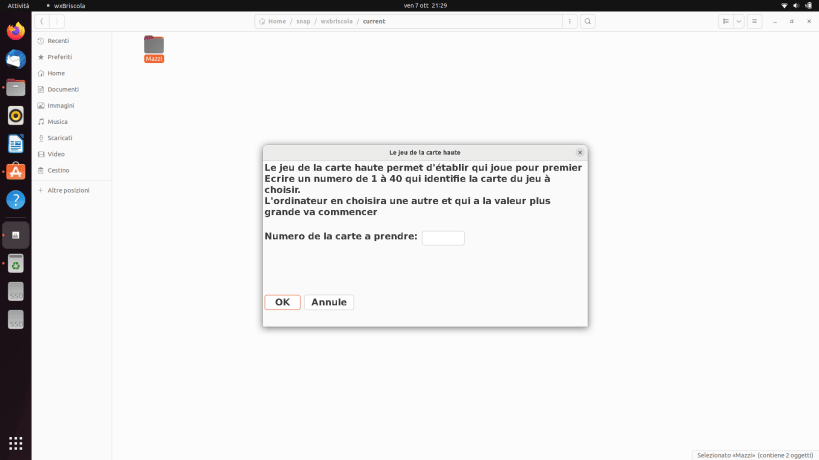

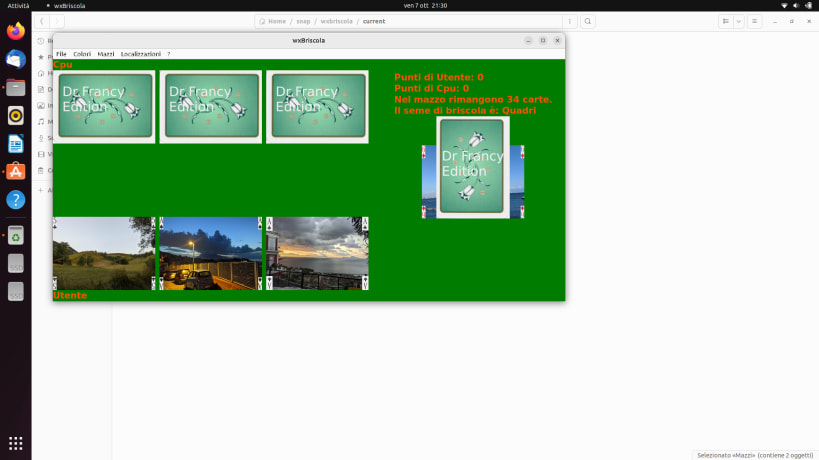
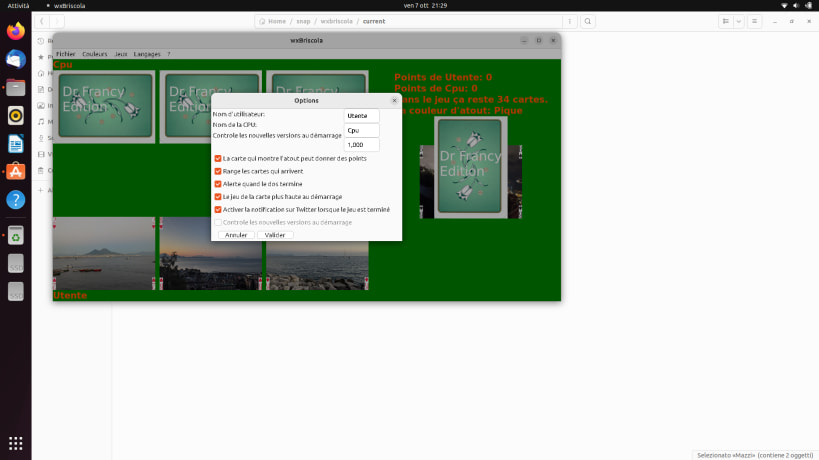
In the version 0.5.6 is shown the OS when sharing on twitter the result of the game. First of all: the game NOW (2022-10-07) works, but all decks of cards are missing. If you obtain the error "Unable to find the image Napoletano/0.jpg" or similar (translated in your language) is because you does not have downloaded the neapolitan deck or the deck you have previously used (i want to say that the real trump game is with neapolitan deck). You can download it using apt using istructions at address http://numeronesoft.ddns.net, they are called wxbriscola-mazzi.
After done that you have to copy the folder /usr/share/wxBriscola/Mazzi to the home folder of wxbriscola in snap.
If you don't see the icon in the menu try to run /snap/bin/wxbriscola.
With this game, you can simulate the two-player Trump game (versus pc) without multiplayer. There are many sets of cards downloadable as deb on the main project page. The game must be "on attack", because if you play in defensive mode, the AI wins easily; this means that you must always play the highest value card that is not loaded. It is allowed to play the load only in the first hand, because on 6 cards the chance that a trump will come out is very low. For help in this, i've made the messaging via dbus that informs you when the IA plays a card with value or a trump card. The game is slightly customizable: first of all there is a mini-game that can be disabled that allows to know who is the first to play every time the game is stared; by clicking on the Options tab you can enter the names of the players, the response time, which is respected, the possibility to put the result of the game when it ends on twitter, and may other features, such as the ability to get message when the deck ends, so you can play to obtain the trump card, if it is a load, and even a control for don't play to this mini-game (a control for does not start with valuable card as trump). This app is translated in 4 languages: english, spanish, french and italian: for obtain the translations you have to take the package wxbriscola-i18n on the main project site. A game that is worth trying, given the low cost: it is the best trump simulator on the market.
Donations: https://www.paypal.com/paypalme/numerunix
Thank you for your report. Information you provided will help us investigate further.
There was an error while sending your report. Please try again later.
You are about to open
Do you wish to proceed?
Snaps are applications packaged with all their dependencies to run on all popular Linux distributions from a single build. They update automatically and roll back gracefully.
Snaps are discoverable and installable from the Snap Store, an app store with an audience of millions.

Snap can be installed on Pop!_OS from the command line. Open Terminal from the Applications launcher and type the following:
sudo apt update
sudo apt install snapd
Either log out and back in again, or restart your system, to ensure snap’s paths are updated correctly.
To install wxbriscola, simply use the following command:
sudo snap install wxbriscola
Browse and find snaps from the convenience of your desktop using the snap store snap.

Interested to find out more about snaps? Want to publish your own application? Visit snapcraft.io now.
Get to know Canonical, the company behind the products.
The world's favourite Linux OS for servers, desktops and IoT.
One subscription for security maintenance, support, FIPS and other compliance certifications.
The app store for Linux: secure packages and ultra-reliable updates.
A pure-container hypervisor. Run system containers and VMs at scale.
Build a bare metal cloud with super fast server provisioning.
Upgrades, maintenance, support, and fully managed options for long-term, low-cost infra.
Software-defined storage that lowers your total cost of ownership.
App portability for K8s on VMware, Amazon, Azure, Google, Oracle, IBM and bare metal.
Deploy, integrate and manage applications at any scale, on any infrastructure.
Stream Android applications to any device.
The software collaboration platform behind Ubuntu.
Optimised Ubuntu for public clouds.
Spin up Ubuntu VMs on Windows, Mac and Linux.
Control and customise your cloud instances.
Systems management and security patching for Ubuntu.
Simplify and standardise complex network configuration.
AI and MLOps at any scale, on any cloud.
Deploy a fully functional cloud in minutes.