

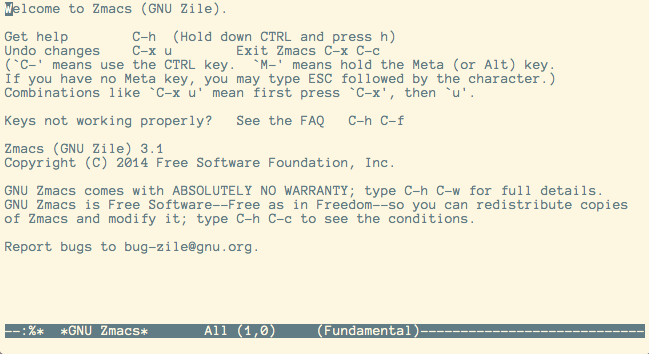
"GNU Zile is a text editor development kit, so that you can (relatively) quickly develop your own ideal text editor without reinventing the wheel for many of the common algorithms and data-structures needed to do so.
It comes with an example implementation of a lightweight Emacs clone, called Zemacs. Every Emacs user should feel at home with Zemacs. Zemacs is aimed at small footprint systems and quick editing sessions (it starts up and shuts down instantly).
More editors implemented over the Zile frameworks are forthcoming as the data-structures and interfaces improve: Zz an emacs inspired editor using Lua as an extension language; Zee a minimalist non-modal editor; Zi a lightweight vi clone; and more...
Zile is a collection of algorithms and data-structures that currently support all basic Emacs-like editing features: it is 8-bit clean (though Unicode support is not ready yet), and the number of editing buffers and windows is only limited by available memoryand screen space respectively. Registers, minibuffer completion and auto fill are available.
Zemacs implements a subset of Emacs with identical function and variable names, continuing the spirit of the earlier Zile editor implemented in C."
This snap hasn't been updated in a while. It might be unmaintained and have stability or security issues.
You are about to open
Do you wish to proceed?
Thank you for your report. Information you provided will help us investigate further.
There was an error while sending your report. Please try again later.
Snaps are applications packaged with all their dependencies to run on all popular Linux distributions from a single build. They update automatically and roll back gracefully.
Snaps are discoverable and installable from the Snap Store, an app store with an audience of millions.

Snapd can be installed from Manjaro’s Add/Remove Software application (Pamac), found in the launch menu. From the application, search for snapd, select the result, and click Apply.
Alternatively, snapd can be installed from the command line:
sudo pacman -S snapd
Once installed, the systemd unit that manages the main snap communication socket needs to be enabled:
sudo systemctl enable --now snapd.socket
To enable classic snap support, enter the following to create a symbolic link between /var/lib/snapd/snap and /snap:
sudo ln -s /var/lib/snapd/snap /snap
Either log out and back in again, or restart your system, to ensure snap’s paths are updated correctly.
To install zile-tealeg, simply use the following command:
sudo snap install zile-tealeg
Browse and find snaps from the convenience of your desktop using the snap store snap.

Interested to find out more about snaps? Want to publish your own application? Visit snapcraft.io now.