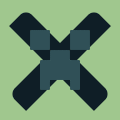
Install latest/edge of creeperx
Ubuntu 16.04 or later?
Make sure snap support is enabled in your Desktop store.
Install using the command line
sudo snap install creeperx --edgeDon't have snapd? Get set up for snaps.
Thank you for your report. Information you provided will help us investigate further.
There was an error while sending your report. Please try again later.
Generate an embeddable card to be shared on external websites.
## CreeperX (Rx) - Minecraft Launcher based on Electron.js

CreeperX (Rx) is an advanced Minecraft Launcher built on the Electron.js framework, designed to provide a seamless and feature-rich experience for Minecraft players. Whether you're a casual player or a seasoned veteran, CreeperX offers a user-friendly interface and a variety of functionalities to enhance your gameplay.
### Features
User-friendly Interface: CreeperX boasts a modern and intuitive user interface that makes navigating the launcher a breeze. The clean design ensures that even new users can easily access all the features.
Multiple Minecraft Versions: The launcher supports multiple Minecraft versions, giving players the flexibility to switch between different game versions effortlessly. This allows you to play on the latest version or access older versions for mod compatibility.
Resource Pack Management: Customize your Minecraft experience by easily installing and managing resource packs through CreeperX. The launcher provides a straightforward way to apply and organize resource packs for your worlds.
Account Management: Users can manage multiple Minecraft accounts through the launcher. Whether you have different profiles for single-player and multiplayer, CreeperX simplifies account switching and login processes.
Backup and Restore: Never worry about losing your worlds or settings again. CreeperX includes a built-in backup and restore feature to safeguard your precious data.
Performance Optimization: The launcher is optimized to deliver optimal performance, ensuring smooth and lag-free gameplay experiences for all users.
### Installation
To get started with CreeperX, follow these simple steps:
Download: Visit the official CreeperX Releases at Github Releases Section and download the appropriate version for your operating system.
Install: Once the download is complete, run the installer and follow the on-screen instructions to install CreeperX on your device.
Launch: After installation, launch CreeperX from your desktop or application menu.
### System Requirements
CreeperX is designed to run on a variety of platforms, including Windows, macOS, and Linux. To ensure optimal performance, make sure your system meets the following minimum requirements:
### Feedback and Support
We welcome user feedback and value your suggestions to improve CreeperX. If you encounter any issues or have ideas for new features, please report it through issues tab.
Note: CreeperX is not affiliated with Mojang Studios or Minecraft. Minecraft is a trademark of Mojang Synergies AB.
Feel free to modify the content above to include more specific details about the launcher, such as screenshots, unique selling points, or community testimonials. This MarkDown template serves as a starting point to introduce CreeperX as a Minecraft Launcher based on Electron.js.
Choose your Linux distribution to get detailed installation instructions. If yours is not shown, get more details on the installing snapd documentation.