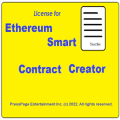
Install latest/beta of Ethereum Smart Contract Creator
Ubuntu 16.04 or later?
Make sure snap support is enabled in your Desktop store.
Install using the command line
sudo snap install ethereum-contract-creator --betaDon't have snapd? Get set up for snaps.
You are about to open
Do you wish to proceed?
Thank you for your report. Information you provided will help us investigate further.
There was an error while sending your report. Please try again later.
Generate an embeddable card to be shared on external websites.
Create smart contracts using the @pingleware/contracts framework through an easy guided navigation and deploy on the embedded blockchain with ten test wallets having an initial balance of 1000 ether instead of 100 ether.
Requires a FREE NFT software license at https://testnets.opensea.io/assets/goerli/0xf4910c763ed4e47a585e2d34baa9a4b611ae448c/36333753202514414869774196218446368102124864803313914227828195908039628392096 which can be purchase on the Georli network, using free test ether, demonstrating the use of NFT as a software license.
Release 1.0.3-beta
Prerequisite: MUST HAVE GIT CLIENT INSTALLED ON THE WORKING SYSTEM
Release 1.0.2-beta
Release 1.0.1-beta
Choose your Linux distribution to get detailed installation instructions. If yours is not shown, get more details on the installing snapd documentation.