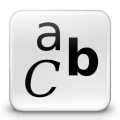
Install latest/stable of GNOME Font Viewer
Ubuntu 16.04 or later?
Make sure snap support is enabled in your Desktop store.
Install using the command line
sudo snap install gnome-font-viewerDon't have snapd? Get set up for snaps.
Thank you for your report. Information you provided will help us investigate further.
There was an error while sending your report. Please try again later.
Generate an embeddable card to be shared on external websites.
GNOME Fonts shows you the fonts installed on your computer for your use as thumbnails. Selecting any thumbnails shows the full view of how the font would look under various sizes.
GNOME Fonts also supports installing new font files downloaded in the .ttf and other formats. Fonts may be installed only for your use or made available to all users on the computer.
Choose your Linux distribution to get detailed installation instructions. If yours is not shown, get more details on the installing snapd documentation.