
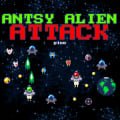

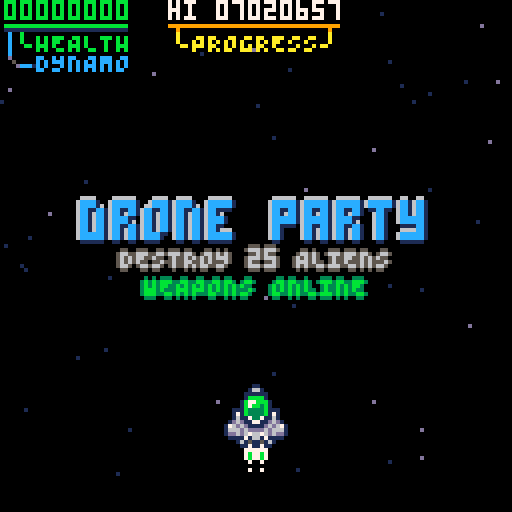
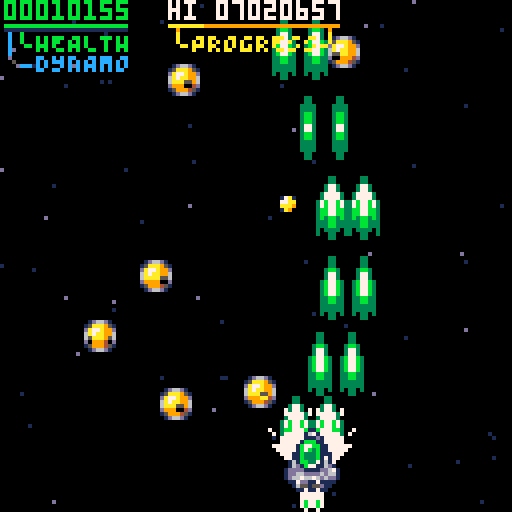
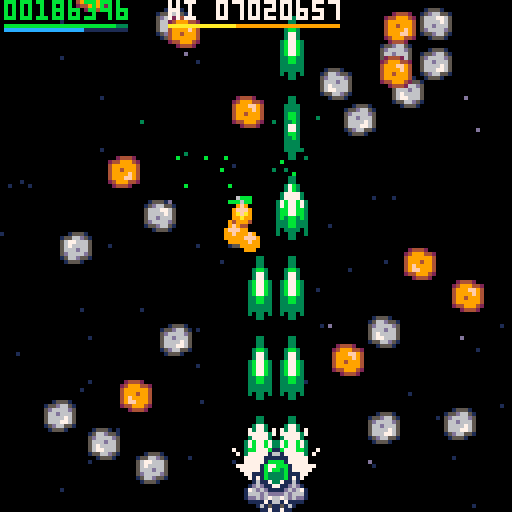
Plot
The year is 2139. Planet Earth is under attack by aliens, and they're (still) antsy!
Objective
🚀 You're a mercenary with a state-of-the-art space fighter and a gun for hire
👾 The United Federation of Planet Earth has hired you to dispatch the aliens and restore calm
💰️ Complete every mission to fulfil your contract and earn your pay
One ship. One life. One mission
💥 Destroy aliens by shooting or colliding with them
🛸️ Avoid the aliens if you can't destroy them
🔋 Collect power-ups to enhance your weapons and charge the ship dynamo
🛡️ A fully charged dynamo boosts your shields by 50%
🛑 Weapons go offline when travelling at hyperspeed
🌌 When your ship health is depleted, you're lost to the vacuum of space
Controls 🕹️
The joystick interface might need to be connected before the controllers work. Run the following in a terminal.
snap connect antsy-alien-attack-pico:joystick
Antsy Alien Attack Pico should work with most game controllers 🎮️ The in-game visuals show the PICO-8 buttons, but the following shows the equivalent buttons for Xbox controllers.
1-UP Keyboard 1️⃣
2-UP Keyboard 2️⃣
Game design 📐
Antsy Alien Attack Pico is a "sequel" to Antsy Alien Attack.
Antsy Alien Attack Pico was developed during Linux Game Jam 2023🐧 using PICO-8.
Full source code and game design plans are available on GitHub 🐙
This snap hasn't been updated in a while. It might be unmaintained and have stability or security issues.
You are about to open
Do you wish to proceed?
Thank you for your report. Information you provided will help us investigate further.
There was an error while sending your report. Please try again later.
Snaps are applications packaged with all their dependencies to run on all popular Linux distributions from a single build. They update automatically and roll back gracefully.
Snaps are discoverable and installable from the Snap Store, an app store with an audience of millions.

Snap is available for CentOS 7.6+, and Red Hat Enterprise Linux 7.6+, from the Extra Packages for Enterprise Linux (EPEL) repository. The EPEL repository can be added to your system with the following command:
sudo yum install epel-release
Snap can now be installed as follows:
sudo yum install snapd
Once installed, the systemd unit that manages the main snap communication socket needs to be enabled:
sudo systemctl enable --now snapd.socket
To enable classic snap support, enter the following to create a symbolic link between /var/lib/snapd/snap and /snap:
sudo ln -s /var/lib/snapd/snap /snap
Either log out and back in again, or restart your system, to ensure snap’s paths are updated correctly.
To install Antsy Alien Attack Pico, simply use the following command:
sudo snap install antsy-alien-attack-pico
Browse and find snaps from the convenience of your desktop using the snap store snap.

Interested to find out more about snaps? Want to publish your own application? Visit snapcraft.io now.