





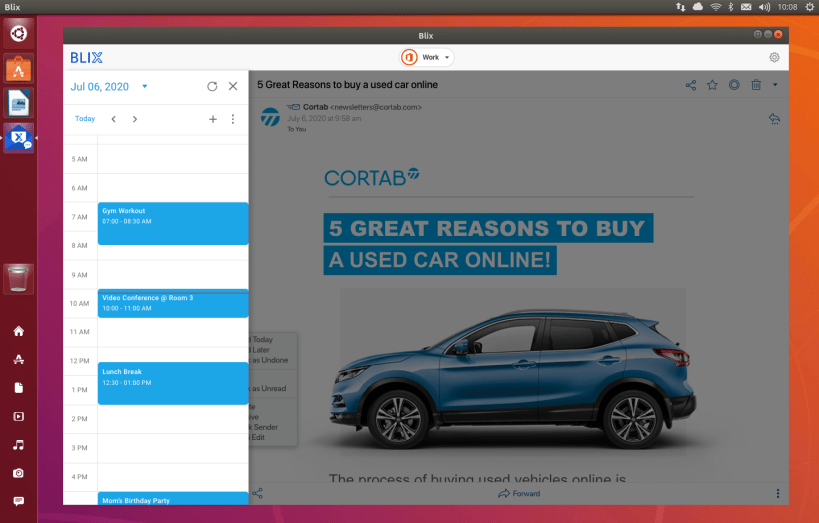
Blix is the ultimate communication tool for you and your team. It combines email, chat, later board, calendar, contacts and more in one single app. Using multiple apps plus email to communicate with your team is tiresome and frustrating. Blix makes managing your team’s collaboration easy, simple, and affordable by organizing it all into one innovative app.
Unified Messaging App: Streamline your organizational messaging with a single tap away to switch between your emails and chats. Interact via teams and direct messages in real-time. The organization contacts are smartly integrated so you can see who is available. Blix takes the best of Blue Mail, a world class email service used by millions of people worldwide, and weaves in iMail to create a super-charged platform.
Blix’s innovative marriage of modern messaging with email creates a hybrid that makes it possible for you to send an iMail, confirm when it’s been delivered and read, and see that a teammate is typing a response. iMail is real-time end-to-end secured email for teams enabling context-based conversations that are intuitive to anyone using chat today.
Later Board: You can manage your own inbox with the Later Board, turning emails into actionable tasks. By pushing an email to either Today, Later, or Done, you can add personal notes, prioritize actions, and get your work done quickly and efficiently.
Share emails with your team: Blix’s new workflow enables you to simply share an email with your workgroup, so that all members of the team can view and comment on it in real-time.
Communicate with visitors on your website: Using the iMail Bridge technology, you can choose whether your website visitors will need to reveal their identity or remain anonymous. The iMail Bridge allows website communication to go directly to your team, where you can handle your customer feedback with ease, providing superior analysis, distribution and response.
Works with any Email Account: Add one or more of your Office365, Exchange, Google, IMAP or POP3 or any other mail account.
You are about to open
Do you wish to proceed?
Thank you for your report. Information you provided will help us investigate further.
There was an error while sending your report. Please try again later.
Snaps are applications packaged with all their dependencies to run on all popular Linux distributions from a single build. They update automatically and roll back gracefully.
Snaps are discoverable and installable from the Snap Store, an app store with an audience of millions.

Snapd can be installed from Manjaro’s Add/Remove Software application (Pamac), found in the launch menu. From the application, search for snapd, select the result, and click Apply.
Alternatively, snapd can be installed from the command line:
sudo pacman -S snapd
Once installed, the systemd unit that manages the main snap communication socket needs to be enabled:
sudo systemctl enable --now snapd.socket
To enable classic snap support, enter the following to create a symbolic link between /var/lib/snapd/snap and /snap:
sudo ln -s /var/lib/snapd/snap /snap
Either log out and back in again, or restart your system, to ensure snap’s paths are updated correctly.
To install Blix, simply use the following command:
sudo snap install blix
Browse and find snaps from the convenience of your desktop using the snap store snap.

Interested to find out more about snaps? Want to publish your own application? Visit snapcraft.io now.