

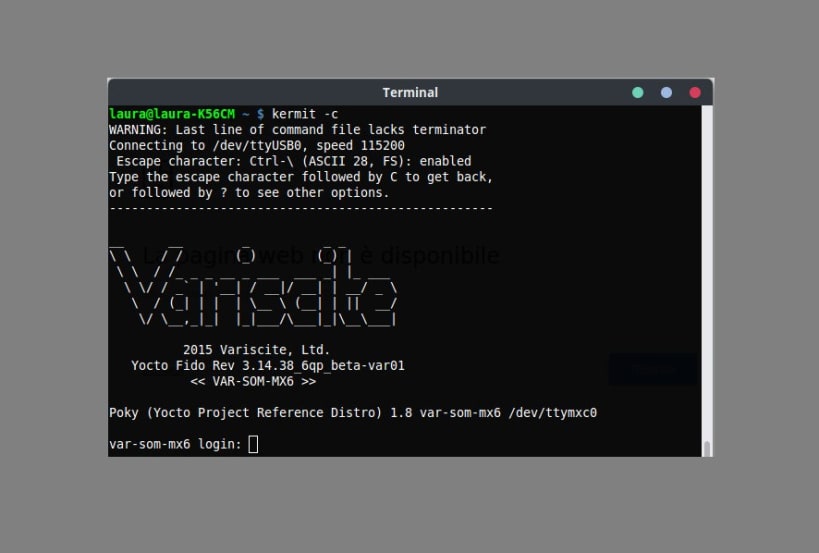
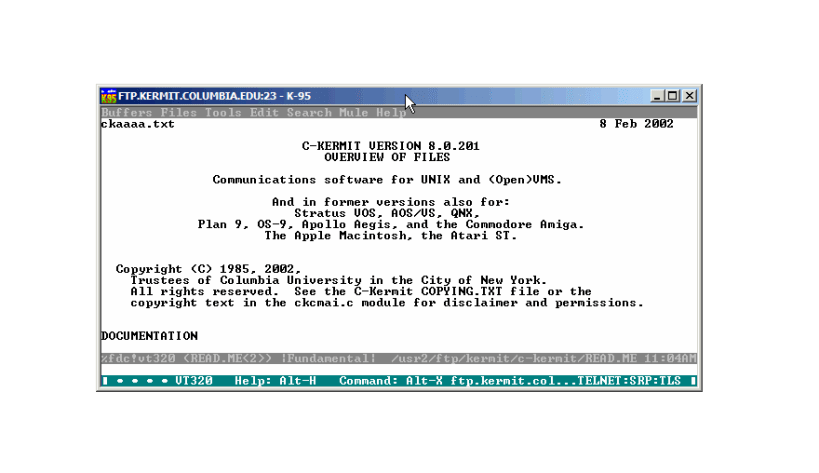
This is the Ubuntu 18.04 .deb package converted to snap, because in Ubuntu 20.04, there is no ckermit package. Just as I did with Gnash. See https://raymii.org/s/blog/Ive_packaged_up_CKermit_as_a_snap_for_Ubuntu_20.04.html for more info on the snap, and https://www.kermitproject.org/ for more info on kermit. The snap source code is here: https://github.com/RaymiiOrg/ckermit-snap
This is not an official kermit-project package.
C-Kermit is a combined network and serial communication software package offering a consistent, transport-independent, cross-platform approach to connection establishment, terminal sessions, file transfer, file management, character-set translation, numeric and alphanumeric paging, and automation of file transfer and management, dialogs, and communication tasks through its built-in scripting language.
The Kermit Project originated at Columbia University in New York City in 1981 and remained there for 30 years. Since 2011 it is independent.
Setup
In order to access a serial port over USB (ttyUSB0 for example, you need to add your user to the dailout group and connect the snap to the raw-usb socket.
Open a terminal window, run the following commands an reboot your computer.
> sudo usermod -a -G dialout $USER
> sudo snap connect ckermit-raymii:raw-usb
Now restart your computer and you're good to go!
Source URL for Kermit: https://www.kermitproject.org/
You are about to open
Do you wish to proceed?
Thank you for your report. Information you provided will help us investigate further.
There was an error while sending your report. Please try again later.
Snaps are applications packaged with all their dependencies to run on all popular Linux distributions from a single build. They update automatically and roll back gracefully.
Snaps are discoverable and installable from the Snap Store, an app store with an audience of millions.

Snap is available for Red Hat Enterprise Linux (RHEL) 8 and RHEL 7, from the 7.6 release onward.
The packages for RHEL 7, RHEL 8, and RHEL 9 are in each distribution’s respective Extra Packages for Enterprise Linux (EPEL) repository. The instructions for adding this repository diverge slightly between RHEL 7, RHEL 8 and RHEL 9, which is why they’re listed separately below.
The EPEL repository can be added to RHEL 9 with the following command:
sudo dnf install https://dl.fedoraproject.org/pub/epel/epel-release-latest-9.noarch.rpm
sudo dnf upgrade
The EPEL repository can be added to RHEL 8 with the following command:
sudo dnf install https://dl.fedoraproject.org/pub/epel/epel-release-latest-8.noarch.rpm
sudo dnf upgrade
The EPEL repository can be added to RHEL 7 with the following command:
sudo rpm -ivh https://dl.fedoraproject.org/pub/epel/epel-release-latest-7.noarch.rpm
Adding the optional and extras repositories is also recommended:
sudo subscription-manager repos --enable "rhel-*-optional-rpms" --enable "rhel-*-extras-rpms"
sudo yum update
Snap can now be installed as follows:
sudo yum install snapd
Once installed, the systemd unit that manages the main snap communication socket needs to be enabled:
sudo systemctl enable --now snapd.socket
To enable classic snap support, enter the following to create a symbolic link between /var/lib/snapd/snap and /snap:
sudo ln -s /var/lib/snapd/snap /snap
Either log out and back in again or restart your system to ensure snap’s paths are updated correctly.
To install ckermit-raymii, simply use the following command:
sudo snap install ckermit-raymii
Browse and find snaps from the convenience of your desktop using the snap store snap.

Interested to find out more about snaps? Want to publish your own application? Visit snapcraft.io now.